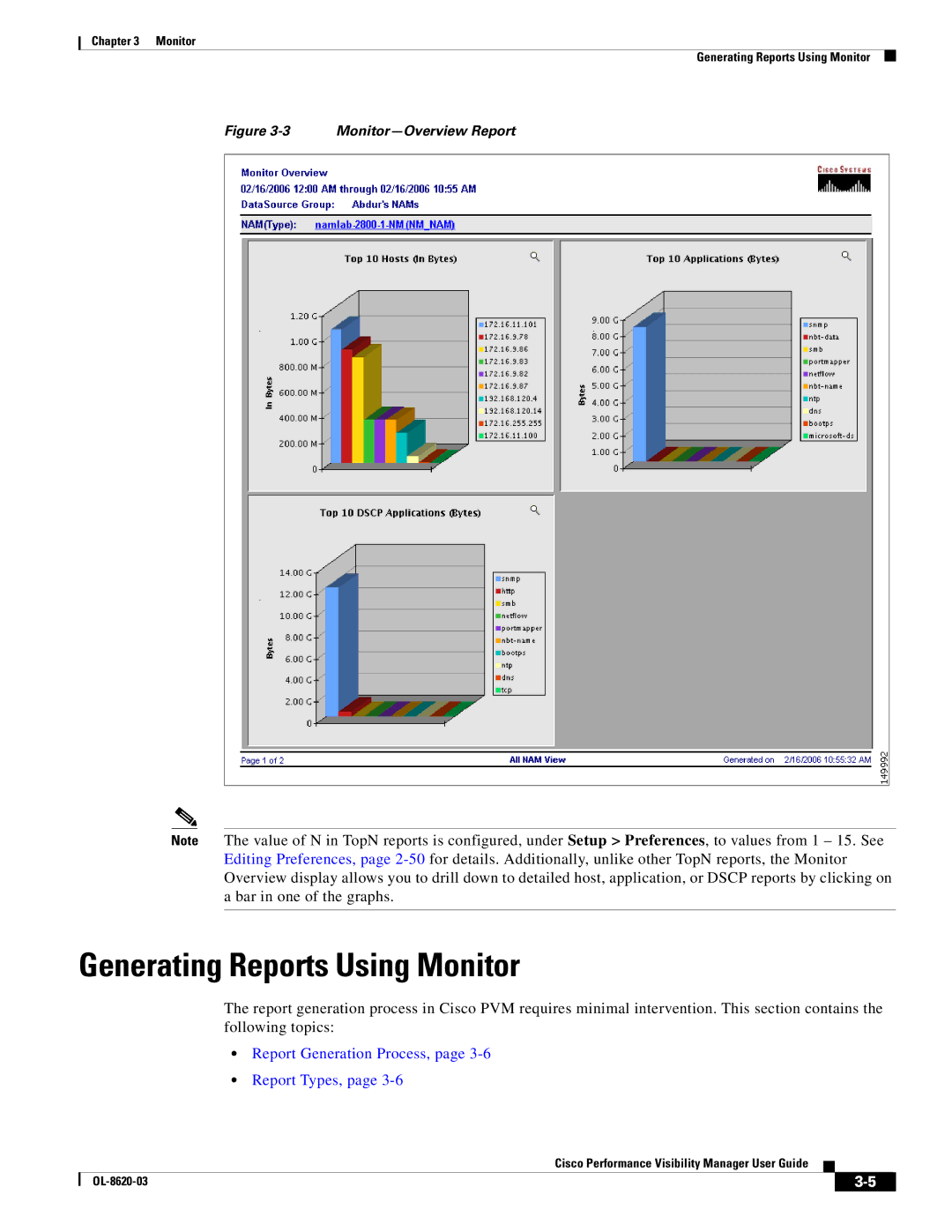Chapter 3 Monitor
Generating Reports Using Monitor
Figure 3-3 Monitor—Overview Report
Note The value of N in TopN reports is configured, under Setup > Preferences, to values from 1 – 15. See Editing Preferences, page
Generating Reports Using Monitor
The report generation process in Cisco PVM requires minimal intervention. This section contains the following topics:
•Report Generation Process, page 3-6
•Report Types, page 3-6
Cisco Performance Visibility Manager User Guide
|
| ||
|
|