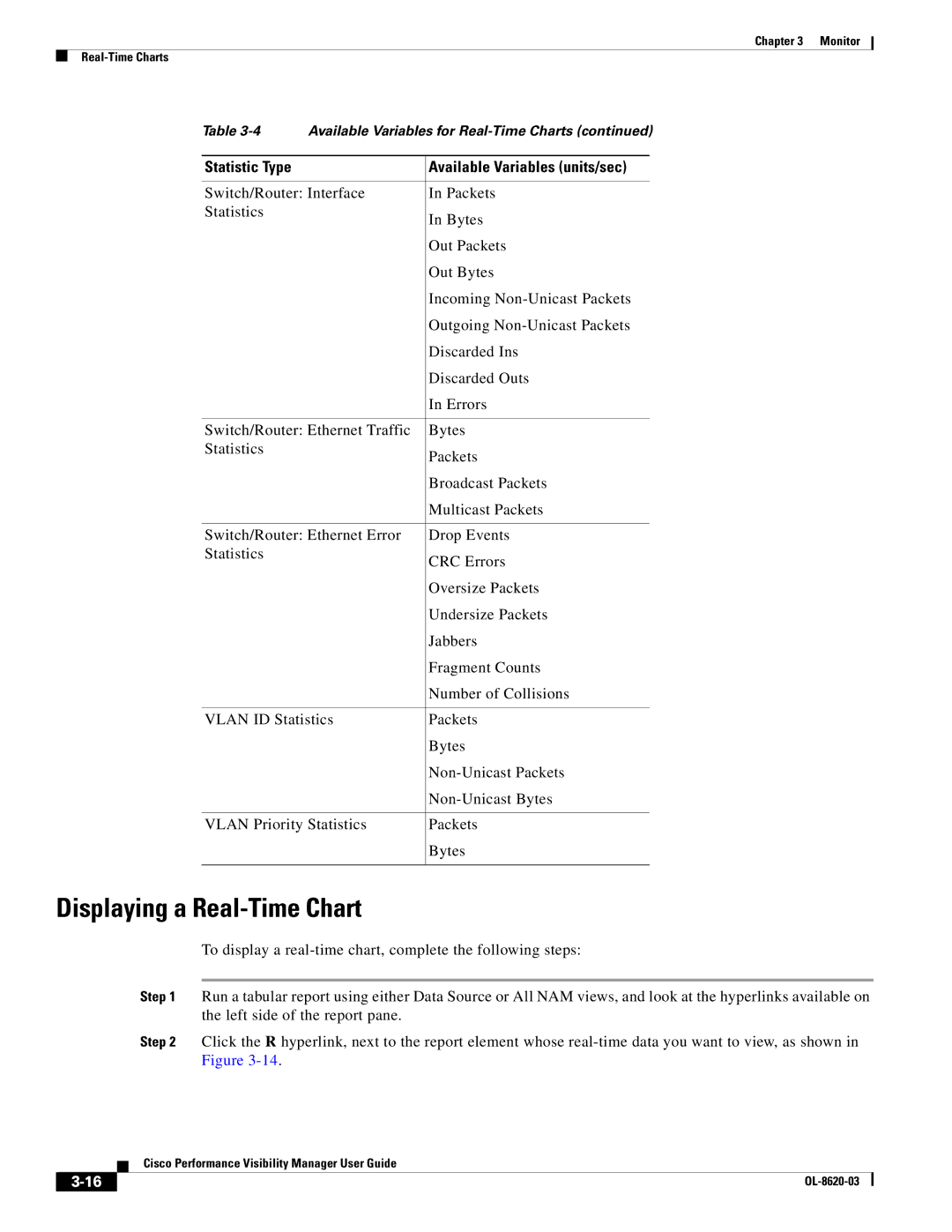Chapter 3 Monitor
Table
Statistic Type | Available Variables (units/sec) |
|
|
Switch/Router: Interface | In Packets |
Statistics | In Bytes |
| |
| Out Packets |
| Out Bytes |
| Incoming |
| Outgoing |
| Discarded Ins |
| Discarded Outs |
| In Errors |
|
|
Switch/Router: Ethernet Traffic | Bytes |
Statistics | Packets |
| |
| Broadcast Packets |
| Multicast Packets |
|
|
Switch/Router: Ethernet Error | Drop Events |
Statistics | CRC Errors |
| |
| Oversize Packets |
| Undersize Packets |
| Jabbers |
| Fragment Counts |
| Number of Collisions |
|
|
VLAN ID Statistics | Packets |
| Bytes |
| |
| |
|
|
VLAN Priority Statistics | Packets |
| Bytes |
|
|
Displaying a Real-Time Chart
To display a
Step 1 Run a tabular report using either Data Source or All NAM views, and look at the hyperlinks available on the left side of the report pane.
Step 2 Click the R hyperlink, next to the report element whose
Cisco Performance Visibility Manager User Guide
| ||
|