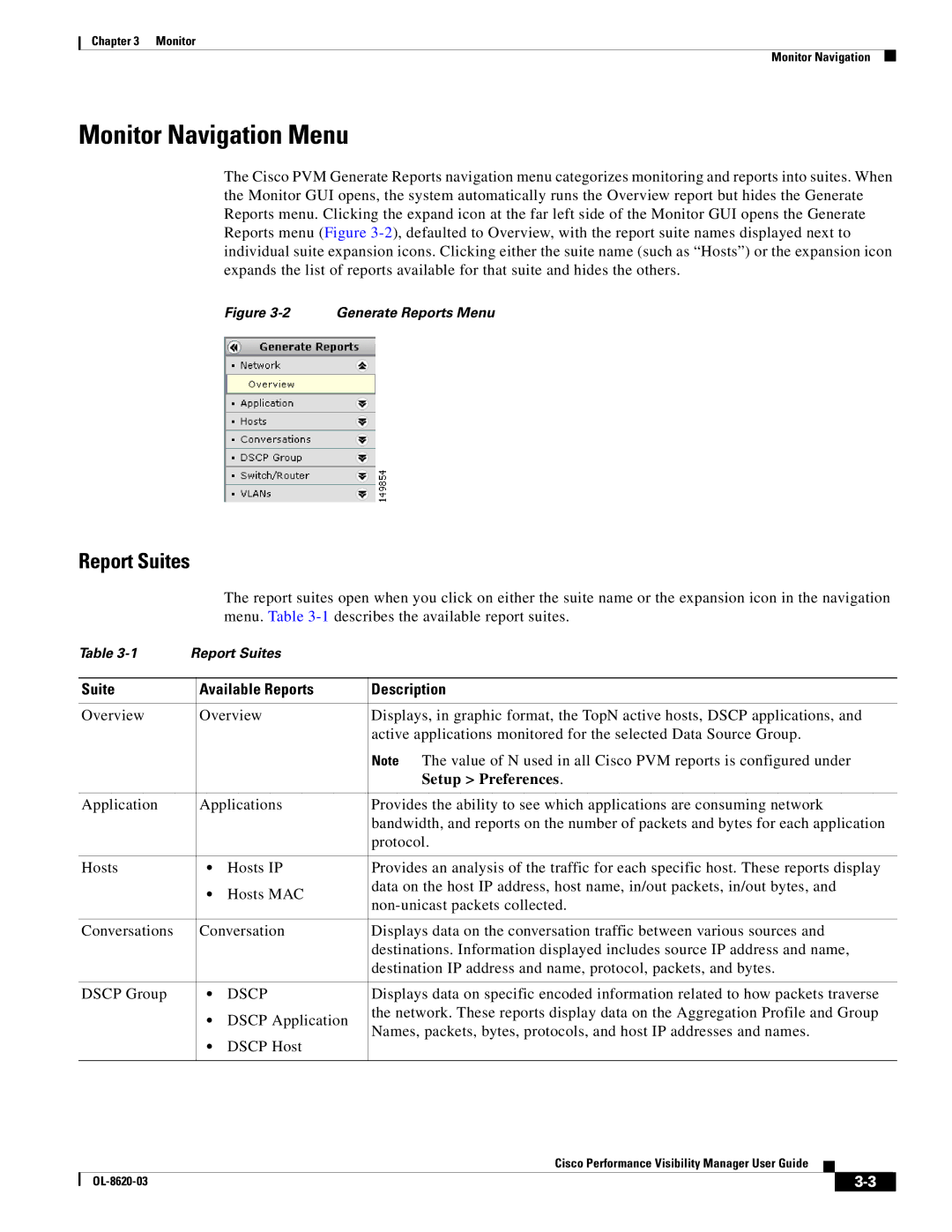Chapter 3 Monitor
Monitor Navigation
Monitor Navigation Menu
The Cisco PVM Generate Reports navigation menu categorizes monitoring and reports into suites. When the Monitor GUI opens, the system automatically runs the Overview report but hides the Generate Reports menu. Clicking the expand icon at the far left side of the Monitor GUI opens the Generate Reports menu (Figure
Figure 3-2 Generate Reports Menu
Report Suites
The report suites open when you click on either the suite name or the expansion icon in the navigation menu. Table
Table | Report Suites |
| ||
|
|
|
| |
Suite |
| Available Reports | Description | |
|
|
|
| |
Overview |
| Overview | Displays, in graphic format, the TopN active hosts, DSCP applications, and | |
|
|
|
| active applications monitored for the selected Data Source Group. |
|
|
|
| Note The value of N used in all Cisco PVM reports is configured under |
|
|
|
| Setup > Preferences. |
|
|
|
| |
Application |
| Applications | Provides the ability to see which applications are consuming network | |
|
|
|
| bandwidth, and reports on the number of packets and bytes for each application |
|
|
|
| protocol. |
|
|
|
|
|
Hosts |
| • | Hosts IP | Provides an analysis of the traffic for each specific host. These reports display |
|
| • | Hosts MAC | data on the host IP address, host name, in/out packets, in/out bytes, and |
|
| |||
|
|
|
| |
|
|
|
| |
Conversations |
| Conversation | Displays data on the conversation traffic between various sources and | |
|
|
|
| destinations. Information displayed includes source IP address and name, |
|
|
|
| destination IP address and name, protocol, packets, and bytes. |
|
|
|
|
|
DSCP Group |
| • | DSCP | Displays data on specific encoded information related to how packets traverse |
|
| • | DSCP Application | the network. These reports display data on the Aggregation Profile and Group |
|
| Names, packets, bytes, protocols, and host IP addresses and names. | ||
|
| • | DSCP Host | |
|
|
| ||
|
|
|
|
|
Cisco Performance Visibility Manager User Guide
|
| ||
|
|