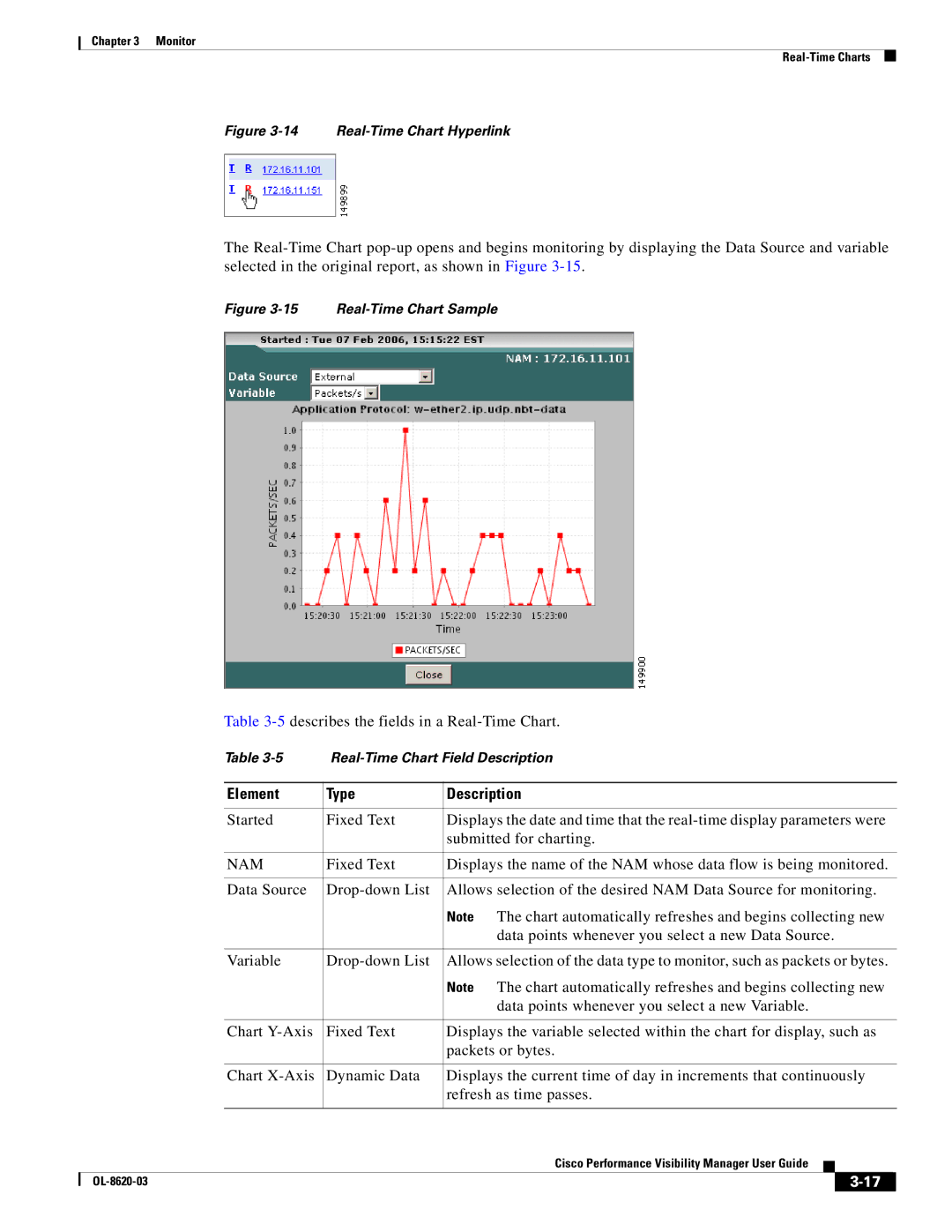Chapter 3 Monitor
Figure 3-14 Real-Time Chart Hyperlink
The
Figure 3-15 Real-Time Chart Sample
Table
|
| Table | |||||
|
|
|
|
| |||
|
| Element | Type | Description | |||
|
|
|
|
| |||
|
| Started | Fixed Text | Displays the date and time that the | |||
|
|
|
| submitted for charting. | |||
|
|
|
|
| |||
|
| NAM | Fixed Text | Displays the name of the NAM whose data flow is being monitored. | |||
|
|
|
|
| |||
|
| Data Source | Allows selection of the desired NAM Data Source for monitoring. | ||||
|
|
|
| Note The chart automatically refreshes and begins collecting new | |||
|
|
|
| data points whenever you select a new Data Source. | |||
|
|
|
|
| |||
|
| Variable | Allows selection of the data type to monitor, such as packets or bytes. | ||||
|
|
|
| Note The chart automatically refreshes and begins collecting new | |||
|
|
|
| data points whenever you select a new Variable. | |||
|
|
|
|
| |||
|
| Chart | Fixed Text | Displays the variable selected within the chart for display, such as | |||
|
|
|
| packets or bytes. | |||
|
|
|
|
| |||
|
| Chart | Dynamic Data | Displays the current time of day in increments that continuously | |||
|
|
|
| refresh as time passes. | |||
|
|
|
|
|
|
| |
|
|
|
| Cisco Performance Visibility Manager User Guide |
|
| |
|
|
|
|
| |||
|
|
|
|
|
|
|
|
|
|
|
|
| |||
|
|
|
|
| |||