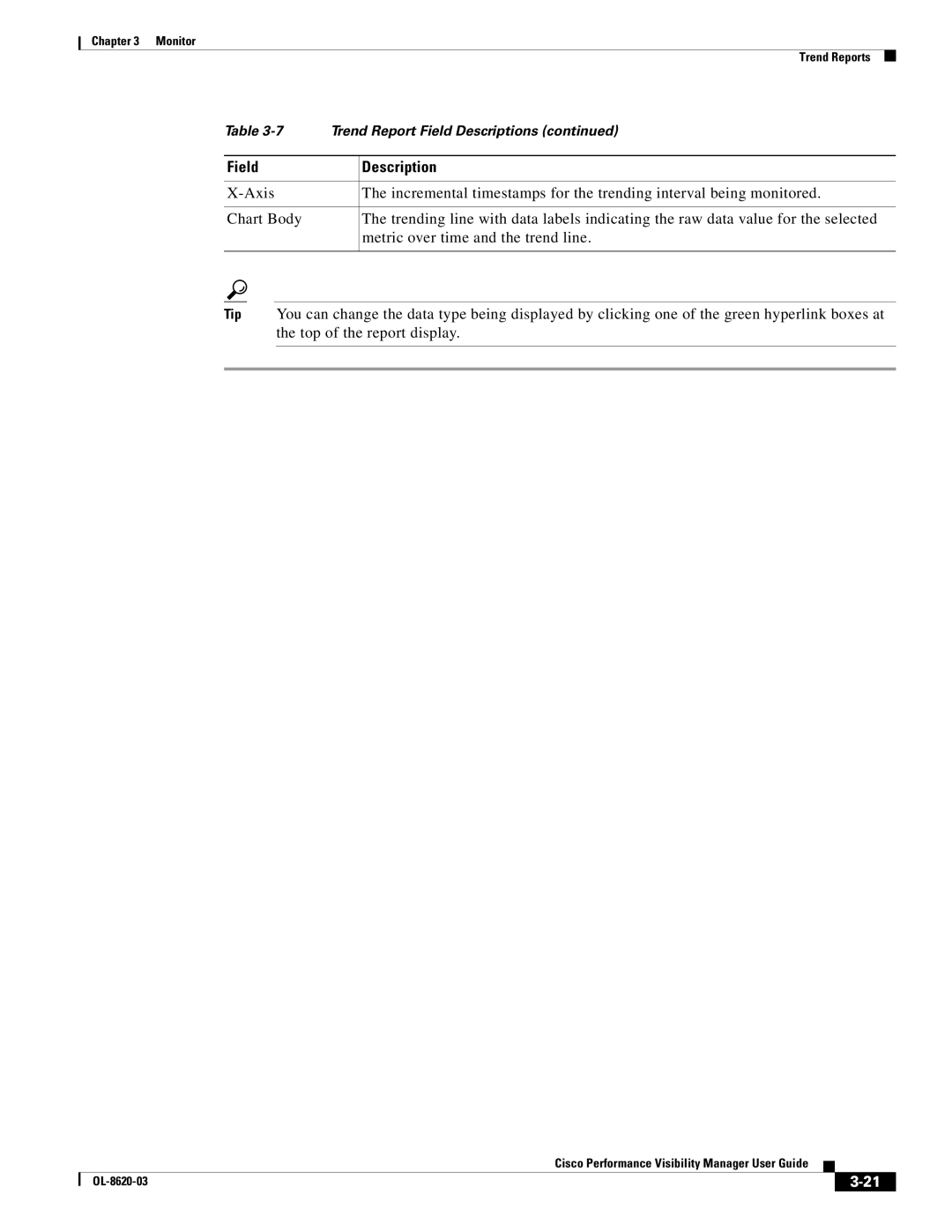Chapter 3 Monitor
Trend Reports
Table | Trend Report Field Descriptions (continued) | |
|
|
|
Field |
| Description |
|
|
|
| The incremental timestamps for the trending interval being monitored. | |
|
|
|
Chart Body |
| The trending line with data labels indicating the raw data value for the selected |
|
| metric over time and the trend line. |
|
|
|
Tip You can change the data type being displayed by clicking one of the green hyperlink boxes at the top of the report display.
Cisco Performance Visibility Manager User Guide
|
| ||
|
|