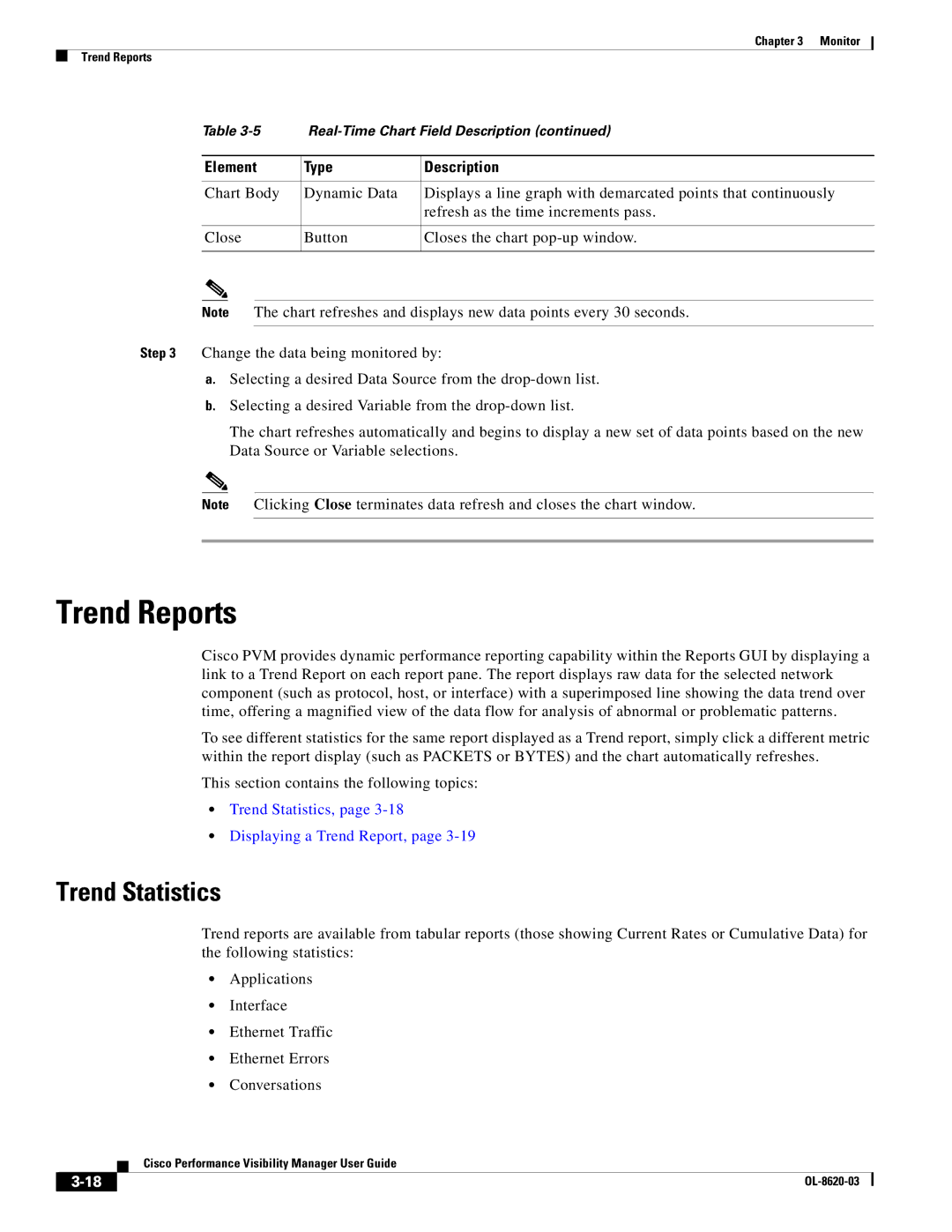Chapter 3 Monitor
Trend Reports
Table | ||
|
|
|
Element | Type | Description |
|
|
|
Chart Body | Dynamic Data | Displays a line graph with demarcated points that continuously |
|
| refresh as the time increments pass. |
|
|
|
Close | Button | Closes the chart |
|
|
|
Note The chart refreshes and displays new data points every 30 seconds.
Step 3 Change the data being monitored by:
a.Selecting a desired Data Source from the
b.Selecting a desired Variable from the
The chart refreshes automatically and begins to display a new set of data points based on the new Data Source or Variable selections.
Note Clicking Close terminates data refresh and closes the chart window.
Trend Reports
Cisco PVM provides dynamic performance reporting capability within the Reports GUI by displaying a link to a Trend Report on each report pane. The report displays raw data for the selected network component (such as protocol, host, or interface) with a superimposed line showing the data trend over time, offering a magnified view of the data flow for analysis of abnormal or problematic patterns.
To see different statistics for the same report displayed as a Trend report, simply click a different metric within the report display (such as PACKETS or BYTES) and the chart automatically refreshes.
This section contains the following topics:
•Trend Statistics, page
•Displaying a Trend Report, page
Trend Statistics
Trend reports are available from tabular reports (those showing Current Rates or Cumulative Data) for the following statistics:
•Applications
•Interface
•Ethernet Traffic
•Ethernet Errors
•Conversations
Cisco Performance Visibility Manager User Guide
| ||
|