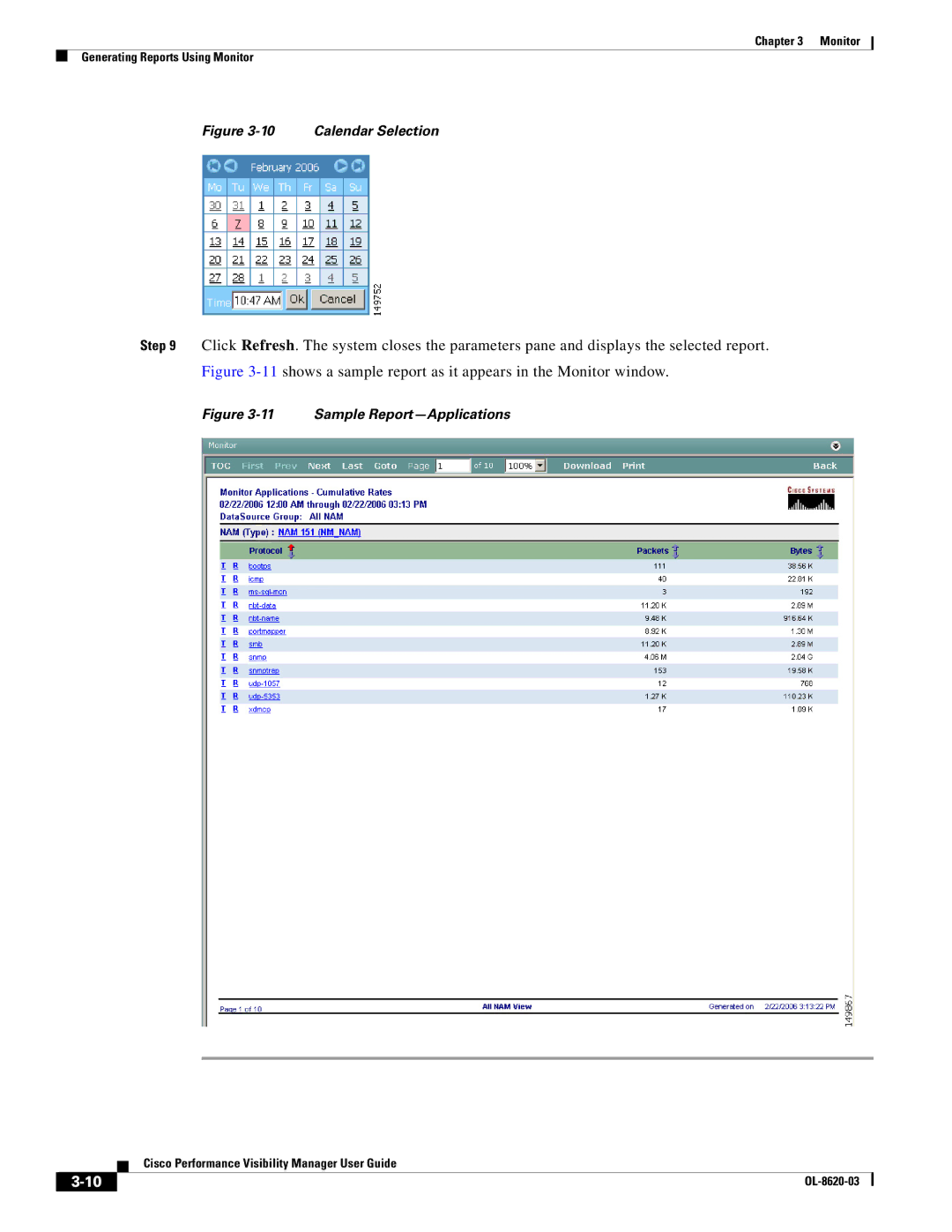Chapter 3 Monitor
Generating Reports Using Monitor
Figure 3-10 Calendar Selection
Step 9 Click Refresh. The system closes the parameters pane and displays the selected report.
Figure 3-11 shows a sample report as it appears in the Monitor window.
Figure 3-11 Sample Report—Applications
Cisco Performance Visibility Manager User Guide
| ||
|