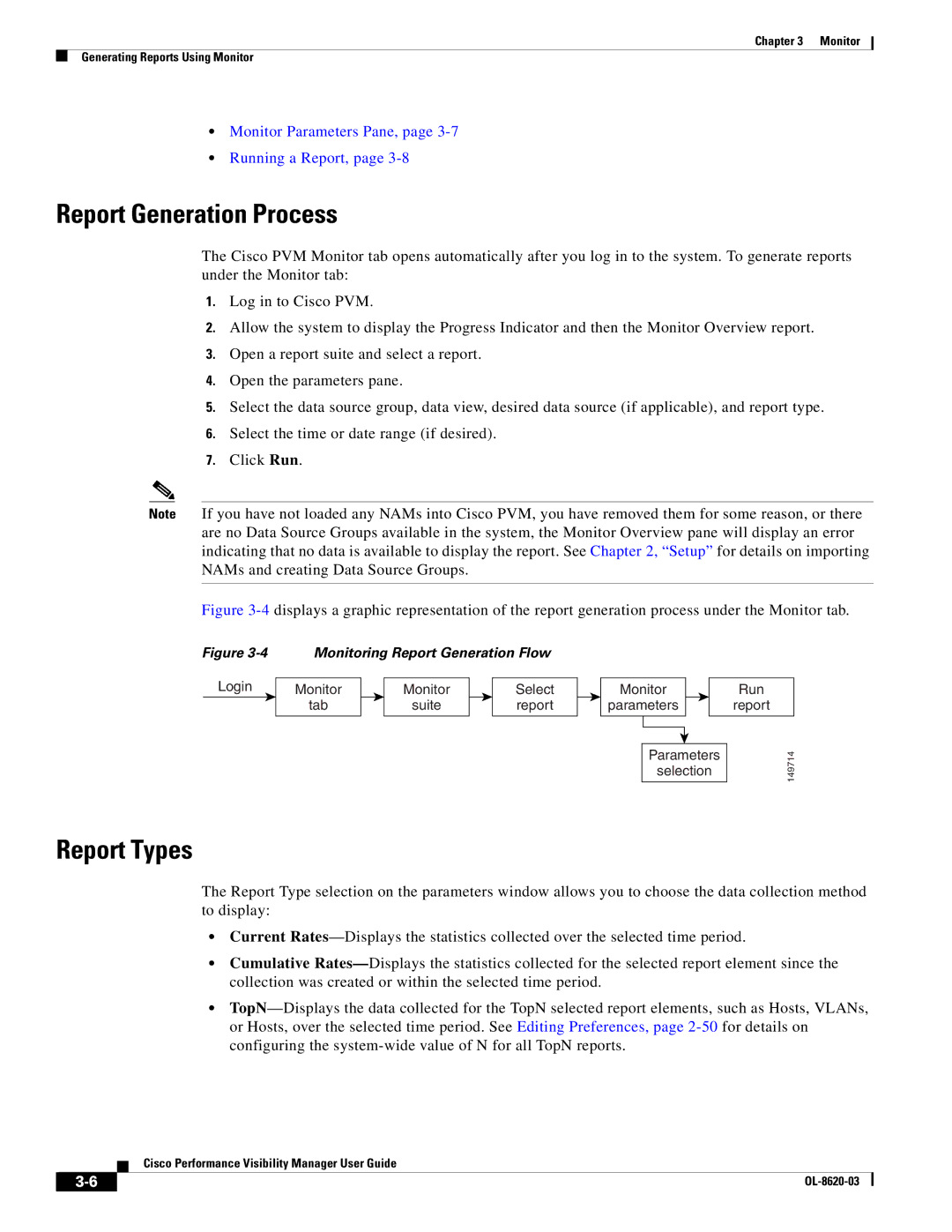Chapter 3 Monitor
Generating Reports Using Monitor
•Monitor Parameters Pane, page
•Running a Report, page
Report Generation Process
The Cisco PVM Monitor tab opens automatically after you log in to the system. To generate reports under the Monitor tab:
1.Log in to Cisco PVM.
2.Allow the system to display the Progress Indicator and then the Monitor Overview report.
3.Open a report suite and select a report.
4.Open the parameters pane.
5.Select the data source group, data view, desired data source (if applicable), and report type.
6.Select the time or date range (if desired).
7.Click Run.
Note If you have not loaded any NAMs into Cisco PVM, you have removed them for some reason, or there are no Data Source Groups available in the system, the Monitor Overview pane will display an error indicating that no data is available to display the report. See Chapter 2, “Setup” for details on importing NAMs and creating Data Source Groups.
Figure 3-4 displays a graphic representation of the report generation process under the Monitor tab.
Figure
Login
Monitoring Report Generation Flow
Monitor |
|
| Monitor |
|
| Select |
|
tab |
|
| suite |
|
| report |
|
|
|
|
|
|
|
|
|
Monitor |
|
|
| Run | |
parameters |
|
|
| report | |
|
|
|
|
|
|
|
|
|
|
|
|
|
|
|
|
|
|
|
|
|
|
| |
| Parameters | 149714 | |||
| selection | ||||
|
| ||||
|
|
|
|
|
|
Report Types
The Report Type selection on the parameters window allows you to choose the data collection method to display:
•Current
•Cumulative
•
Cisco Performance Visibility Manager User Guide
| ||
|