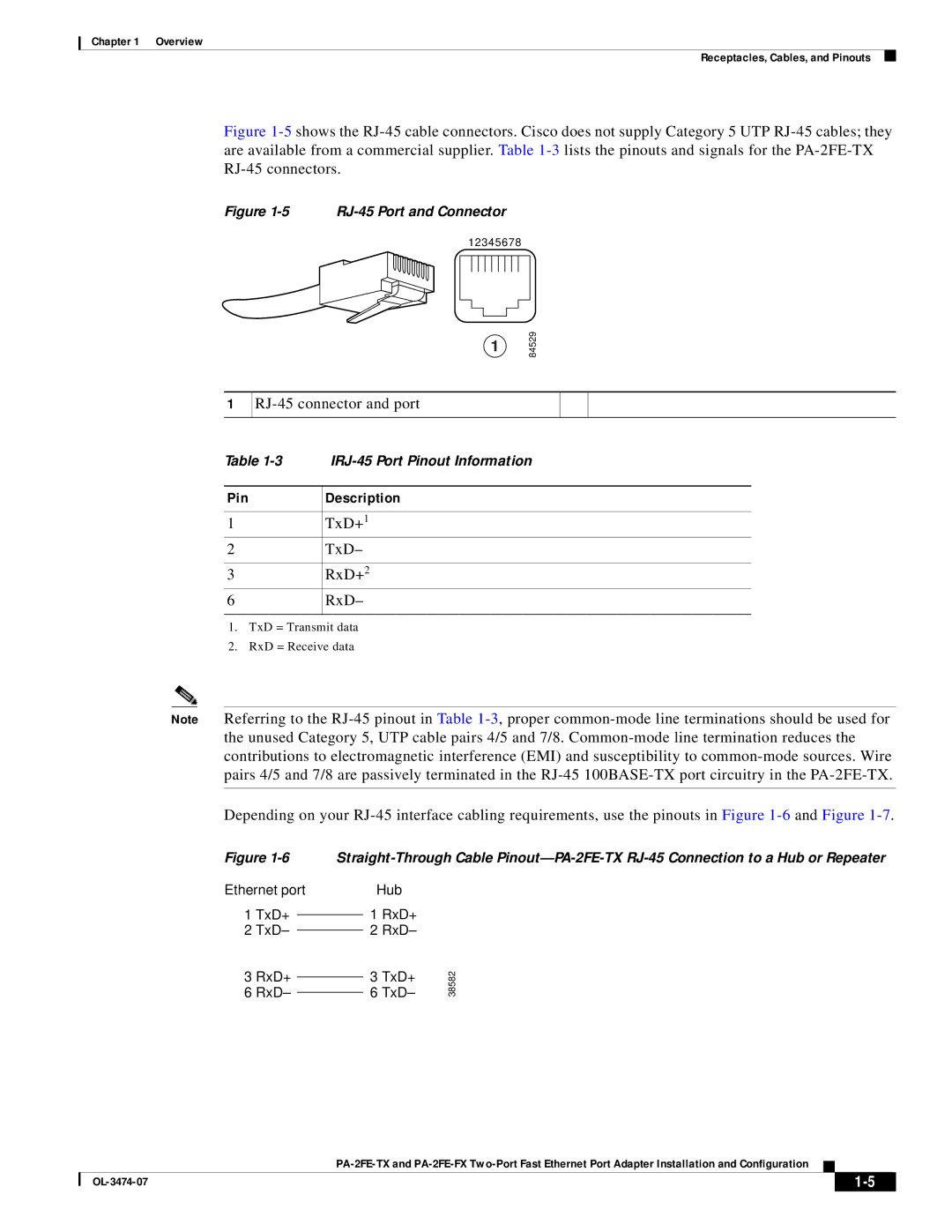PA-2FE-FX, PA-2FE-TX specifications
Cisco Systems PA-2FE-TX and PA-2FE-FX are high-performance Ethernet interface modules designed to enhance the capabilities of Cisco 2600 and 3600 series routers. They provide businesses with flexible and reliable networking solutions that meet the increasing demand for bandwidth and connectivity.One of the main features of the PA-2FE-TX module is its ability to support two 10/100 Mbps Fast Ethernet interfaces. This allows organizations to connect multiple devices while improving network performance. The PA-2FE-FX module, on the other hand, is designed for optical fiber connections. It features two Fast Ethernet interfaces that utilize an SC connector for easier cable management in fiber optic environments. This capability facilitates long-distance data transmission, making it suitable for backbone connections or inter-building links.
Both modules incorporate advanced technologies to ensure efficient data handling. They support Cisco's Auto-Negotiation feature, enabling devices to automatically select the optimal speed and duplex settings, thus simplifying deployment and reducing configuration errors. This functionality is vital in environments with varied device capabilities, allowing seamless communication across the network.
The PA-2FE-TX and PA-2FE-FX modules utilize Quality of Service (QoS) capabilities to prioritize traffic, ensuring that critical applications receive the necessary bandwidth. This is particularly beneficial for VoIP services, video conferencing, and other latency-sensitive applications. Additionally, the modules offer support for VLANs, allowing organizations to segment their networks effectively and enhance security by isolating sensitive data traffic.
Another important characteristic of these modules is their hot-swappable nature, enabling users to replace them without powering down the router, thus minimizing downtime. This feature is critical for businesses that require high availability and reliability from their networking equipment.
In summary, the Cisco Systems PA-2FE-TX and PA-2FE-FX interface modules stand out for their versatility, enabling businesses to implement customized networking solutions tailored to specific needs. With support for both copper and fiber connections, advanced QoS features, and seamless integration into existing Cisco routers, these modules reinforce Cisco’s commitment to providing innovative, robust network solutions that cater to the demands of modern enterprise environments.