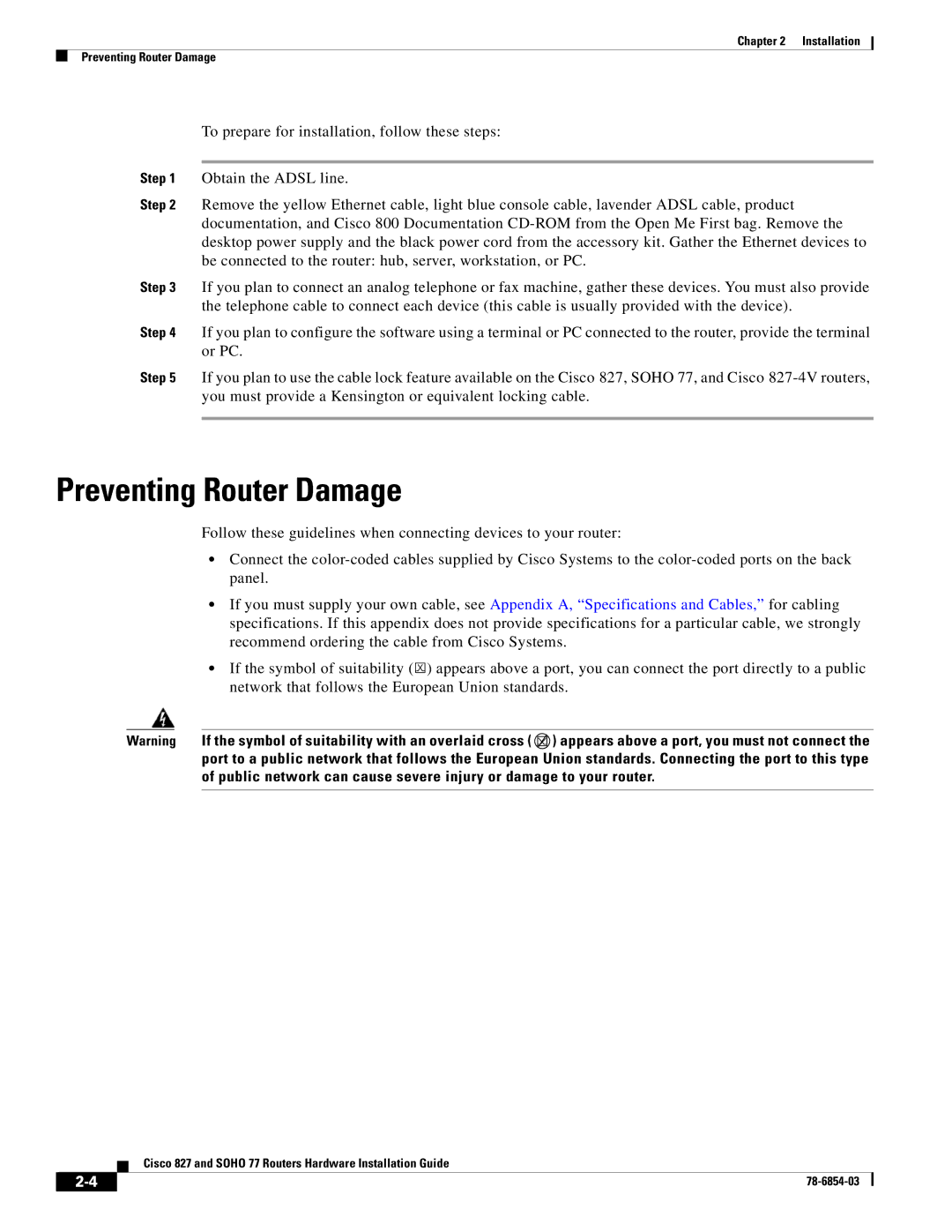Chapter 2 Installation
Preventing Router Damage
To prepare for installation, follow these steps:
Step 1 Obtain the ADSL line.
Step 2 Remove the yellow Ethernet cable, light blue console cable, lavender ADSL cable, product documentation, and Cisco 800 Documentation
Step 3 If you plan to connect an analog telephone or fax machine, gather these devices. You must also provide the telephone cable to connect each device (this cable is usually provided with the device).
Step 4 If you plan to configure the software using a terminal or PC connected to the router, provide the terminal or PC.
Step 5 If you plan to use the cable lock feature available on the Cisco 827, SOHO 77, and Cisco
Preventing Router Damage
Follow these guidelines when connecting devices to your router:
•Connect the
•If you must supply your own cable, see Appendix A, “Specifications and Cables,” for cabling specifications. If this appendix does not provide specifications for a particular cable, we strongly recommend ordering the cable from Cisco Systems.
•If the symbol of suitability (![]() ) appears above a port, you can connect the port directly to a public network that follows the European Union standards.
) appears above a port, you can connect the port directly to a public network that follows the European Union standards.
Warning If the symbol of suitability with an overlaid cross ( ![]() ) appears above a port, you must not connect the port to a public network that follows the European Union standards. Connecting the port to this type of public network can cause severe injury or damage to your router.
) appears above a port, you must not connect the port to a public network that follows the European Union standards. Connecting the port to this type of public network can cause severe injury or damage to your router.
Cisco 827 and SOHO 77 Routers Hardware Installation Guide
| ||
|