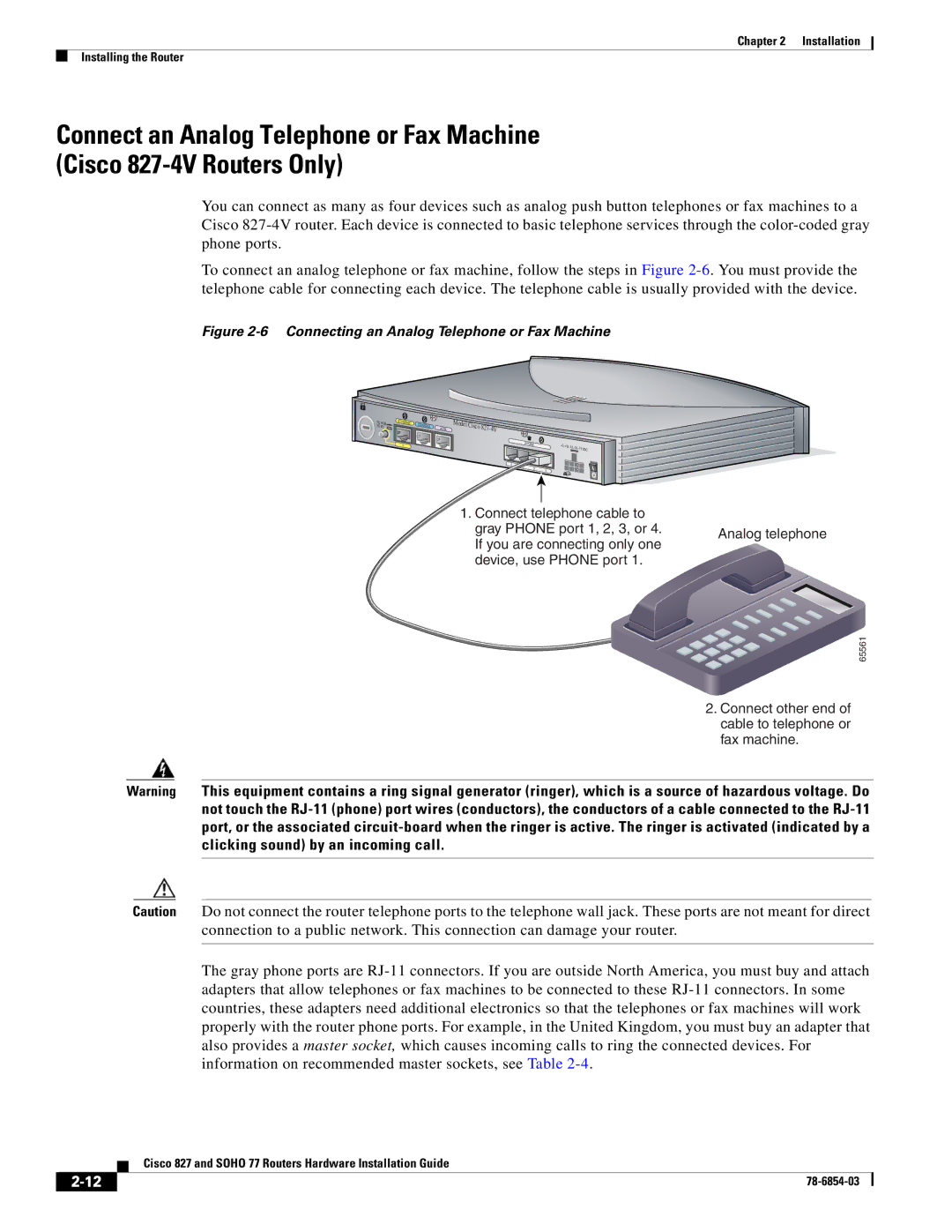Chapter 2 Installation
Installing the Router
Connect an Analog Telephone or Fax Machine (Cisco
You can connect as many as four devices such as analog push button telephones or fax machines to a Cisco
To connect an analog telephone or fax machine, follow the steps in Figure
Figure 2-6 Connecting an Analog Telephone or Fax Machine
TO HUB | ETHERNET | CO | NSOLE |
|
TO PC |
|
| ADSL | |
| 1 |
|
|
|
Model Cisco
|
| PHONE | |
|
|
| |
4 | 3 | 2 |
|
| 1 | ||
|
|
1. Connect telephone cable to
gray PHONE port 1, 2, 3, or 4. Analog telephone If you are connecting only one
device, use PHONE port 1.
65561
2. Connect other end of cable to telephone or fax machine.
Warning This equipment contains a ring signal generator (ringer), which is a source of hazardous voltage. Do not touch the
Caution Do not connect the router telephone ports to the telephone wall jack. These ports are not meant for direct connection to a public network. This connection can damage your router.
The gray phone ports are
Cisco 827 and SOHO 77 Routers Hardware Installation Guide
| ||
|