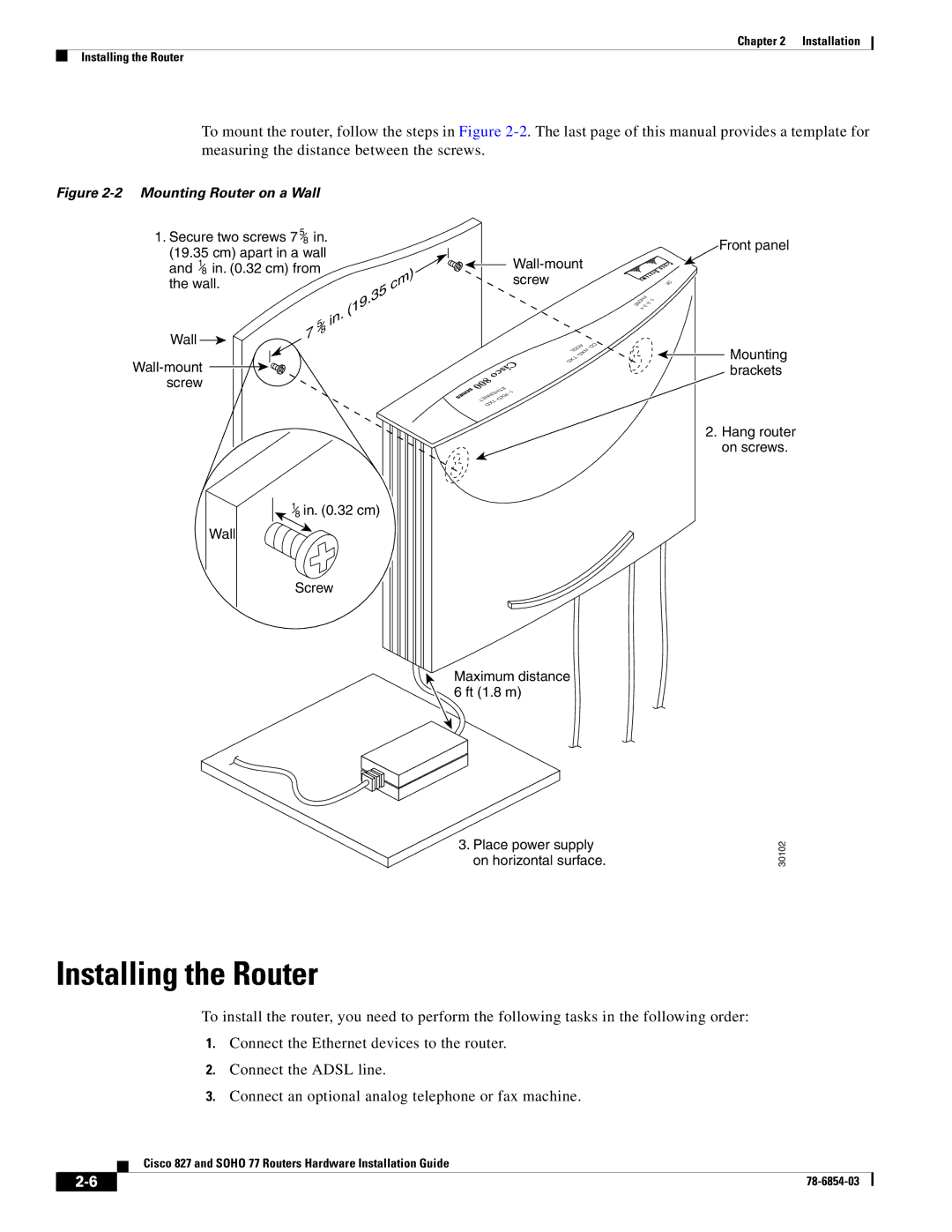Chapter 2 Installation
Installing the Router
To mount the router, follow the steps in Figure
Figure 2-2 Mounting Router on a Wall
1.Secure two screws 7 58 in. (19.35 cm) apart in a wall
and 18 in. (0.32 cm) from |
|
|
| ||||
the wall. |
|
|
|
| cm) | ||
|
|
|
|
|
|
| .35 |
|
|
|
|
| in | . | (19 |
|
|
|
| 5 |
| ||
|
|
|
|
|
| ||
Wall |
|
| 7 | 8 |
|
|
|
|
|
|
|
|
|
| |
18 in. (0.32 cm)
Wall
ADSL |
|
| C | |
| D | |||
|
| - |
| |
| RXD |
|
| |
- |
|
|
| |
TXD |
|
|
|
|
ETHE - | ||
| RXD | 1 |
|
| |
RNET - |
| |
TX |
|
|
D |
|
|
![]() Front panel
Front panel
OK
PHONE | - | |
2 |
| |
4 |
|
|
![]() Mounting brackets
Mounting brackets
2.Hang router on screws.
Screw
Maximum distance 6 ft (1.8 m)
3.Place power supply on horizontal surface.
30102
Installing the Router
To install the router, you need to perform the following tasks in the following order:
1.Connect the Ethernet devices to the router.
2.Connect the ADSL line.
3.Connect an optional analog telephone or fax machine.
Cisco 827 and SOHO 77 Routers Hardware Installation Guide
| ||
|