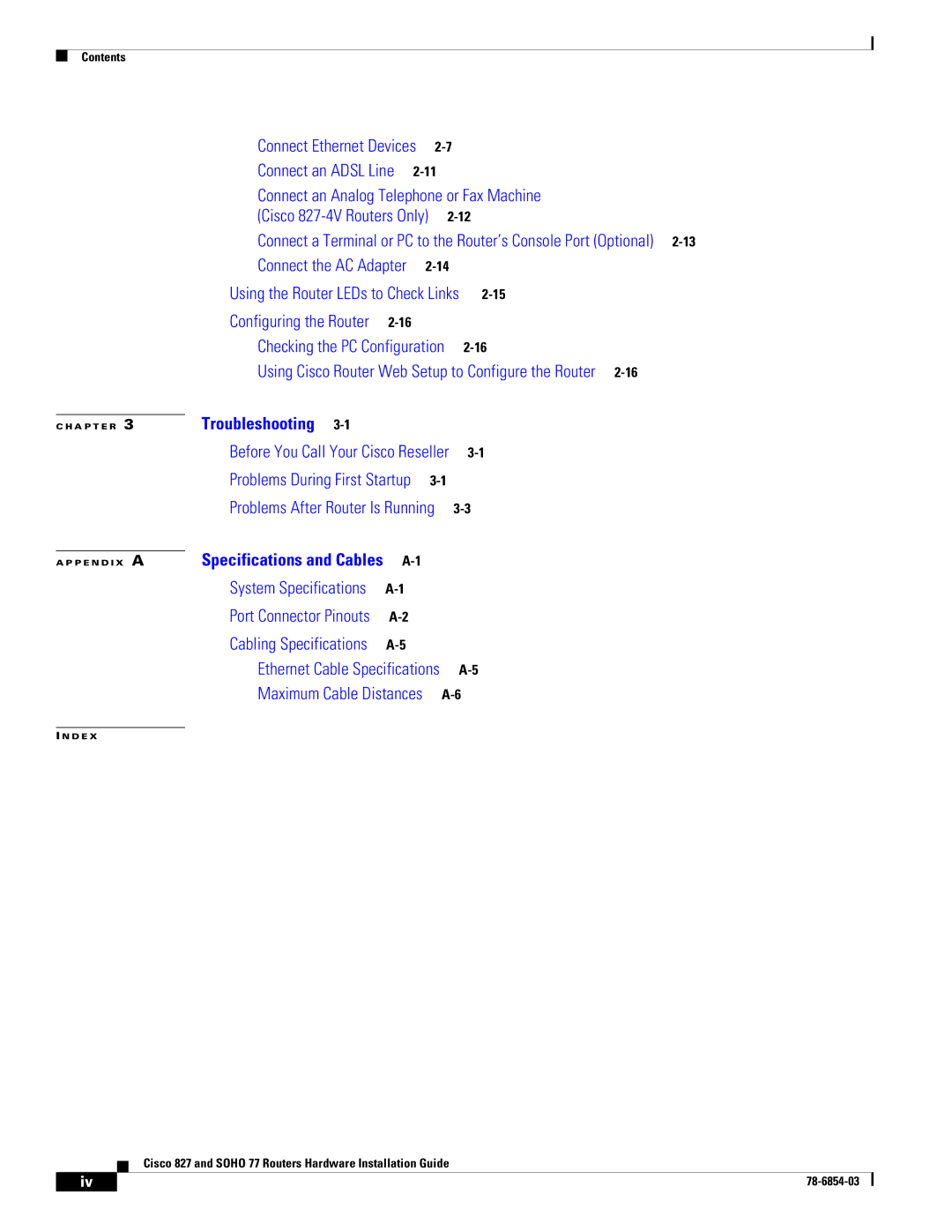Contents
Connect Ethernet Devices | ||
Connect an ADSL Line | ||
Connect an Analog Telephone or Fax Machine | ||
(Cisco | ||
Connect a Terminal or PC to the Router’s Console Port (Optional) | ||
Connect the AC Adapter | ||
|
| Using the Router LEDs to Check Links | ||
|
| Configuring the Router |
| |
|
| Checking the PC Configuration | ||
|
| Using Cisco Router Web Setup to Configure the Router | ||
|
| Troubleshooting |
|
|
C H A P T E R | 3 |
|
| |
|
| Before You Call Your Cisco Reseller | ||
|
| Problems During First Startup |
| |
|
| Problems After Router Is Running | ||
|
| Specifications and Cables |
|
|
A P P E N D I X | A |
| ||
|
| System Specifications |
| |
|
| Port Connector Pinouts |
| |
|
| Cabling Specifications |
| |
Ethernet Cable Specifications | |
Maximum Cable Distances |
I N D E X
Cisco 827 and SOHO 77 Routers Hardware Installation Guide
| iv |
| |
|
|