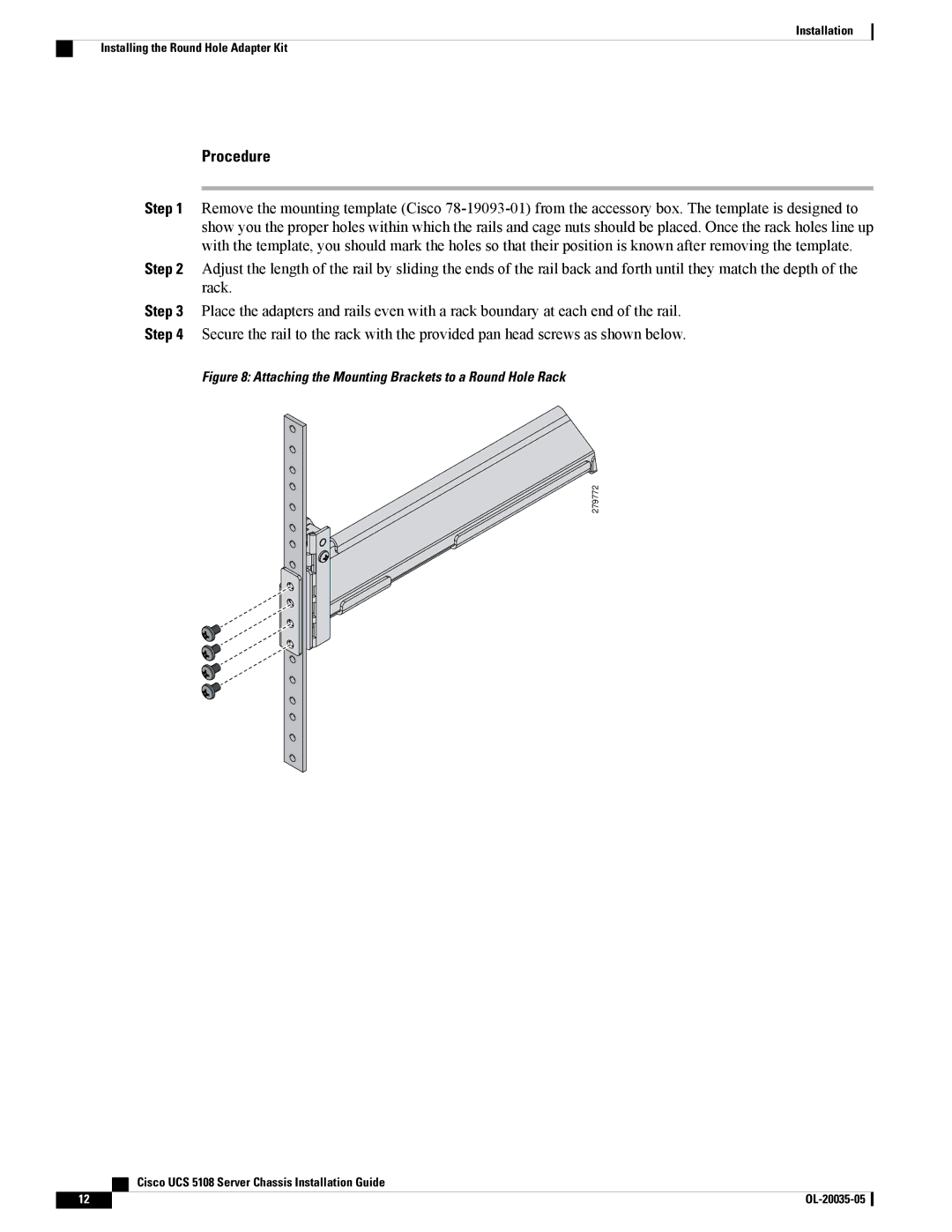Installation
Installing the Round Hole Adapter Kit
Procedure
Step 1 Remove the mounting template (Cisco
Step 2 Adjust the length of the rail by sliding the ends of the rail back and forth until they match the depth of the rack.
Step 3 Place the adapters and rails even with a rack boundary at each end of the rail.
Step 4 Secure the rail to the rack with the provided pan head screws as shown below.
Figure 8: Attaching the Mounting Brackets to a Round Hole Rack
 279772
279772
Cisco UCS 5108 Server Chassis Installation Guide
12 |