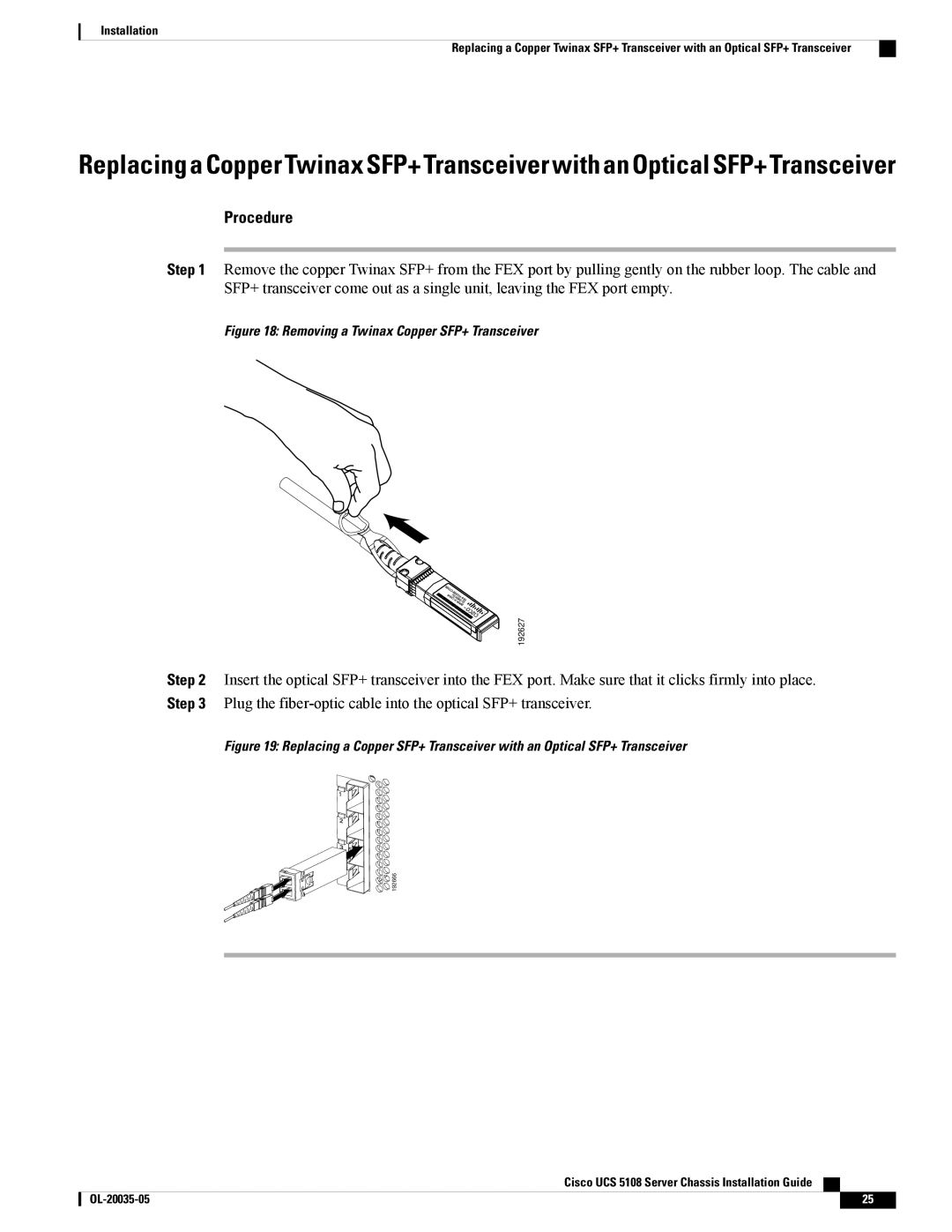Installation
Replacing a Copper Twinax SFP+ Transceiver with an Optical SFP+ Transceiver
Replacing a Copper Twinax SFP+ Transceiver with an Optical SFP+ Transceiver
Procedure
Step 1 Remove the copper Twinax SFP+ from the FEX port by pulling gently on the rubber loop. The cable and SFP+ transceiver come out as a single unit, leaving the FEX port empty.
Figure 18: Removing a Twinax Copper SFP+ Transceiver
192627
Step 2 Insert the optical SFP+ transceiver into the FEX port. Make sure that it clicks firmly into place. Step 3 Plug the
Figure 19: Replacing a Copper SFP+ Transceiver with an Optical SFP+ Transceiver
![]()
![]()
![]()
![]() 192666
192666
Cisco UCS 5108 Server Chassis Installation Guide
25 |