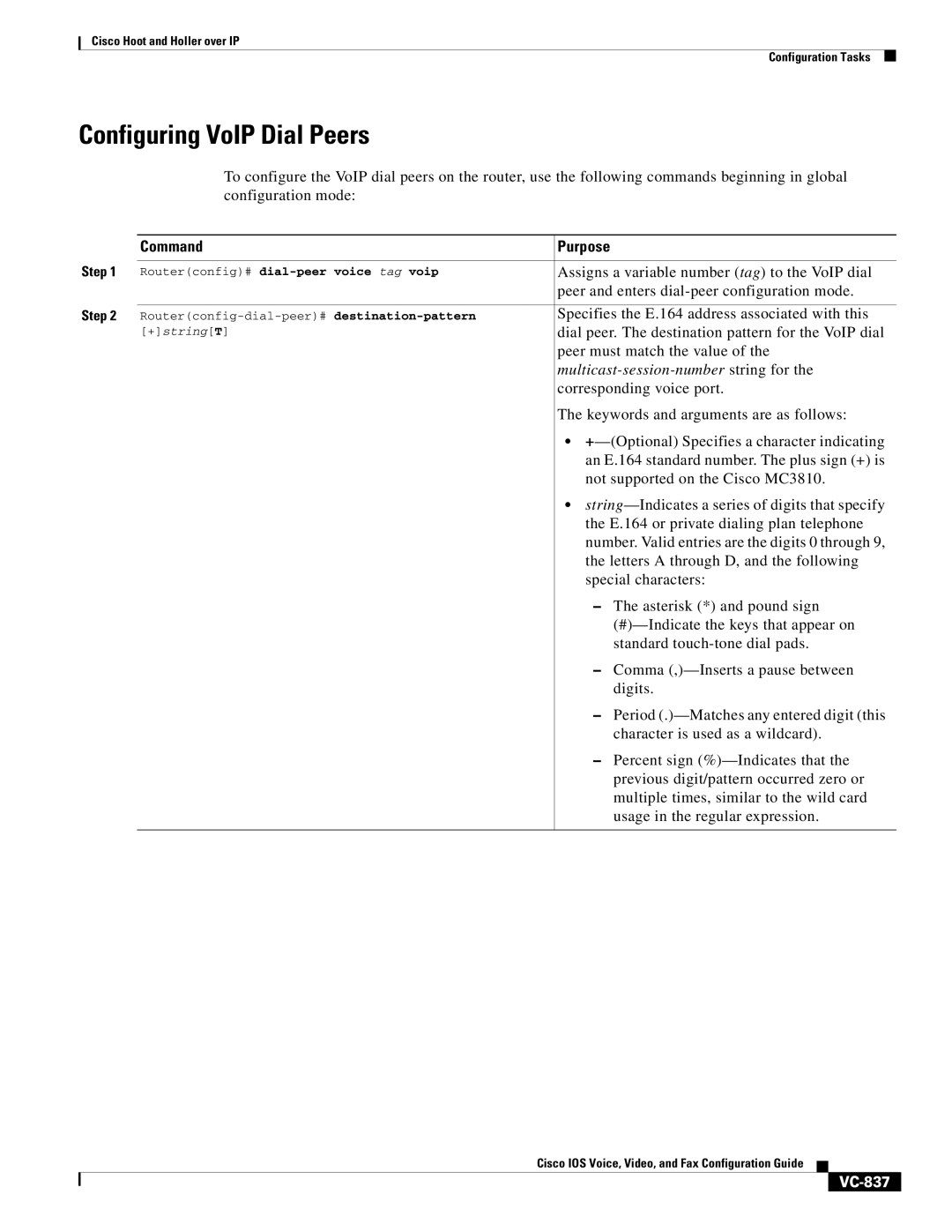Cisco Hoot and Holler over IP
Configuration Tasks
Configuring VoIP Dial Peers
To configure the VoIP dial peers on the router, use the following commands beginning in global configuration mode:
| Command | Purpose |
Step 1 |
|
|
Router(config)# | Assigns a variable number (tag) to the VoIP dial | |
|
| peer and enters |
|
|
|
Step 2 | Specifies the E.164 address associated with this | |
| [+]string[T] | dial peer. The destination pattern for the VoIP dial |
|
| peer must match the value of the |
|
|
|
|
| corresponding voice port. |
|
| The keywords and arguments are as follows: |
|
| • |
|
| an E.164 standard number. The plus sign (+) is |
|
| not supported on the Cisco MC3810. |
|
| • |
|
| the E.164 or private dialing plan telephone |
|
| number. Valid entries are the digits 0 through 9, |
|
| the letters A through D, and the following |
|
| special characters: |
|
| – The asterisk (*) and pound sign |
|
| |
|
| standard |
|
| – Comma |
|
| digits. |
|
| – Period |
|
| character is used as a wildcard). |
|
| – Percent sign |
|
| previous digit/pattern occurred zero or |
|
| multiple times, similar to the wild card |
|
| usage in the regular expression. |
|
|
|
Cisco IOS Voice, Video, and Fax Configuration Guide