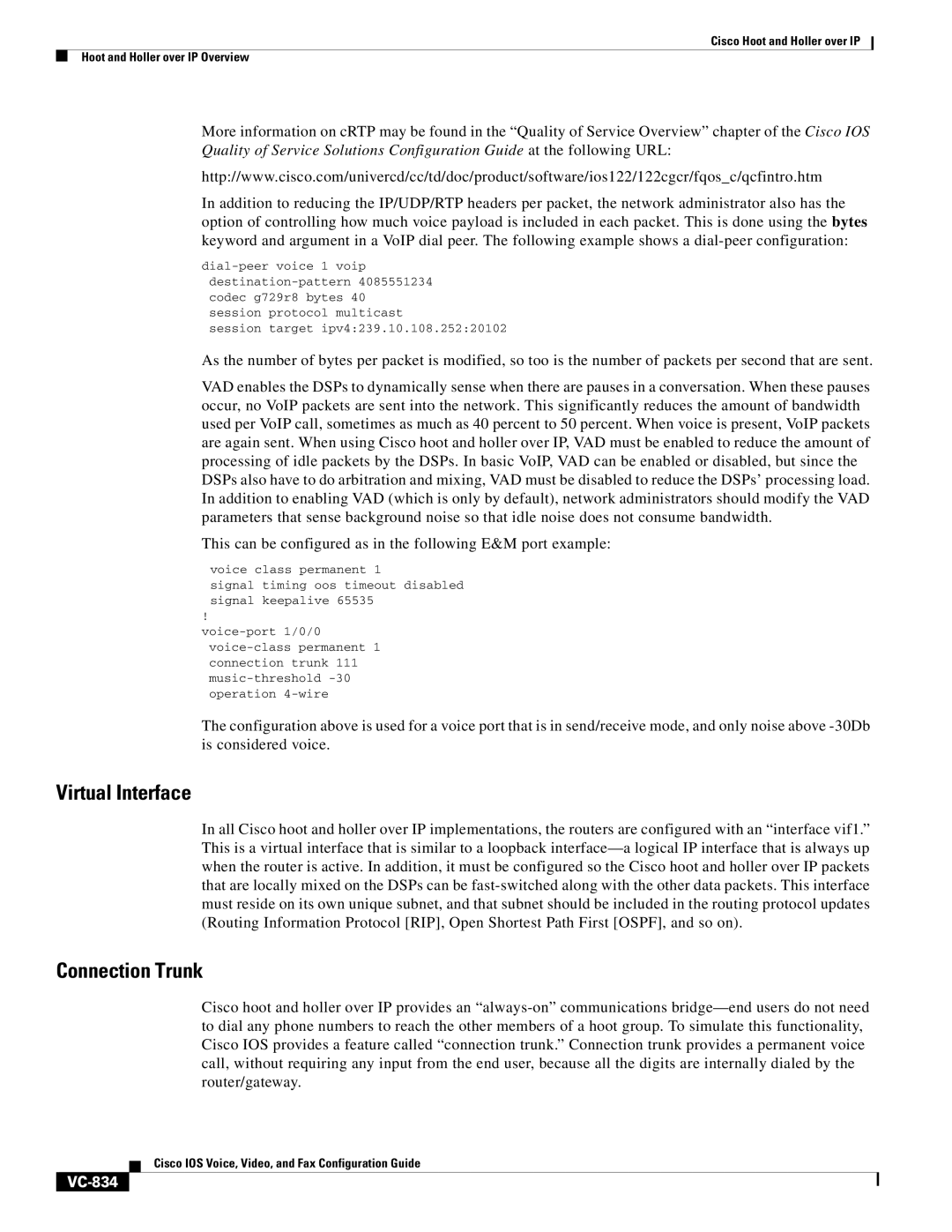Cisco Hoot and Holler over IP
Hoot and Holler over IP Overview
More information on cRTP may be found in the “Quality of Service Overview” chapter of the Cisco IOS Quality of Service Solutions Configuration Guide at the following URL:
http://www.cisco.com/univercd/cc/td/doc/product/software/ios122/122cgcr/fqos_c/qcfintro.htm
In addition to reducing the IP/UDP/RTP headers per packet, the network administrator also has the option of controlling how much voice payload is included in each packet. This is done using the bytes keyword and argument in a VoIP dial peer. The following example shows a
session target ipv4:239.10.108.252:20102
As the number of bytes per packet is modified, so too is the number of packets per second that are sent.
VAD enables the DSPs to dynamically sense when there are pauses in a conversation. When these pauses occur, no VoIP packets are sent into the network. This significantly reduces the amount of bandwidth used per VoIP call, sometimes as much as 40 percent to 50 percent. When voice is present, VoIP packets are again sent. When using Cisco hoot and holler over IP, VAD must be enabled to reduce the amount of processing of idle packets by the DSPs. In basic VoIP, VAD can be enabled or disabled, but since the DSPs also have to do arbitration and mixing, VAD must be disabled to reduce the DSPs’ processing load. In addition to enabling VAD (which is only by default), network administrators should modify the VAD parameters that sense background noise so that idle noise does not consume bandwidth.
This can be configured as in the following E&M port example:
voice class permanent 1
signal timing oos timeout disabled signal keepalive 65535
!
The configuration above is used for a voice port that is in send/receive mode, and only noise above
Virtual Interface
In all Cisco hoot and holler over IP implementations, the routers are configured with an “interface vif1.” This is a virtual interface that is similar to a loopback
Connection Trunk
Cisco hoot and holler over IP provides an
Cisco IOS Voice, Video, and Fax Configuration Guide