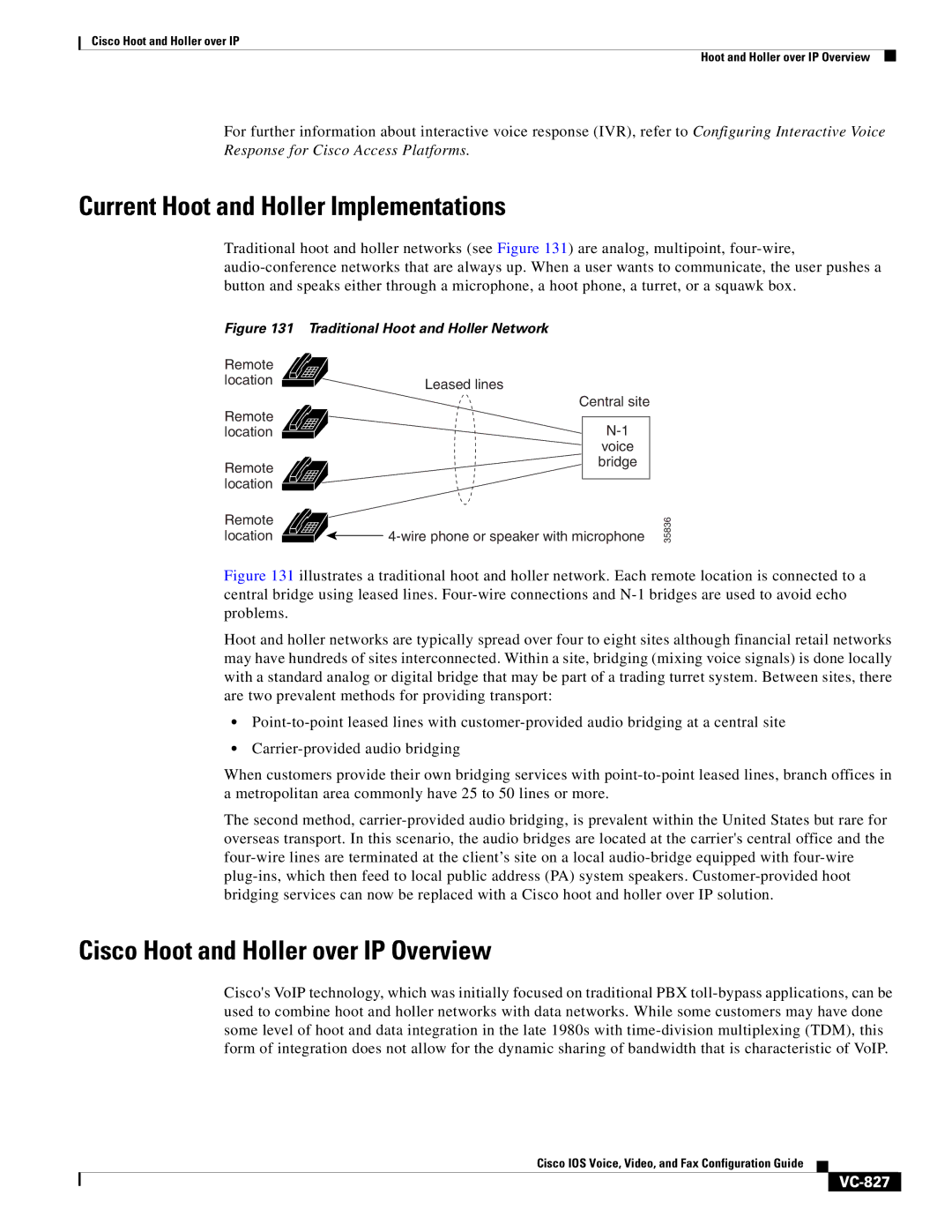Cisco Hoot and Holler over IP
Hoot and Holler over IP Overview
For further information about interactive voice response (IVR), refer to Configuring Interactive Voice Response for Cisco Access Platforms.
Current Hoot and Holler Implementations
Traditional hoot and holler networks (see Figure 131) are analog, multipoint,
Figure 131 Traditional Hoot and Holler Network
Remote |
|
|
|
location |
| Leased lines | |
|
| ||
Remote |
| Central site | |
|
|
| |
|
| ||
location |
|
| |
|
|
| voice |
Remote |
|
| bridge |
|
|
| |
location |
|
|
|
|
|
| |
Remote |
|
|
|
location |
| ||
| |||
35836
Figure 131 illustrates a traditional hoot and holler network. Each remote location is connected to a central bridge using leased lines. Four-wire connections and N-1 bridges are used to avoid echo problems.
Hoot and holler networks are typically spread over four to eight sites although financial retail networks may have hundreds of sites interconnected. Within a site, bridging (mixing voice signals) is done locally with a standard analog or digital bridge that may be part of a trading turret system. Between sites, there are two prevalent methods for providing transport:
•Point-to-point leased lines with customer-provided audio bridging at a central site
•Carrier-provided audio bridging
When customers provide their own bridging services with point-to-point leased lines, branch offices in a metropolitan area commonly have 25 to 50 lines or more.
The second method, carrier-provided audio bridging, is prevalent within the United States but rare for overseas transport. In this scenario, the audio bridges are located at the carrier's central office and the four-wire lines are terminated at the client’s site on a local audio-bridge equipped with four-wire plug-ins, which then feed to local public address (PA) system speakers. Customer-provided hoot bridging services can now be replaced with a Cisco hoot and holler over IP solution.
Cisco Hoot and Holler over IP Overview
Cisco's VoIP technology, which was initially focused on traditional PBX
Cisco IOS Voice, Video, and Fax Configuration Guide