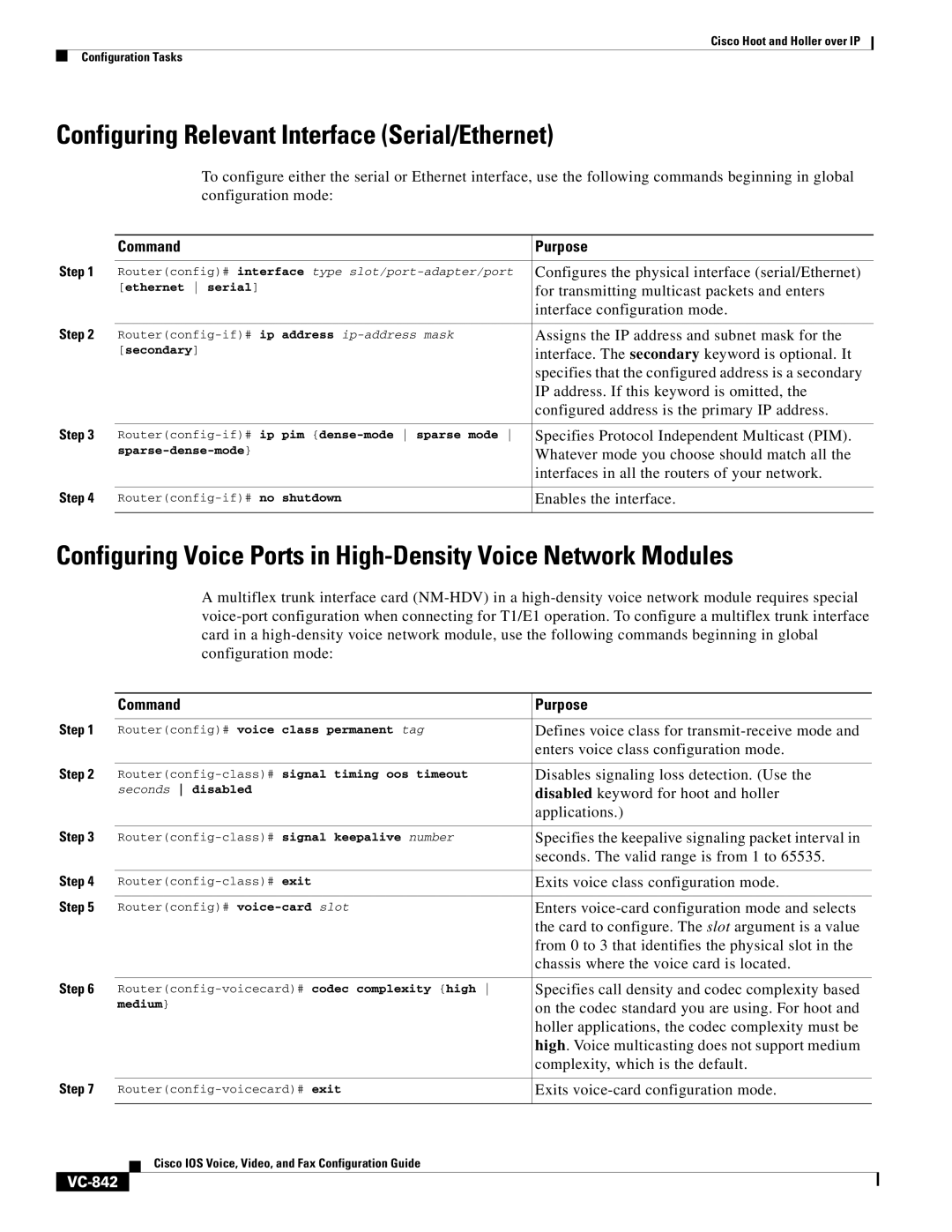Cisco Hoot and Holler over IP
Configuration Tasks
Configuring Relevant Interface (Serial/Ethernet)
To configure either the serial or Ethernet interface, use the following commands beginning in global configuration mode:
| Command | Purpose |
Step 1 |
|
|
Router(config)# interface type | Configures the physical interface (serial/Ethernet) | |
| [ethernet serial] | for transmitting multicast packets and enters |
|
| interface configuration mode. |
Step 2 |
|
|
Assigns the IP address and subnet mask for the | ||
| [secondary] | interface. The secondary keyword is optional. It |
|
| specifies that the configured address is a secondary |
|
| IP address. If this keyword is omitted, the |
|
| configured address is the primary IP address. |
Step 3 |
|
|
Specifies Protocol Independent Multicast (PIM). | ||
| Whatever mode you choose should match all the | |
|
| interfaces in all the routers of your network. |
Step 4 |
|
|
Enables the interface. | ||
|
|
|
Configuring Voice Ports in
Amultiflex trunk interface card
| Command | Purpose |
Step 1 |
|
|
Router(config)# voice class permanent tag | Defines voice class for | |
|
| enters voice class configuration mode. |
Step 2 |
|
|
Disables signaling loss detection. (Use the | ||
| seconds disabled | disabled keyword for hoot and holler |
|
| applications.) |
Step 3 |
|
|
Specifies the keepalive signaling packet interval in | ||
|
| seconds. The valid range is from 1 to 65535. |
Step 4 |
|
|
Exits voice class configuration mode. | ||
Step 5 |
|
|
Router(config)# | Enters | |
|
| the card to configure. The slot argument is a value |
|
| from 0 to 3 that identifies the physical slot in the |
|
| chassis where the voice card is located. |
Step 6 |
|
|
Specifies call density and codec complexity based | ||
| medium} | on the codec standard you are using. For hoot and |
|
| holler applications, the codec complexity must be |
|
| high. Voice multicasting does not support medium |
|
| complexity, which is the default. |
Step 7 |
|
|
Exits | ||
|
|
|
Cisco IOS Voice, Video, and Fax Configuration Guide