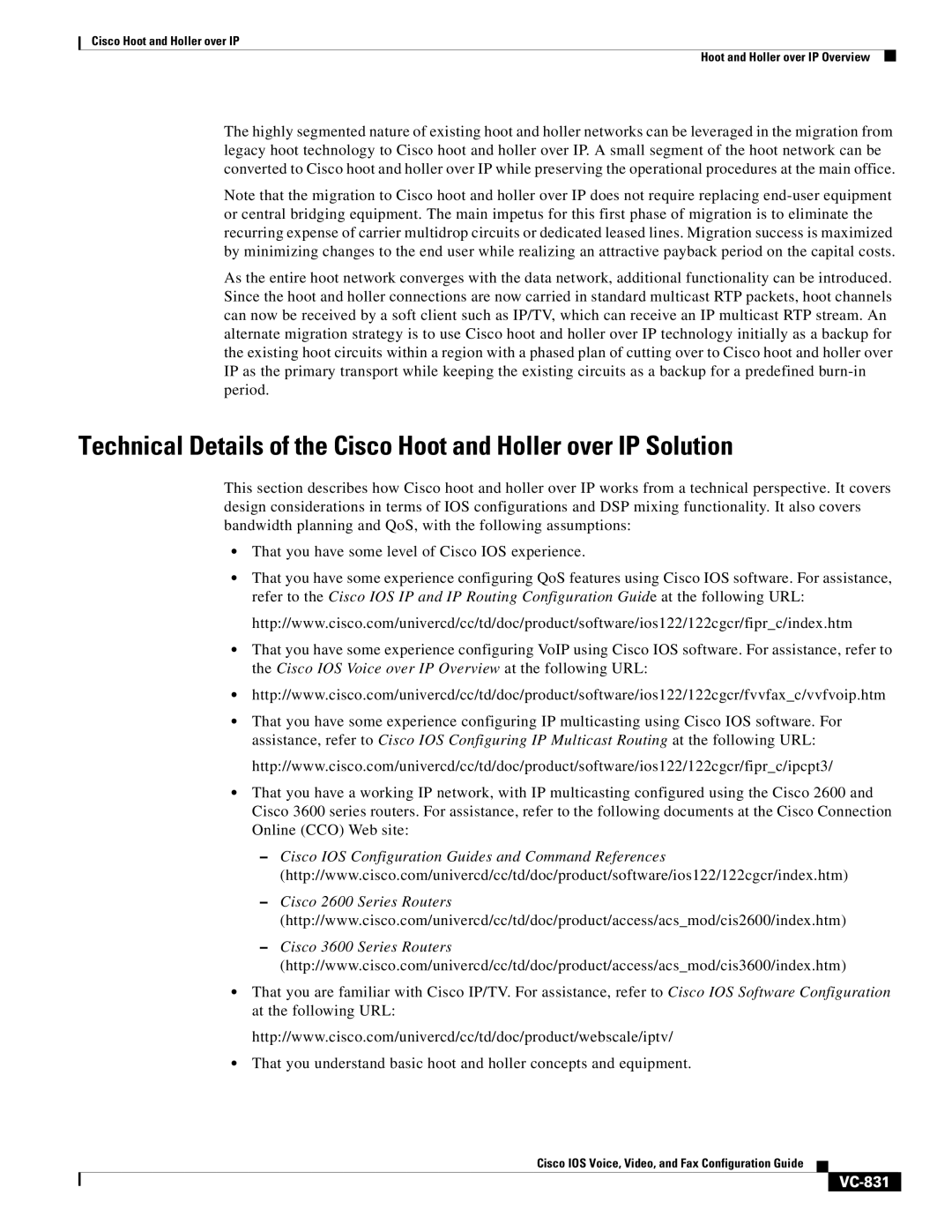Cisco Hoot and Holler over IP
Hoot and Holler over IP Overview
The highly segmented nature of existing hoot and holler networks can be leveraged in the migration from legacy hoot technology to Cisco hoot and holler over IP. A small segment of the hoot network can be converted to Cisco hoot and holler over IP while preserving the operational procedures at the main office.
Note that the migration to Cisco hoot and holler over IP does not require replacing
As the entire hoot network converges with the data network, additional functionality can be introduced. Since the hoot and holler connections are now carried in standard multicast RTP packets, hoot channels can now be received by a soft client such as IP/TV, which can receive an IP multicast RTP stream. An alternate migration strategy is to use Cisco hoot and holler over IP technology initially as a backup for the existing hoot circuits within a region with a phased plan of cutting over to Cisco hoot and holler over IP as the primary transport while keeping the existing circuits as a backup for a predefined
Technical Details of the Cisco Hoot and Holler over IP Solution
This section describes how Cisco hoot and holler over IP works from a technical perspective. It covers design considerations in terms of IOS configurations and DSP mixing functionality. It also covers bandwidth planning and QoS, with the following assumptions:
•That you have some level of Cisco IOS experience.
•That you have some experience configuring QoS features using Cisco IOS software. For assistance, refer to the Cisco IOS IP and IP Routing Configuration Guide at the following URL:
http://www.cisco.com/univercd/cc/td/doc/product/software/ios122/122cgcr/fipr_c/index.htm
•That you have some experience configuring VoIP using Cisco IOS software. For assistance, refer to the Cisco IOS Voice over IP Overview at the following URL:
•http://www.cisco.com/univercd/cc/td/doc/product/software/ios122/122cgcr/fvvfax_c/vvfvoip.htm
•That you have some experience configuring IP multicasting using Cisco IOS software. For assistance, refer to Cisco IOS Configuring IP Multicast Routing at the following URL:
http://www.cisco.com/univercd/cc/td/doc/product/software/ios122/122cgcr/fipr_c/ipcpt3/
•That you have a working IP network, with IP multicasting configured using the Cisco 2600 and Cisco 3600 series routers. For assistance, refer to the following documents at the Cisco Connection Online (CCO) Web site:
–Cisco IOS Configuration Guides and Command References (http://www.cisco.com/univercd/cc/td/doc/product/software/ios122/122cgcr/index.htm)
–Cisco 2600 Series Routers (http://www.cisco.com/univercd/cc/td/doc/product/access/acs_mod/cis2600/index.htm)
–Cisco 3600 Series Routers (http://www.cisco.com/univercd/cc/td/doc/product/access/acs_mod/cis3600/index.htm)
•That you are familiar with Cisco IP/TV. For assistance, refer to Cisco IOS Software Configuration at the following URL:
http://www.cisco.com/univercd/cc/td/doc/product/webscale/iptv/
•That you understand basic hoot and holler concepts and equipment.
Cisco IOS Voice, Video, and Fax Configuration Guide