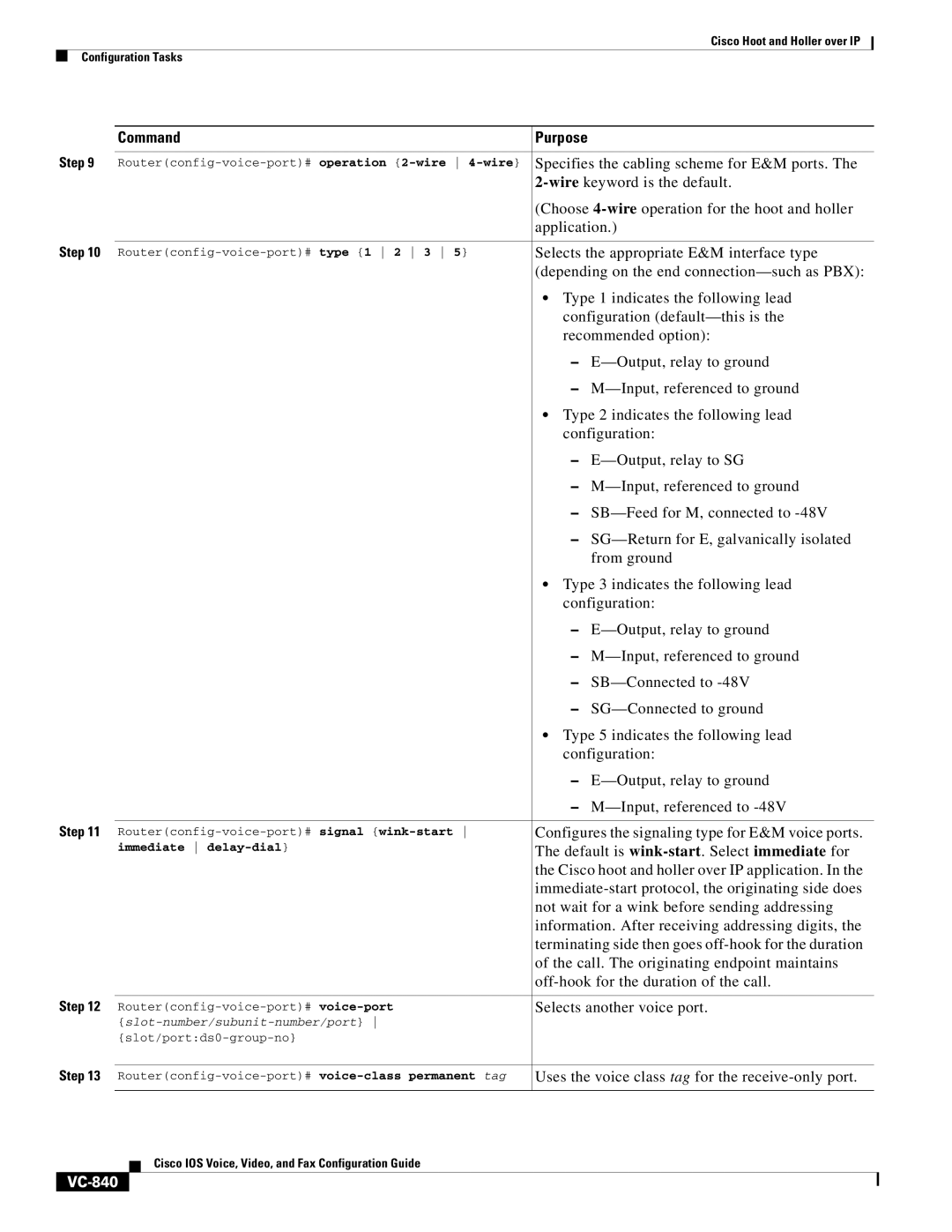Cisco Hoot and Holler over IP
Configuration Tasks
| Command | Purpose |
|
Step 9 | Specifies the cabling scheme for E&M ports. The | ||
|
| ||
|
| (Choose | |
|
| application.) | |
Step 10 |
|
| |
Selects the appropriate E&M interface type | |||
|
| (depending on the end | |
|
| • Type 1 indicates the following lead | |
|
| configuration | |
|
| recommended option): | |
|
| – | |
|
| – | |
|
| • Type 2 indicates the following lead | |
|
| configuration: | |
|
| – | |
|
| – | |
|
| – | |
|
| – | |
|
|
| from ground |
|
| • Type 3 indicates the following lead | |
|
| configuration: | |
|
| – | |
|
| – | |
|
| – | |
|
| – | |
|
| • Type 5 indicates the following lead | |
|
| configuration: | |
|
| – | |
|
| – | |
Step 11 |
|
| |
Configures the signaling type for E&M voice ports. | |||
| immediate | The default is | |
|
| the Cisco hoot and holler over IP application. In the | |
|
| ||
|
| not wait for a wink before sending addressing | |
|
| information. After receiving addressing digits, the | |
|
| terminating side then goes | |
|
| of the call. The originating endpoint maintains | |
|
| ||
Step 12 |
|
| |
Selects another voice port. | |||
|
|
| |
|
|
| |
Step 13
Uses the voice class tag for the
Cisco IOS Voice, Video, and Fax Configuration Guide