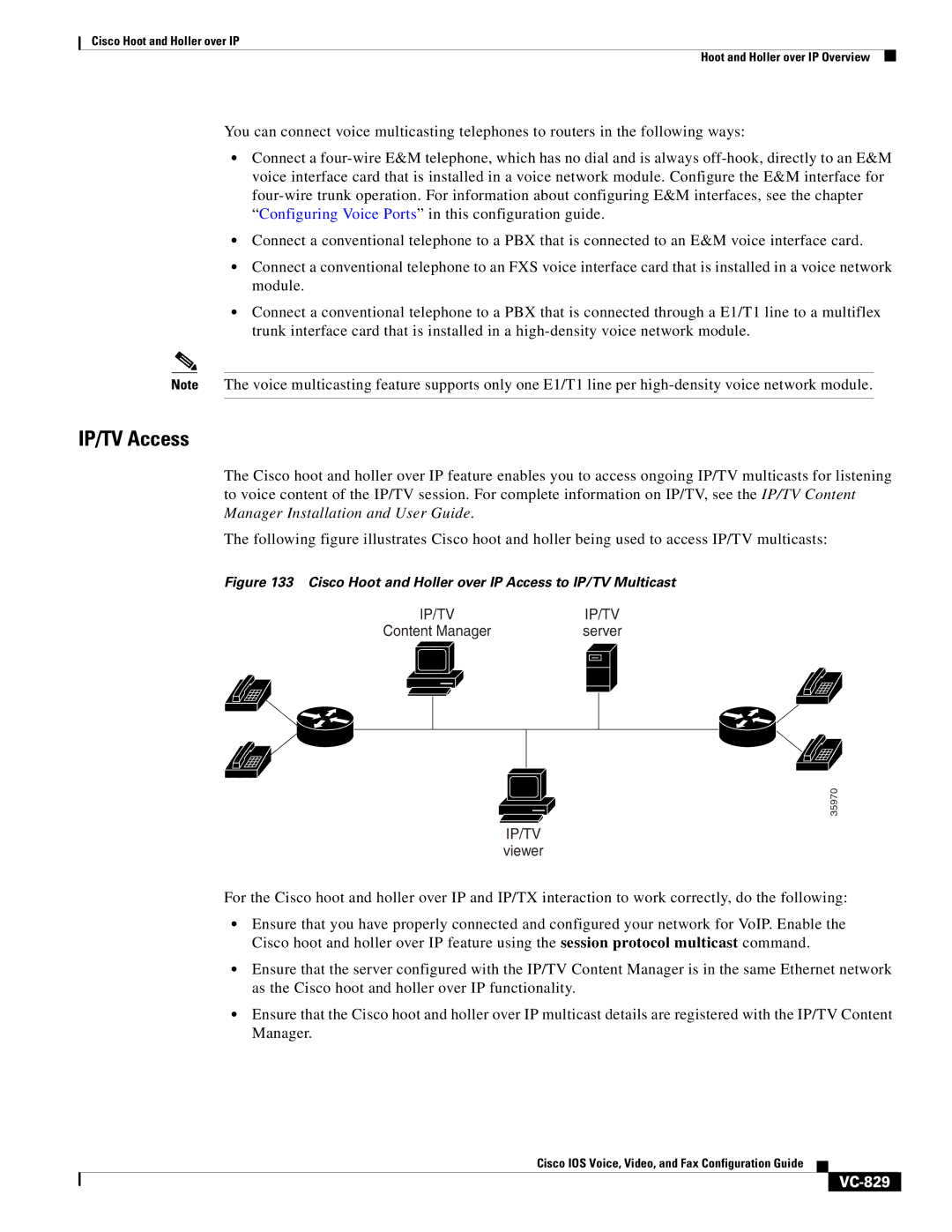Cisco Hoot and Holler over IP
Hoot and Holler over IP Overview
You can connect voice multicasting telephones to routers in the following ways:
•Connect a
•Connect a conventional telephone to a PBX that is connected to an E&M voice interface card.
•Connect a conventional telephone to an FXS voice interface card that is installed in a voice network module.
•Connect a conventional telephone to a PBX that is connected through a E1/T1 line to a multiflex trunk interface card that is installed in a
Note The voice multicasting feature supports only one E1/T1 line per
IP/TV Access
The Cisco hoot and holler over IP feature enables you to access ongoing IP/TV multicasts for listening to voice content of the IP/TV session. For complete information on IP/TV, see the IP/TV Content Manager Installation and User Guide.
The following figure illustrates Cisco hoot and holler being used to access IP/TV multicasts:
Figure 133 Cisco Hoot and Holler over IP Access to IP/TV Multicast
| IP/TV | IP/TV | |
Content Manager | server | ||
|
|
|
|
35970
IP/TV
viewer
For the Cisco hoot and holler over IP and IP/TX interaction to work correctly, do the following:
•Ensure that you have properly connected and configured your network for VoIP. Enable the Cisco hoot and holler over IP feature using the session protocol multicast command.
•Ensure that the server configured with the IP/TV Content Manager is in the same Ethernet network as the Cisco hoot and holler over IP functionality.
•Ensure that the Cisco hoot and holler over IP multicast details are registered with the IP/TV Content Manager.
Cisco IOS Voice, Video, and Fax Configuration Guide