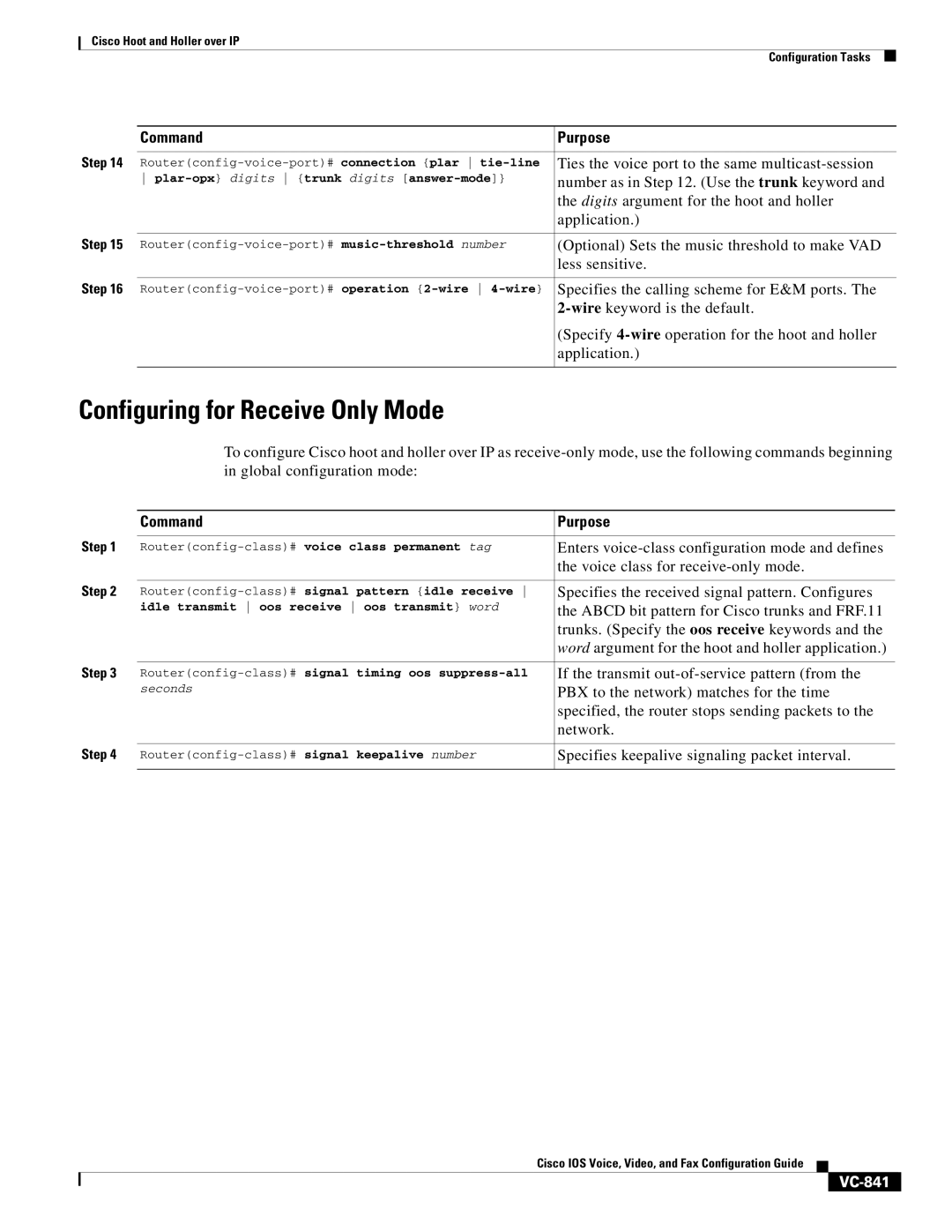Cisco Hoot and Holler over IP
Configuration Tasks
| Command | Purpose |
Step 14 |
|
|
Ties the voice port to the same | ||
| number as in Step 12. (Use the trunk keyword and | |
|
| the digits argument for the hoot and holler |
|
| application.) |
Step 15 |
|
|
(Optional) Sets the music threshold to make VAD | ||
|
| less sensitive. |
Step 16 |
|
|
Specifies the calling scheme for E&M ports. The | ||
|
| |
|
| (Specify |
|
| application.) |
|
|
|
Configuring for Receive Only Mode
To configure Cisco hoot and holler over IP as
| Command | Purpose |
Step 1 |
|
|
Enters | ||
|
| the voice class for |
Step 2 |
|
|
Specifies the received signal pattern. Configures | ||
| idle transmit oos receive oos transmit} word | the ABCD bit pattern for Cisco trunks and FRF.11 |
|
| trunks. (Specify the oos receive keywords and the |
|
| word argument for the hoot and holler application.) |
Step 3 |
|
|
If the transmit | ||
| seconds | PBX to the network) matches for the time |
|
| specified, the router stops sending packets to the |
|
| network. |
Step 4 |
|
|
Specifies keepalive signaling packet interval. | ||
|
|
|
Cisco IOS Voice, Video, and Fax Configuration Guide