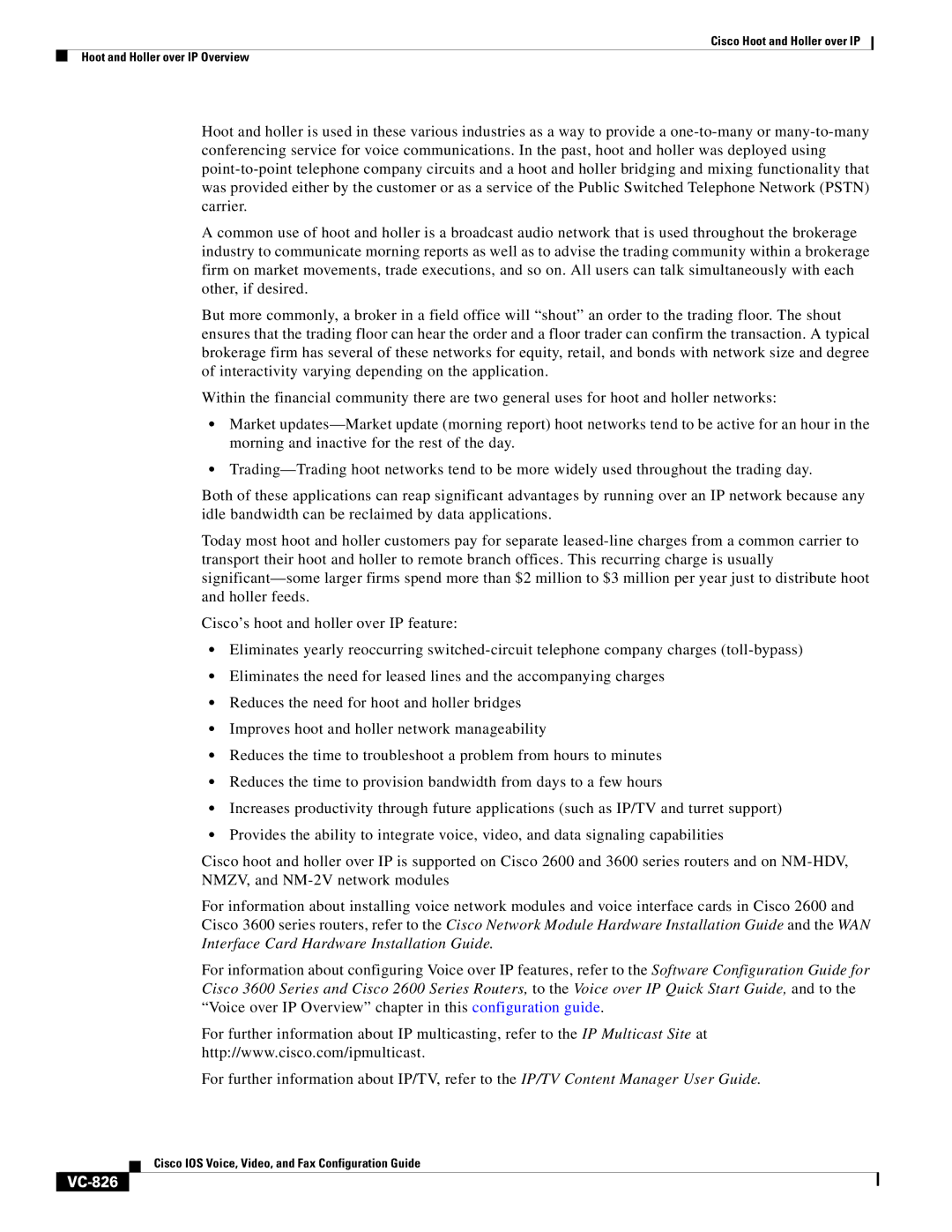Cisco Hoot and Holler over IP
Hoot and Holler over IP Overview
Hoot and holler is used in these various industries as a way to provide a
A common use of hoot and holler is a broadcast audio network that is used throughout the brokerage industry to communicate morning reports as well as to advise the trading community within a brokerage firm on market movements, trade executions, and so on. All users can talk simultaneously with each other, if desired.
But more commonly, a broker in a field office will “shout” an order to the trading floor. The shout ensures that the trading floor can hear the order and a floor trader can confirm the transaction. A typical brokerage firm has several of these networks for equity, retail, and bonds with network size and degree of interactivity varying depending on the application.
Within the financial community there are two general uses for hoot and holler networks:
•Market
•
Both of these applications can reap significant advantages by running over an IP network because any idle bandwidth can be reclaimed by data applications.
Today most hoot and holler customers pay for separate
Cisco’s hoot and holler over IP feature:
•Eliminates yearly reoccurring
•Eliminates the need for leased lines and the accompanying charges
•Reduces the need for hoot and holler bridges
•Improves hoot and holler network manageability
•Reduces the time to troubleshoot a problem from hours to minutes
•Reduces the time to provision bandwidth from days to a few hours
•Increases productivity through future applications (such as IP/TV and turret support)
•Provides the ability to integrate voice, video, and data signaling capabilities
Cisco hoot and holler over IP is supported on Cisco 2600 and 3600 series routers and on
For information about installing voice network modules and voice interface cards in Cisco 2600 and Cisco 3600 series routers, refer to the Cisco Network Module Hardware Installation Guide and the WAN Interface Card Hardware Installation Guide.
For information about configuring Voice over IP features, refer to the Software Configuration Guide for Cisco 3600 Series and Cisco 2600 Series Routers, to the Voice over IP Quick Start Guide, and to the “Voice over IP Overview” chapter in this configuration guide.
For further information about IP multicasting, refer to the IP Multicast Site at
http://www.cisco.com/ipmulticast.
For further information about IP/TV, refer to the IP/TV Content Manager User Guide.
Cisco IOS Voice, Video, and Fax Configuration Guide