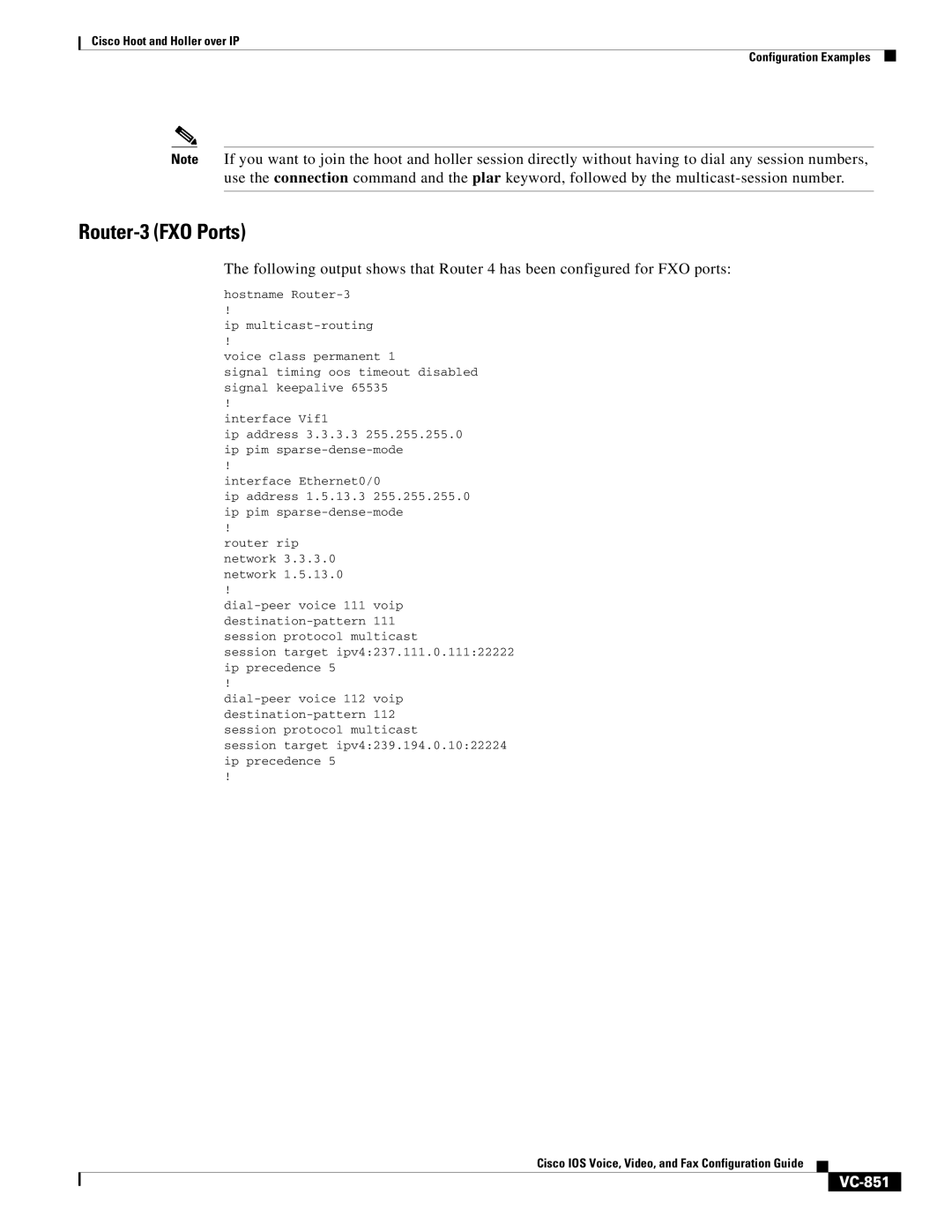Cisco Hoot and Holler over IP
Configuration Examples
Note If you want to join the hoot and holler session directly without having to dial any session numbers, use the connection command and the plar keyword, followed by the
Router-3 (FXO Ports)
The following output shows that Router 4 has been configured for FXO ports:
hostname
!
ip
!
voice class permanent 1
signal timing oos timeout disabled signal keepalive 65535
!
interface Vif1
ip address 3.3.3.3 255.255.255.0 ip pim
!
interface Ethernet0/0
ip address 1.5.13.3 255.255.255.0 ip pim
!
router rip network 3.3.3.0 network 1.5.13.0
!
session target ipv4:237.111.0.111:22222 ip precedence 5
!
session target ipv4:239.194.0.10:22224 ip precedence 5
!
Cisco IOS Voice, Video, and Fax Configuration Guide