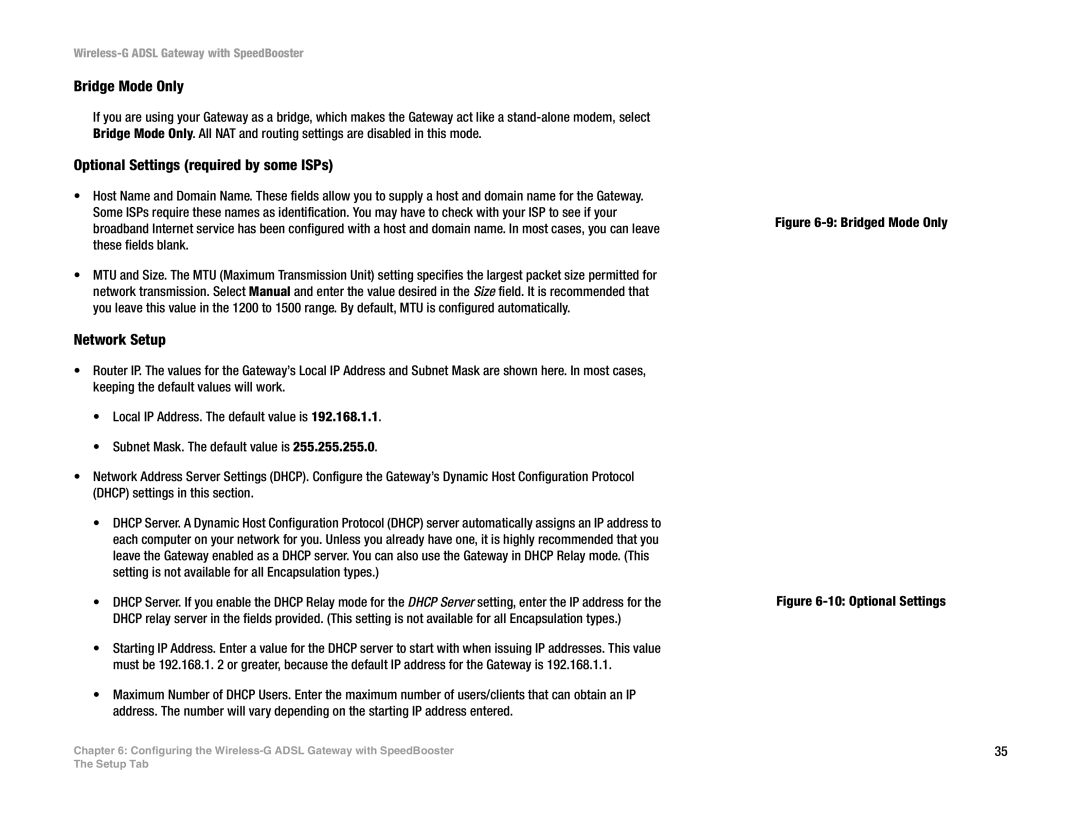802 GHz .11g Wireless- G
How to Use this Guide
Copyright and Trademarks
Word definition
Table of Contents
101
List of Figures
Network
25 Setup Wizard’s Configure Wireless Settings Screen
26 Internet Access Policy
Introduction
Welcome
But what does all of this mean?
What’s in this User Guide?
Wireless-G Adsl Gateway with SpeedBooster
IP Addresses
Planning Your Network
Gateway’s Functions
What’s an IP Address?
Dhcp Dynamic Host Configuration Protocol Servers
Dynamic IP Addresses
Ports and Reset Button on Side Panel
Ports and Reset Button on Side Panel Line
Devices on the network
Button will turn orange to indicate a successful reset
LEDs on Side Panel
Indication of any network activity
Connecting the Wireless-G Adsl Gateway with SpeedBooster
Overview
Wired Connection to a Computer
Connect the Adsl Line
Wireless Connection to a Computer
Setting up the Wireless-G Adsl Gateway with SpeedBooster
Using the Setup Wizard
Setup Wizard’s Disconnect the Modem from PC Screen
Setup Wizard’s Connect a Network Cable to a PC Screen
Setup Wizard’s Power on Gateway Screen
10 Setup Wizard’s Select Your Country Screen
12 Setup Wizard’s Configure DSL Bridged Screen
Bridged
Routed
PPPoA
15 Setup Wizard’s Configure DSL PPPoE Screen
PPPoE
17 Setup Wizard’s Configure Wireless Settings Screen
Using the Gateway’s SecureEasySetup Feature
18 Setup Wizard’s SecureEasySetup Screen
23 Setup Wizard’s Safe Surfing Screen
24 Setup Wizard’s Congratulations Screen
Manually Configuring the Gateway’s Wireless Settings
25 Setup Wizard’s Configure Wireless Settings Screen
WPA Personal
Encryption encoding data transmitted in a network
WPA2 Mixed Mode
WPA2 Personal
WEP 64-Bit
WEP 128-Bit
Enter a passphrase or WEP key
32 Setup Wizard’s Norton Screen
33 Setup Wizard’s Congratulations Screen
Configuring the Wireless-G Adsl Gateway with SpeedBooster
Setup
Wireless
Security
Access Restrictions
Administration
Applications & Gaming
Basic Setup Tab
How to Access the Web-based Utility
Setup Tab
Internet Setup
RFC 1483 Bridged Dynamic IP
Static IP
RFC 1483 Routed
IPoA
RFC 2516 PPPoE
RFC 2364 PPPoA
Bridge Mode Only
Optional Settings required by some ISPs
Network Setup
Wireless-G Adsl Gateway with SpeedBooster
Ddns Tab
DynDNS.org
TZO.com
Advanced Routing Tab
Advanced Routing
14 Routing Table
Wireless Tab
Basic Wireless Settings Tab
Wireless Network
Wireless Security Tab
WPA-Personal
WPA2-Personal
18 Wireless Security WPA2-Mixed
WPA2-Mixed
Wireless Access Tab
Wireless Network Access
Advanced Wireless Settings Tab
Advanced Wireless
Wireless-G Settings
Firewall
Security Tab
Firewall Tab
Additional Filters
VPN Passthrough Tab
VPN Passthrough
Access Restrictions Tab
Internet Access Policy Tab
Internet Access Policy
28 List of PCs
Applications and Gaming Tab
Single Port Forwarding Tab
Single Port Forwarding
Port Range Forwarding Tab
Port Range Forwarding
Port Triggering Tab
Port Range Triggering
DMZ Tab
32 DMZ
QoS Tab
QoS
Application-based QoS
Administration Tab
Gateway Access
Management Tab
UPnP
Wlan
Reporting
Log. To enable log reporting, click Enable
Reporting Tab
Email Alerts
Backup Configuration
Diagnostics Tab
Backup&Restore Tab
Restore Configuration
Factory Defaults
Factory Defaults Tab
Firmware Upgrade Tab
Firmware Upgrade
Gateway Information
Status Tab
Gateway Tab
Internet Connection
Local Network Tab
Local Network
Wireless
46 Wireless
PVC Connection
DSL Connection Tab
DSL Status
This screen shows information about the DSL connection
Appendix a Troubleshooting
Common Problems and Solutions
Need to set a static IP address on a computer
Want to test my Internet connection
Wireless-G Adsl Gateway with SpeedBooster
Wireless-G Adsl Gateway with SpeedBooster
TCP UDP
IP Address
Can’t get the Internet game, server, or application to work
Firmware upgrade failed, and/or the Power LED is flashing
To start over, I need to set the Gateway to factory default
Need to upgrade the firmware
My DSL service’s PPPoE is always disconnecting
Power LED flashes continuously
Is IPSec Passthrough supported by the Gateway?
Frequently Asked Questions
Where is the Gateway installed on the network?
Does the Gateway support IPX or AppleTalk?
What is Network Address Translation and what is it used for?
Does the Gateway support ICQ send file?
What is DMZ Hosting?
Gateway allows Pptp packets to pass through
Is the Gateway cross-platform compatible?
What are the advanced features of the Gateway?
What is the Ieee 802.11g standard?
How many ports can be simultaneously forwarded?
What is infrastructure mode?
What Ieee 802.11b and 802.11g features are supported?
What is ad-hoc mode?
What is roaming?
What is DSSS? What is FHSS? And what are their differences?
What is the ISM band?
What is Spread Spectrum?
What is WEP?
How do I reset the Gateway?
How do I resolve issues with signal loss?
Have excellent signal strength, but I cannot see my network
Appendix B Wireless Security
Security Precautions
Security Threats Facing Wireless Networks
Appendix B Wireless Security
Wireless-G Adsl Gateway with SpeedBooster
Figure C-1 IP Configuration Screen
Windows 98 or Me Instructions
Windows 2000 or XP Instructions
Figure C-3 MAC Address/Physical Address
Figure D-1 Firmware Upgrade
Appendix D Upgrading Firmware
Appendix E Glossary
Wireless-G Adsl Gateway with SpeedBooster
Wireless-G Adsl Gateway with SpeedBooster
Wireless-G Adsl Gateway with SpeedBooster
Wireless-G Adsl Gateway with SpeedBooster
Wireless-G Adsl Gateway with SpeedBooster
Wireless-G Adsl Gateway with SpeedBooster
Appendix F Regulatory Information
FCC Statement
Wireless-G Adsl Gateway with SpeedBooster
Radio EN 300 EMC EN 301 489-1, EN 301 Safety EN
Belgium
Applicable Power Levels in France
Location Frequency Range MHz Power Eirp
Open the Wireless Network Connection window
Wireless-G Adsl Gateway with SpeedBooster
Appendix G Warranty Information
Appendix H Specifications
Storage Humidity
10~85% Non-Condensing
Appendix I Contact Information
Europe Mail Address
Outside of Europe Mail Address
802 GHz .11g Wireless- G
Copyright und Marken
Hinweise zur Verwendung dieses Handbuchs
Wort Definition
Planen des Netzwerks
Appendix B Sicherheit im Wireless-Netzwerkbetrieb
Einführung
Appendix a Fehlerbehebung
Wireless-G ADSL-Gateway mit SpeedBooster
Netzwerk
Der Software
Der Wireless-Einstellungen SecureEasySetup
DSL Konfigurieren von DSL PPPoA
WPA2 Gemischter Modus
RFC 1483-Überbrückung Dynamische IP-Adresse
36 Systemprotokoll
Kapitel 1 Einführung
Willkommen
Und was genau bedeutet das?
Inhalt dieses Benutzerhandbuchs
Wireless-G ADSL-Gateway mit SpeedBooster
IP-Adressen
Kapitel 2 Planen des Netzwerks
Funktionen des Gateways
Was ist eine IP-Adresse?
DHCP-Server Dynamic Host Configuration Protocol
Dynamische IP-Adressen
Ports und Taste „Reset an der Geräteseite
Reset-Taste
Mit dem Gateway eine ADSL-Verbindung hergestellt wurde
LEDs an der Geräteseite
Wenn die LED blinkt, finden Netzwerkaktivitäten statt
ISP Fehler auftreten
Übersicht
Verdrahtete Verbindung mit einem Computer
Wireless-Verbindung mit einem Computer
Verwenden des Setup-Assistenten
Wireless-G ADSL-Gateway mit SpeedBooster
Wireless-G ADSL-Gateway mit SpeedBooster
Wireless-G ADSL-Gateway mit SpeedBooster
Wireless-G ADSL-Gateway mit SpeedBooster
Bridged 1483-Überbrückung
Routed 1483-Weiterleitung
SpeedBooster
PPPoE
Wireless-G ADSL-Gateway mit SpeedBooster
Verwenden der SecureEasySetup-Funktion des Gateways
Abbildung 5-19 SecureEasySetup-Logo
Wireless-G ADSL-Gateway mit SpeedBooster
Wireless-G ADSL-Gateway mit SpeedBooster
Wireless-G ADSL-Gateway mit SpeedBooster
WPA Personal
WPA2 Mixed Mode WPA2 Gemischter Modus
Geben Sie eine Passphrase oder einen WEP-Schlüssel ein
Internet Security
Wireless-G ADSL-Gateway mit SpeedBooster
Einrichtung
Anwendungen & Spiele
Sicherheit
Zugriffsbeschränkungen
Verwaltung
Registerkarte Grundlegende Einrichtung
Hinweis für den Zugriff auf das webbasierte Dienstprogramm
Registerkarte Einrichtung
Internet-Einrichtung
RFC 1483-Überbrückung Dynamische IP-Adresse
Statische IP-Adresse
RFC 1483-Weiterleitung
Abbildung 6-7 RFC 2516 PPPoE Abbildung 6-8 RFC 2364 PPPoA
Nur Überbrückungsmodus
Optionale Einstellungen für einige ISPs erforderlich
Netzwerkeinrichtung
Wireless-G ADSL-Gateway mit SpeedBooster
Registerkarte Ddns
Abbildung 6-11 Ddns DynDNS.org Abbildung 6-12 Ddns TZO.com
Registerkarte Erweitertes Routing
Erweitertes Routing
Abbildung 6-13 Erweitertes Routing
Abbildung 6-14 Routing-Tabelle
Registerkarte Wireless
Registerkarte Grundlegende Wireless-Einstellungen
Wireless-Netzwerk
Registerkarte Sicherheit im Wireless-Netzwerkbetrieb
WPA2 Gemischt
Registerkarte Wireless-Zugriff
Wireless-Netzwerkzugriff
Wireless-G-Einstellungen
Registerkarte Erweiterte Wireless-Einstellungen
Erweiterte Wireless-Funktionen
Abbildung 6-23 Erweiterte Wireless-Einstellungen
Registerkarte Sicherheit
Registerkarte Firewall
Abbildung 6-24 Firewall
Registerkarte VPN-Passthrough
VPN-Passthrough
Abbildung 6-25 VPN-Passthrough
Registerkarte Zugriffsbeschränkungen
Registerkarte Richtlinien für Internetzugriff
Richtlinien für Internetzugriff
Abbildung 6-28 PC-Liste
Einfache Anschlussweiterleitung
Registerkarte Anwendungen und Spiele
Registerkarte Einfache Anschlussweiterleitung
Abbildung 6-29 Einfache Anschlussweiterleitung
Registerkarte Port-Bereich
Weiterleitung an einen Anschlussbereich
Abbildung 6-30 Port-Bereich
Registerkarte Anschlussbereich-Triggering
Anschlussbereich-Triggering
Abbildung 6-31 Anschlussbereich-Triggering
Registerkarte DMZ
Abbildung 6-32 DMZ
Registerkarte QoS
Application-based QoS Anwendungsbasierte QoS
Abbildung 6-33 QoS
Registerkarte Verwaltung
Registerkarte Verwaltungsfunktionen
Gateway-Zugriff
Snmp
Registerkarte Berichtaufzeichnung
Berichtaufzeichnung
Mail-Warnungen
Ping-Test
Registerkarte Diagnose
Registerkarte Sichern & Wiederherstellen
Konfiguration sichern
Werkseinstellungen
Registerkarte Werkseinstellungen
Registerkarte Firmware aktualisieren
Firmware aktualisieren
Gateway-Informationen
Registerkarte Status
Registerkarte Gateway
Internetverbindung
Registerkarte Lokales Netzwerk
Lokales Netzwerk
Abbildung 6-45 Wireless Abbildung 6-46 Netzwerk-Computer
Registerkarte DSL-Verbindung
DSL-Status
PVC-Verbindung
Behebung häufig auftretender Probleme
Anhang a Fehlerbehebung
Wireless-G ADSL-Gateway mit SpeedBooster
Ich möchte meine Internetverbindung prüfen
Wireless-G ADSL-Gateway mit SpeedBooster
Aktivieren Sie das zu verwendende Protokoll TCP und/oder UDP
IP-Adresse
VPN/IPSEC
Wireless-G ADSL-Gateway mit SpeedBooster
Ich möchte die Firmware aktualisieren
Wireless-G ADSL-Gateway mit SpeedBooster
Die LED Power Netzstrom blinkt ständig
Das Gateway unterstützt bis zu 253 IP-Adressen
An welcher Stelle im Netzwerk wird das Gateway installiert?
Häufig gestellte Fragen
Unterstützt das Gateway IPSec-Passthrough?
Unterstützt das Gateway die ICQ-Dateiübertragung?
Was bedeutet DMZ-Hosting?
Über welche erweiterten Funktionen verfügt das Gateway?
Ist das Gateway auch plattformübergreifend einsetzbar?
Wie viele Ports können gleichzeitig weitergeleitet werden?
Wie viele VPN-Sitzungen unterstützt das Gateway maximal?
Was bedeutet Ad-hoc-Modus?
Was bedeutet Infrastrukturmodus?
Was ist Roaming?
Was ist DSSS? Was ist FHSS? Worin liegt der Unterschied?
Was bedeutet ISM-Band?
Was bedeutet Bandspreizung?
Können die Daten bei der Funkübertragung abgefangen werden?
Wie behebe ich Probleme wegen zu schwachen Signals?
Was ist eine MAC-Adresse?
Wie setze ich das Gateway zurück?
Anhang B Sicherheit im Wireless-Netzwerkbetrieb
Sicherheitsrisiken bei Wireless-Netzwerken
Vorsichtsmaßnahmen
Sicherheitsrisiken bei Wireless-Netzwerken
Wireless-G ADSL-Gateway mit SpeedBooster
Anweisungen für Windows 98/ME
Anweisungen für Windows 2000/XP
Abbildung C-3 MAC-Adresse/physische Adresse
Anhang D Aktualisieren der Firmware
Anhang E Glossar
Wireless-G ADSL-Gateway mit SpeedBooster
Wireless-G ADSL-Gateway mit SpeedBooster
Wireless-G ADSL-Gateway mit SpeedBooster
Wireless-G ADSL-Gateway mit SpeedBooster
Wireless-G ADSL-Gateway mit SpeedBooster
Wireless-G ADSL-Gateway mit SpeedBooster
Wireless-G ADSL-Gateway mit SpeedBooster
Anhang F Spezifikationen
Lagerfeuchtigkeit
10 % bis 85 %, nicht kondensierend
Anhang G Garantieinformationen
Anhang H Zulassungsinformationen
FCC-Bestimmungen
Wireless-G ADSL-Gateway mit SpeedBooster
CE-Kennzeichnung
Oder
Tabelle 1 In Frankreich zulässige Leistungspegel
Standort Frequenzbereich MHz Leistung Eirp
100
Wireless-G ADSL-Gateway mit SpeedBooster
Öffnen Sie das Fenster Drahtlose Netzwerkverbindung
Anhang I Kontaktinformationen
Europa Mail-Adresse
Außerhalb von Europa Mail-Adresse
Sans fil G
Copyright et marques commerciales
Comment utiliser le présent Guide de lutilisateur ?
Mot définition
Chapitre 2 Planification de votre réseau
Table des matières
Chapitre 1 Introduction
Avec SpeedBooster
Annexe a Dépannage
Annexe B Sécurité sans fil
De lAssistant de configuration
Daccès Internet France de lAssistant de configuration
Liste des figures
18 Ecran SecureEasySetup de lAssistant de configuration
Ecran Login Connexion
35 IP autorisé Plage IP
Chapitre 1 Introduction
Bienvenue
Que signifie tout ceci ?
Contenu de ce Guide de lutilisateur
Modem routeur Adsl Sans fil G avec SpeedBooster
Adresses IP
Chapitre 2 Planification de votre réseau
Les fonctions du modem routeur
Quest ce quune adresse IP ?
Serveurs Dhcp Dynamic Host Configuration Protocol
Adresses IP statiques
Adresses IP dynamiques
Ports et bouton Reset Réinitialisation du panneau latéral
Voyants du panneau latéral
Lorsque le modem routeur établit la connexion Adsl
Internet FAI a échoué
Présentation
Connexion câblée à un ordinateur
Connexion dune ligne Adsl
Connexion sans fil à un ordinateur
Connexion de la ligne Adsl
Modem routeur Adsl Sans fil G avec SpeedBooster
Utilisation de lAssistant de configuration
Modem routeur Adsl Sans fil G avec SpeedBooster
Modem routeur Adsl Sans fil G avec SpeedBooster
Modem routeur Adsl Sans fil G avec SpeedBooster
Modem routeur Adsl Sans fil G avec SpeedBooster
France de lAssistant de configuration
Routed
PPPoE
Modem routeur Adsl Sans fil G avec SpeedBooster
Utilisation de la fonction SecureEasySetup du modem routeur
18 Ecran SecureEasySetup De lAssistant de configuration
Modem routeur Adsl Sans fil G avec SpeedBooster
Modem routeur Adsl Sans fil G avec SpeedBooster
Modem routeur Adsl Sans fil G avec SpeedBooster
Cryptage codage de données transmises sur un réseau
WPA2 Personal
Saisissez une phrase mot de passe ou une clé WEP
32 Ecran Norton de lAssistant de Configuration
Modem routeur Adsl Sans fil G avec SpeedBooster
Setup Configuration
Access Restrictions Restrictions daccès
Security Sécurité
Applications & Gaming Applications et jeux
Comment accéder à lutilitaire Web ?
Onglet Setup Configuration
Onglet Basic Setup Configuration de base
Status Etat
Internet Setup Configuration Internet
RFC 1483 Bridged Adresse IP dynamique
Adresse IP statique
Si vous devez utiliser IPoA IP over ATM, sélectionnez IPoA
RFC 2516 PPPoE
Bridged Mode Only Bridged Mode uniquement
Network Setup Configuration réseau
Modem routeur Adsl Sans fil G avec SpeedBooster
Onglet Ddns
Onglet Advanced Routing Routage avancé
Advanced Routing Routage avancé
14 Routing Table Table de routage
Onglet Wireless Sans fil
Onglet Basic Wireless Settings Paramètres sans fil de base
Wireless Network Réseau sans fil
Onglet Wireless Security Sécurité sans fil
18 Wireless Security WPA2-Mixed Sécurité Sans fil WPA2-Mixed
Onglet Wireless Access Accès sans fil
Wireless Network Access Accès réseau sans fil
Advanced Wireless Paramètres sans fil avancés
Wireless-G Settings Paramètres sans fil G
Onglet Security Sécurité
Onglet Firewall Pare-feu
Firewall Pare-feu
Onglet VPN Passthrough Intercommunication VPN
VPN Passthrough Intercommunication VPN
Internet Access Policy Stratégie daccès à Internet
Onglet Access Restrictions Restrictions daccès
Onglet Internet Access Policy Stratégie daccès à Internet
Pour créer une stratégie daccès à Internet
28 List of PCs Liste des ordinateurs
Onglet Applications and Gaming Applications et jeux
Onglet Single Port Forwarding Transfert de connexion unique
Single Port Forwarding Transfert de connexion unique
Onglet Port Range Forwarding Transfert de connexions
Port Range Forwarding Transfert de connexions
Onglet Port Triggering Déclenchement de connexion
Port Range Triggering Déclenchement de connexion
Onglet DMZ
Onglet QoS QS
Application-based QoS QS basée sur une application
Modem routeur Adsl Sans fil G avec SpeedBooster
Onglet Administration
Gateway Access Accès au modem routeur
Onglet Management Gestion
Snmp
Onglet Reporting Rapports
Reporting Rapports
Email Alerts Alertes de messagerie électronique
Backup Configuration Sauvegarder la configuration
Onglet Diagnostics
Onglet Backup&Restore Sauvegarde&restauration
Restore Configuration Restaurer la configuration
Factory Defaults Paramètres dusine
Onglet Factory Defaults Paramètres usine par défaut
Onglet Firmware Upgrade Mise à niveau du micrologiciel
Mise à niveau du micrologiciel
Gateway Information Informations sur le modem routeur
Onglet Status Etat
Onglet Gateway Modem routeur
Internet Connection Connexion Internet
Onglet Local Network Réseau local
Local Network Réseau local
Wireless Sans fil
46 Wireless Sans fil
PVC Connection Connexion PVC
Onglet DSL Connection Connexion DSL
DSL Status Etat DSL
Cet écran contient des informations sur la connexion DSL
Problèmes courants et solutions
Annexe a Dépannage
Modem routeur Adsl Sans fil G avec SpeedBooster
Ouvrez une invite de commande. Windows 98 et Windows Me
Modem routeur Adsl Sans fil G avec SpeedBooster
Modem routeur Adsl Sans fil G avec SpeedBooster
Adresse IP Activer
Port externe
Adresse IP
5631 192.168.1.102
Modem routeur Adsl Sans fil G avec SpeedBooster
Je dois mettre le micrologiciel à niveau
Modem routeur Adsl Sans fil G avec SpeedBooster
Le voyant Power Alimentation clignote
1462 1400 1362 1300
Où le modem routeur est-il installé sur le réseau ?
Questions fréquemment posées
Le modem routeur prend-il en charge IPX ou AppleTalk ?
Le modem routeur prend-il en charge le fichier denvoi ICQ ?
Quest-ce que lhébergement DMZ ?
Non
Le modem routeur permet la transmission des paquets Pptp
Combien de ports peuvent être transférés simultanément ?
Oui. Le logiciel serveur Dhcp est intégré au modem routeur
Quest-ce que la norme Ieee 802.11g ?
Quest-ce que le mode Ad hoc point à point ?
Quest-ce que le mode Infrastructure ?
Quest-ce que litinérance ?
Quest ce que la bande ISM ?
Quest-ce que la technologie détalement du spectre ?
Quest-ce que WEP ?
Quest-ce quune adresse MAC ?
Comment puis-je réinitialiser le modem routeur ?
Annexe B Sécurité sans fil
Mesures de sécurité
Menaces liées à la sécurité des réseaux sans fil
Menaces liées à la sécurité des réseaux sans fil
Modem routeur Adsl Sans fil G avec SpeedBooster
Figure C-1 Ecran Configuration IP
Instructions pour Windows 98 ou Me
Instructions pour Windows 2000 ou Windows XP
Figure C-3 Adresse MAC/Adresse Physique
Figure D-1 Firmware Upgrade Mise à niveau du micrologiciel
Annexe D Mise à niveau du micrologiciel
Annexe E Glossaire
Cryptage codage de données transmises sur un réseau
Modem routeur Adsl Sans fil G avec SpeedBooster
Modem routeur Adsl Sans fil G avec SpeedBooster
Modem routeur Adsl Sans fil G avec SpeedBooster
Modem routeur Adsl Sans fil G avec SpeedBooster
Modem routeur Adsl Sans fil G avec SpeedBooster
Modem routeur Adsl Sans fil G avec SpeedBooster
Annexe F Réglementation
Déclaration FCC
Modem routeur Adsl Sans fil G avec SpeedBooster
Modem routeur Adsl Sans fil G avec SpeedBooster
Modem routeur Adsl Sans fil G avec SpeedBooster
Location Bande de fréquences Puissance Pire Emplacement MHz
Tableau 1 Niveaux de puissance en vigueur en France
Ouvrez la fenêtre Connexion réseau sans fil
Modem routeur Adsl Sans fil G avec SpeedBooster
Annexe G Informations de garantie
Annexe H Spécifications
Configuration binaire
Humidité De stockage
10 à 85 %, non condensée
Annexe I Contacts
Europe Adresse électronique
Besoin de contacter Linksys ?
Hors Europe Adresse électronique