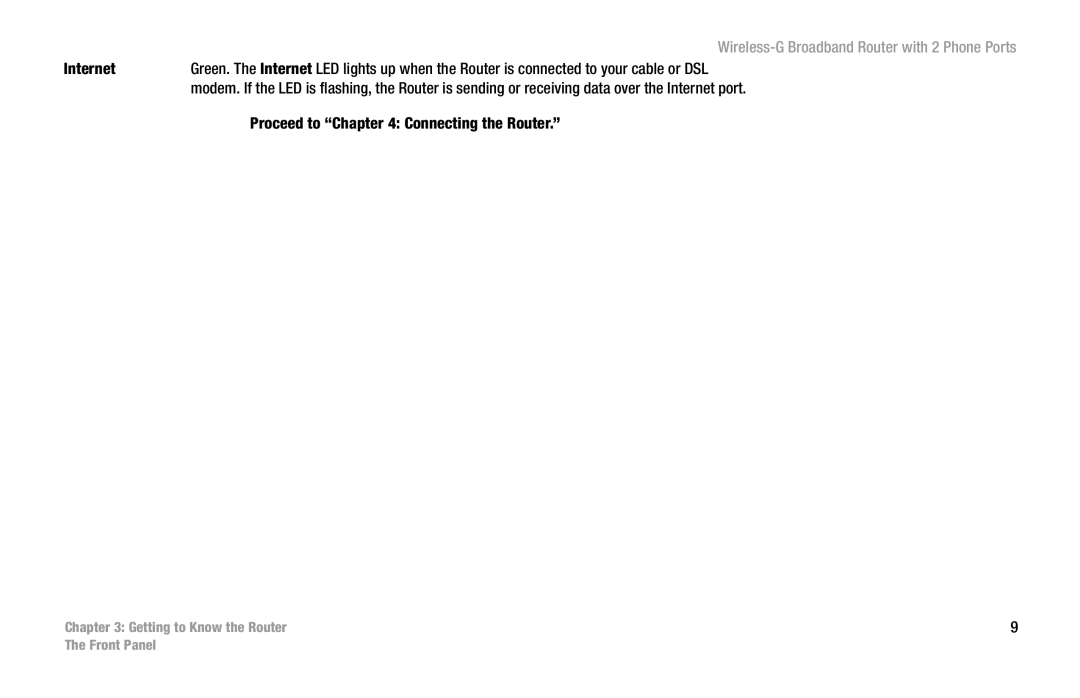| |
Internet | Green. The Internet LED lights up when the Router is connected to your cable or DSL |
| modem. If the LED is flashing, the Router is sending or receiving data over the Internet port. |
| Proceed to “Chapter 4: Connecting the Router.” |
Chapter 3: Getting to Know the Router | 9 |