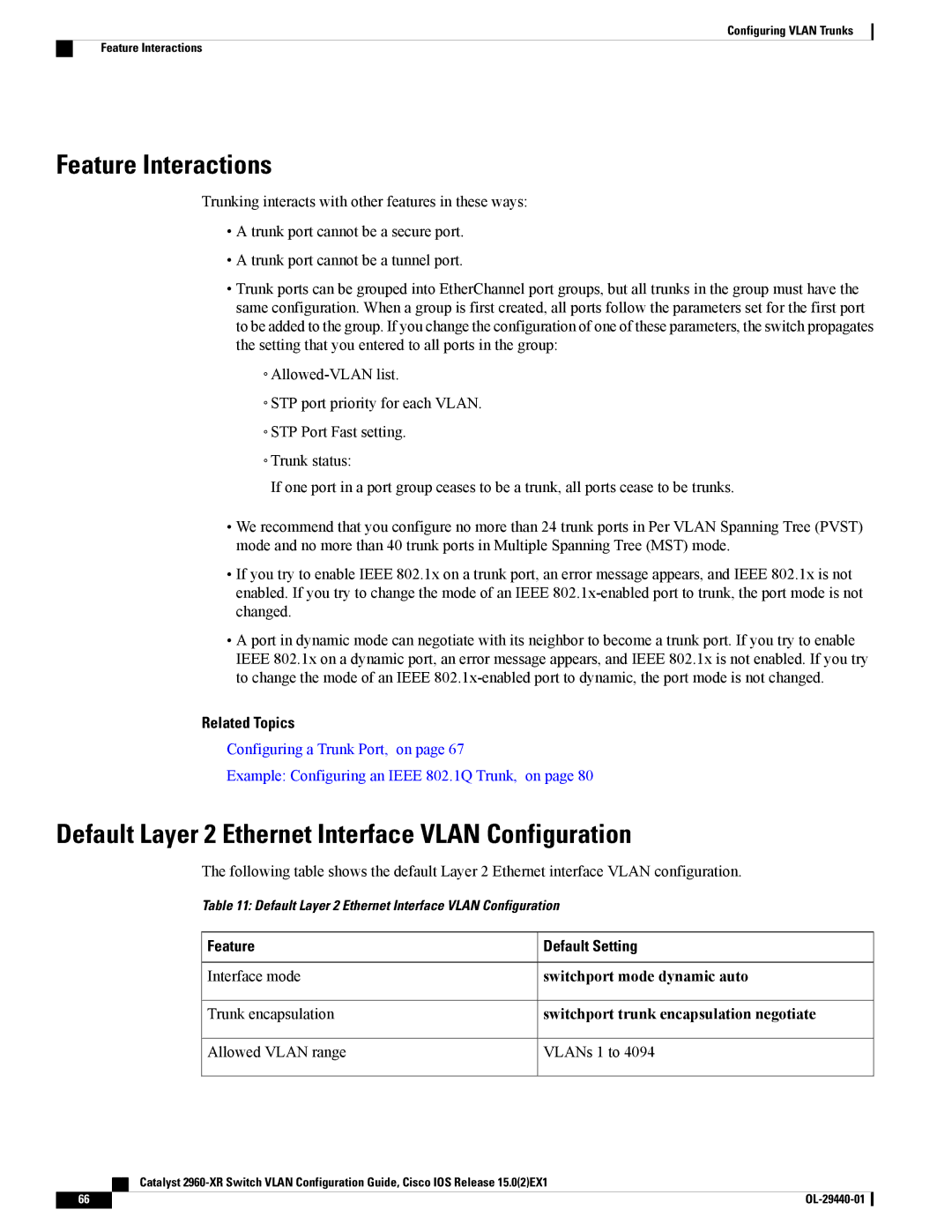Americas Headquarters
First Published August 08
Page
N T E N T S
Configuring VLANs
Configuring Vlan Trunks
Configuring Private VLANs
Configuring Vmps
Configuring Ieee 802.1Q and Layer 2 Protocol Tunneling
Configuring Voice VLANs
OL-29440-01
Bold font
Document Conventions
Convention Description
Reader Alert Conventions
Obtaining Documentation and Submitting a Service Request
Related Documentation
Xiv
Information About Using the Command-Line Interface
Command Modes
Mode Access Method Prompt Exit Method About This Mode
Configure
Quit
Ctrl-Z
Using the Help System
Command or Action Purpose Step
Mode
Help
CLI Error Messages
Understanding Abbreviated Commands
No and default Forms of Commands
How to Use the CLI to Configure Features
Configuration Logging
Configuring the Command History
Error Message Meaning
Command or Action
Changing the Command History Buffer Size
Recalling Commands
Enabling and Disabling Editing Features
Disabling the Command History Feature
Privileged Exec mode
Terminal no history
Editing Commands through Keystrokes
Editing Command Lines That Wrap
Searching and Filtering Output of show and more Commands
Access-list
Show more command begin include exclude regular-expression
Show more command begin include exclude
Command or Action Example
OL-29440-01
Finding Feature Information
Prerequisites for VTP
Information About VTP
VTP Domain
Related Topics
VTP Mode Description
VTP Modes
VTP Advertisements
VTP
VTP Version
VTP Pruning
Flooding Traffic without VTP Pruning
VTP and Switch Stacks
VTP Configuration Guidelines
Configuration Requirements
VTP Settings
Domain Names for Configuring VTP
Passwords for the VTP Domain
VTP Version
Default Setting
Default VTP Configuration
Feature
How to Configure VTP
Configuring VTP Mode
Configure terminal Enters the global configuration mode
Switch# show vtp status
Related Topics Purpose
Configuring a VTP Version 3 Password
Configure terminal
Configuring a VTP Version 3 Primary Server
Vtp primary vlan mst force
Command or Action Purpose
Enabling the VTP Version
Enabling VTP Pruning
File
Configure terminal Vtp pruning End Show vtp status
Before You Begin
Configuring VTP on a Per-Port Basis
Vtp
Adding a VTP Client Switch to a VTP Domain
Show vtp status Verifies the configuration
Configure terminal Enters global configuration mode
Step
Command Purpose
Monitoring VTP
Show vtp counters
Show vtp devices conflict
Configuration Examples for VTP
Example Configuring the Switch as a VTP Server
Example Configuring a Hidden Password
Example Configuring a VTP Version 3 Primary Server
Where to Go Next
Example Configuring VTP on a Per-Port Basis
Additional References
Related Documents Related Topic Document Title
Release Modification
Feature History and Information for VTP
Technical Assistance Description Link
OL-29440-01
Configuring VLANs
Prerequisites for VLANs
Logical Networks
Restrictions for VLANs
Information About VLANs
Vlan Port Membership Modes
Membership Mode
Supported VLANs
Normal-Range Vlan Overview
Vmps
Token Ring VLANs
Vlan Configuration Saving Process
Normal-Range VLANs Configuration Process
Normal-Range Vlan Configuration Guidelines
Extended-Range Vlan Configuration Guidelines
Creating an Extended-Range VLAN, on
Parameter Default Range
Default Ethernet Vlan Configuration
Default Vlan Configuration
Creating or Modifying an Ethernet Vlan
How to Configure VLANs
How to Configure Normal-Range VLANs
Remote-span End Show vlan name vlan-nameid vlan-id
Remote-span
Show vlan name vlan-name id vlan-id
Configure terminal No vlan vlan-id End Show vlan brief
Deleting a Vlan
Assigning Static-Access Ports to a Vlan
End Returns to privileged Exec mode
No vlan vlan-id Removes the Vlan by entering the Vlan ID
Show vlan brief Verifies the Vlan removal
Switchport mode access
Example Configuring a Port as Access Port, on
Creating an Extended-Range Vlan
How to Configure Extended-Range VLANs
Configure terminal Vtp mode transparent
Mtu mtu size
Show vlan internal usage Configure terminal
Shutdown Exit Vtp mode transparent
No shutdown End Copy running-config startup config
Creating an Extended-Range Vlan with an Internal Vlan ID
Exit Returns to global configuration mode
Show vlan internal usage
Show interfaces vlan vlan-id
Monitoring VLANs
No shutdown
Configuration Examples
Example Configuring a Port as Access Port
Example Creating a Vlan Name
Example Creating an Extended-Range Vlan
Title MIBs Link
Related Documents Related Topic
Standards and RFCs Standard/RFC MIBs
Feature History and Information for Vlan
OL-29440-01
Configuring Vlan Trunks
Prerequisites for Vlan Trunks
Restrictions for Vlan Trunks
Information About Vlan Trunks
Trunking Overview
Trunking Modes
Layer 2 Interface Modes
Function
Load Sharing on Trunk Ports
Network Load Sharing Using STP Priorities
Allowed VLANs on a Trunk
Network Load Sharing Using STP Path Cost
Configuring Load Sharing Using STP Path Cost, on
Feature Interactions
Default Layer 2 Ethernet Interface Vlan Configuration
Feature Default Setting
Switchport trunk encapsulation negotiate
Configuring a Trunk Port
How to Configure Vlan Trunks
Configuring an Ethernet Interface as a Trunk Port
Switchport mode dynamic auto desirable
Trunk
Interface to the defaults, use the no switchport trunk
Defining the Allowed VLANs on a Trunk
Switchport trunk allowed vlan add all except
None remove vlan-list
Changing the Pruning-Eligible List
Interface configuration mode
Switchport trunk pruning vlan add except
Configuring the Native Vlan for Untagged Traffic
Show interfaces interface-id switchport
Configuring Trunk Ports for Load Sharing
Configuring Load Sharing Using STP Port Priorities
Defines the interface that is configured as the Ieee
802.1Q trunk, and enters interface configuration mode
Show vlan Configure terminal
Vtp mode server Configures Switch a as the VTP server
Defines the interface to be configured as a trunk,
Enters interface configuration mode
Switchport mode trunk Configures the port as a trunk port
Spanning-tree vlan vlan-rangeport-priority
Configuring Load Sharing Using STP Path Cost
Show running-config Verifies your entries
Enter a port priority value from 0 to 240. Port priority
Values increment by
Switchport mode trunk Exit
End Show running-config Show vlan Configure terminal
Exit Show running-config Copy running-config startup-config
Spanning-tree vlan vlan-rangecost cost-value End
Spanning-tree vlan vlan-rangecost cost-value
Configuration Examples for Vlan Trunking
Example Configuring an Ieee 802.1Q Trunk
End Returns to global configuration mode
Costs are set correctly for both trunk interfaces
Example Removing a Vlan
Title
Feature History and Information for Vlan Trunks
Cisco IOS 15.02EX1
Configuring Private VLANs
Prerequisites for Private VLANs
Secondary and Primary Vlan Configuration
Private Vlan Port Configuration
Limitations with Other Features
Restrictions for Private VLANs
Information About Private VLANs
Private Vlan Domains
Secondary VLANs
Private VLANs Ports
Private VLANs in Networks
Private VLANs Across Multiple Switches
IP Addressing Scheme with Private VLANs
Private Vlan Interaction with Other Features
Private VLANs and Unicast, Broadcast, and Multicast Traffic
Private VLANs and SVIs
Private Vlan Configuration Tasks
Private VLANs and Switch Stacks
Configuring and Associating VLANs in a Private Vlan
How to Configure Private VLANs
Default Private Vlan Configuration
Private-vlan primary Designates the Vlan as the primary Vlan
Enters Vlan configuration mode for the primary Vlan
Designated in Step
Configuring a Layer 2 Interface as a Private Vlan Host Port
Interface to be configured
Switchport private-vlan host-association primaryvlanid
Be configured
Switchport private-vlan mapping primaryvlanid
IDs
1006 to
Private-vlan mapping add remove
Monitoring Private VLANs
Show interfaces status
To which they belongs
For Vlan SVIs
Configuration Examples for Private VLANs
Example Configuring an Interface as a Host Port
Example Mapping Secondary VLANs to a Primary Vlan Interface
Commands used in this chapter
Example Monitoring Private VLANs
For complete syntax and usage information for
Standards and RFCs Standard/RFC Title
Feature History and Information for Private VLANs
105
106
Configuring Vmps
Prerequisites for Vmps
Dynamic Vlan Assignments
Restrictions for Vmps
Information About Vmps
Dynamic-Access Port Vlan Membership
Entering the IP Address of the Vmps
How to Configure Vmps
Default Vmps Client Configuration
Configuring Dynamic-Access Ports on Vmps Clients
Vmps server ipaddress
Station, and enters interface configuration mode
Switchport mode access Sets the port to access mode
Reconfirming Vlan Memberships
Vmps reconfirm Show vmps
Show vmps Verifies the dynamic Vlan reconfirmation status
Changing the Reconfirmation Interval
Vmps reconfirm
Changing the Retry Count
Troubleshooting Dynamic-Access Port Vlan Membership
Monitoring the Vmps
Configuration Example for Vmps
Example Vmps Configuration
Dynamic Port Vlan Membership Configuration
VLANs Vlan Trunking Private VLANs Tunneling Voice VLANs
Feature History and Information for Vmps
Configuring Ieee 802.1Q and Layer 2 Protocol Tunneling
Prerequisites for Configuring Tunneling
Ieee 802.1Q Tunneling and Incompatibilities
Layer 2 Protocol Tunneling
123
Information about Tunneling
Layer 2 Tunneling for EtherChannels
Ieee 802.1Q and Layer 2 Protocol Overview
Ieee 802.1Q Tunneling
Ieee 802.1Q Tunnel Ports in a Service-Provider Network
Configuring an Ieee 802.1Q Tunneling Port, on
Ieee 802.1Q Tunneling Configuration Guidelines
Native VLANs
System MTU
Default Ieee 802.1Q Tunneling Configuration
Layer 2 Protocol Tunneling Overview
Layer 2 Protocol Tunneling
Layer 2 Protocol Tunneling on Ports
131
Default Layer 2 Protocol Tunneling Configuration
How to Configure Tunneling
Configuring an Ieee 802.1Q Tunneling Port
Purpose Step
Exit Returns to privileged Exec mode
Show dot1q-tunnel Show running-config interface
Configuring Layer 2 Protocol Tunneling
135
Switchport mode access Switchport mode dot1q-tunnel
Vtp interface configuration command to disable protocol
Use the no l2protocol-tunnel cdp lldp point-to-point stp
Tunneling for one of the Layer 2 protocols or for all three
Configured, the thresholds, and the counters
L2protocol-tunnel drop-threshold
Configuring the SP Edge Switch
L2protocol-tunnel point-to-point pagp lacp
Udld
Use the no l2protocol-tunnel point-to-point pagp lacp
Point-to-point pagp lacp udld value
Command or Action Example Purpose
No cdp enable Disables CDP on the interface
Drop-thresholdvalue must be less than or equal to
Shutdown-threshold value
Configuring the Customer Switch
Shutdown Shuts down the interface
Udld port Enables Udld in normal mode on the interface
Desirable for the PAgP mode
Example Configuring an Ieee 802.1Q Tunneling Port
No shutdown Enables the interface
Example Configuring Layer 2 Protocol Tunneling
Examples Configuring the SP Edge and Customer Switches
SP edge switch 2 configuration
Monitoring Tunneling Status
Ports
Tunneling port
Show l2protocol-tunnel summary
147
Feature History and Information for Tunneling
Configuring Voice VLANs
Prerequisites for Voice VLANs
Voice VLANs
Restrictions for Voice VLANs
Information About Voice Vlan
Cisco IP Phone Voice Traffic
Cisco IP Phone Data Traffic
Voice Vlan Configuration Guidelines
Configuring Cisco IP Phone Voice Traffic
How to Configure Voice Vlan
Default Voice Vlan Configuration
Mls qos trust cos
Configuring the Priority of Incoming Data Frames
Switchport priority extend cos value trust
Monitoring Voice Vlan
Configuration Examples for Voice VLANs
Example Configuring Cisco IP Phone Voice Traffic
Configuring Cisco IP Phone Voice Traffic, on
159
Feature History and Information for Voice Vlan
D E
Prerequisites 13, 39, 61, 83, 107, 121, 149 private VLANs
VTP version 2
IN-4