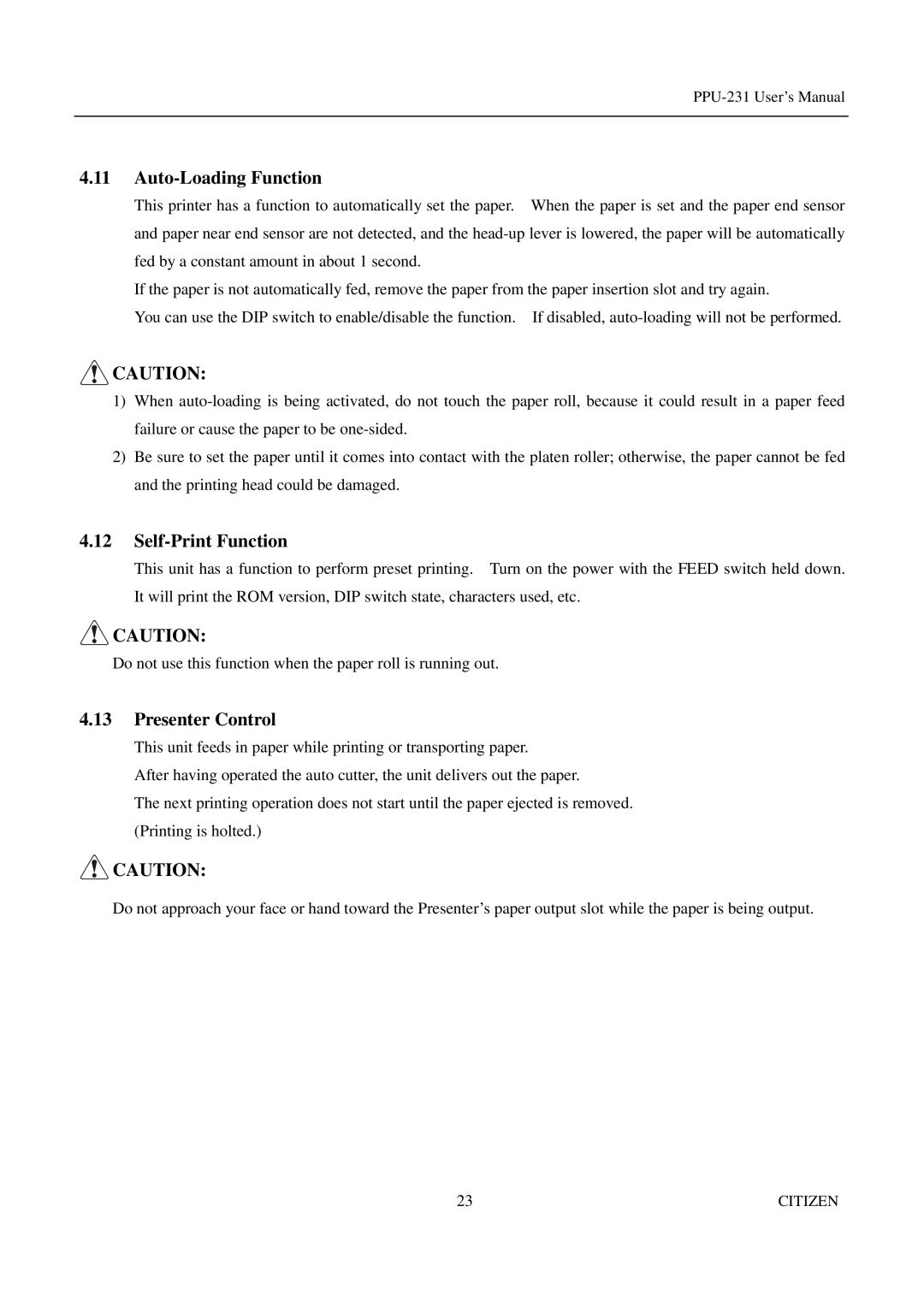4.11Auto-Loading Function
This printer has a function to automatically set the paper. When the paper is set and the paper end sensor and paper near end sensor are not detected, and the
If the paper is not automatically fed, remove the paper from the paper insertion slot and try again.
You can use the DIP switch to enable/disable the function. If disabled,
![]() CAUTION:
CAUTION:
1)When
2)Be sure to set the paper until it comes into contact with the platen roller; otherwise, the paper cannot be fed and the printing head could be damaged.
4.12Self-Print Function
This unit has a function to perform preset printing. Turn on the power with the FEED switch held down. It will print the ROM version, DIP switch state, characters used, etc.
![]() CAUTION:
CAUTION:
Do not use this function when the paper roll is running out.
4.13Presenter Control
This unit feeds in paper while printing or transporting paper.
After having operated the auto cutter, the unit delivers out the paper.
The next printing operation does not start until the paper ejected is removed. (Printing is holted.)
![]() CAUTION:
CAUTION:
Do not approach your face or hand toward the Presenter’s paper output slot while the paper is being output.
23 | CITIZEN |