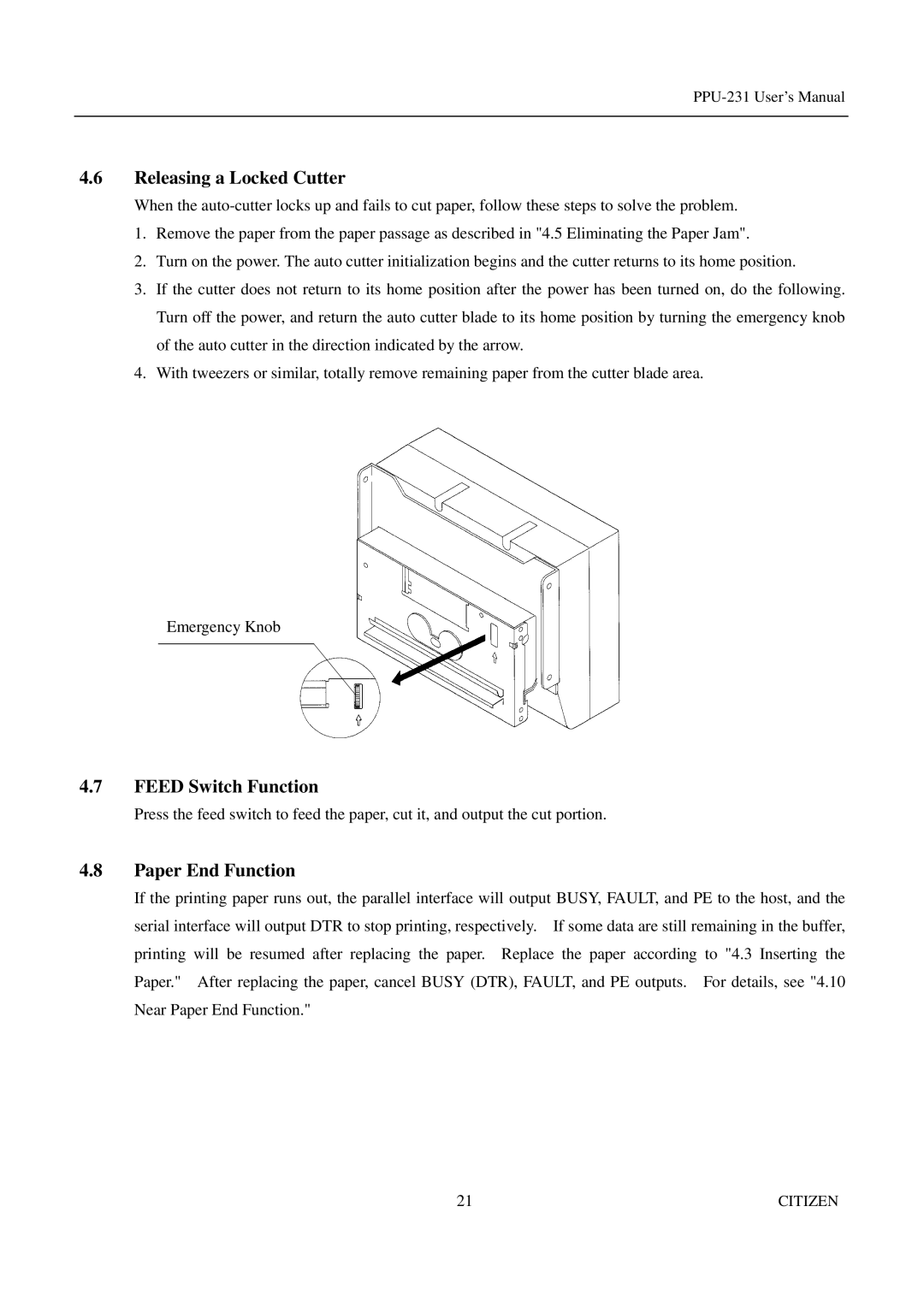4.6Releasing a Locked Cutter
When the
1.Remove the paper from the paper passage as described in "4.5 Eliminating the Paper Jam".
2.Turn on the power. The auto cutter initialization begins and the cutter returns to its home position.
3.If the cutter does not return to its home position after the power has been turned on, do the following. Turn off the power, and return the auto cutter blade to its home position by turning the emergency knob of the auto cutter in the direction indicated by the arrow.
4.With tweezers or similar, totally remove remaining paper from the cutter blade area.
Emergency Knob
4.7FEED Switch Function
Press the feed switch to feed the paper, cut it, and output the cut portion.
4.8Paper End Function
If the printing paper runs out, the parallel interface will output BUSY, FAULT, and PE to the host, and the serial interface will output DTR to stop printing, respectively. If some data are still remaining in the buffer, printing will be resumed after replacing the paper. Replace the paper according to "4.3 Inserting the Paper." After replacing the paper, cancel BUSY (DTR), FAULT, and PE outputs. For details, see "4.10 Near Paper End Function."
21 | CITIZEN |