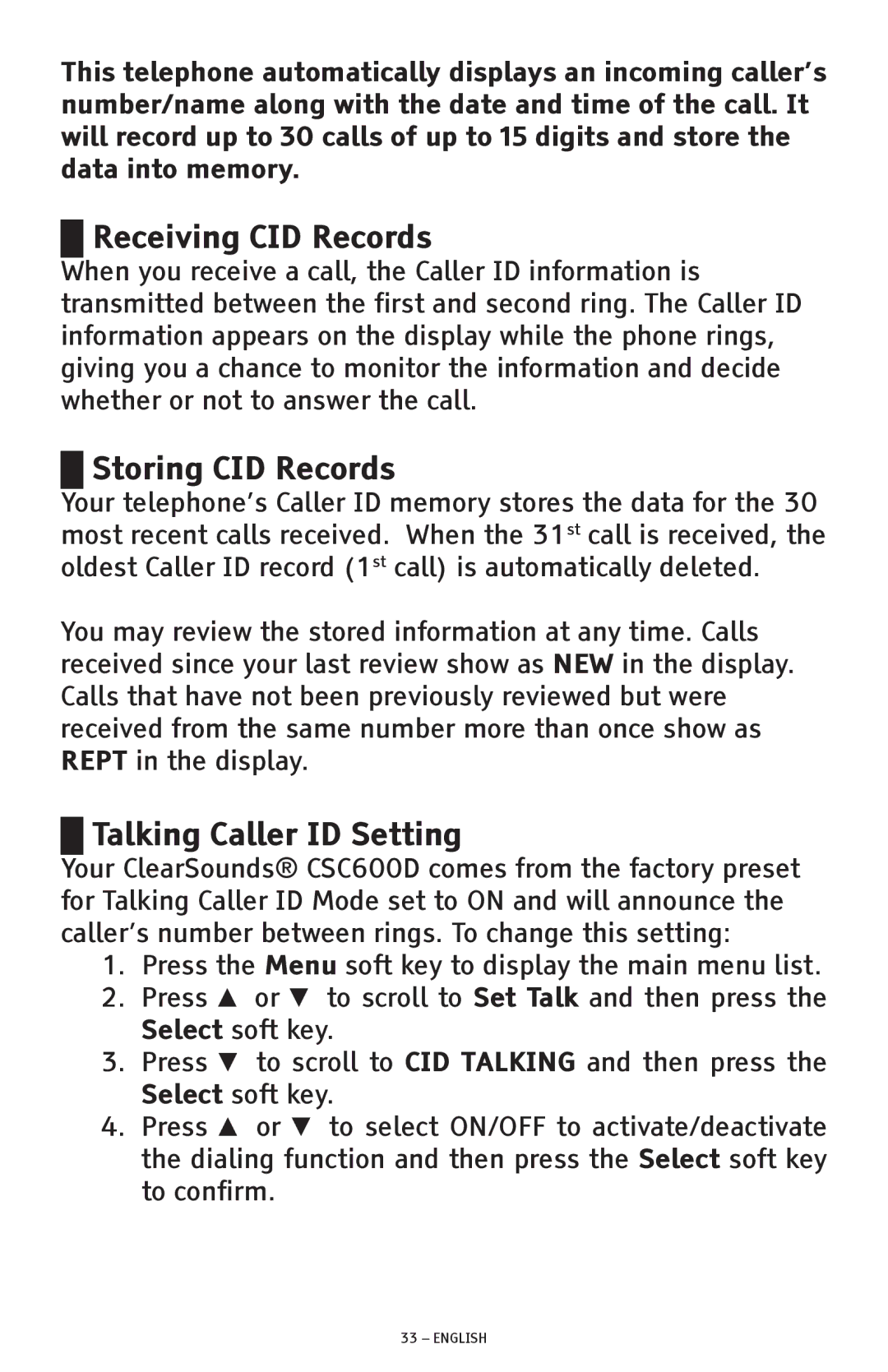This telephone automatically displays an incoming caller’s number/name along with the date and time of the call. It will record up to 30 calls of up to 15 digits and store the data into memory.
█Receiving CID Records
When you receive a call, the Caller ID information is transmitted between the first and second ring. The Caller ID information appears on the display while the phone rings, giving you a chance to monitor the information and decide whether or not to answer the call.
█Storing CID Records
Your telephone’s Caller ID memory stores the data for the 30 most recent calls received. When the 31st call is received, the oldest Caller ID record (1st call) is automatically deleted.
You may review the stored information at any time. Calls received since your last review show as NEW in the display. Calls that have not been previously reviewed but were received from the same number more than once show as REPT in the display.
█Talking Caller ID Setting
Your ClearSounds® CSC600D comes from the factory preset for Talking Caller ID Mode set to ON and will announce the caller’s number between rings. To change this setting:
1.Press the Menu soft key to display the main menu list.
2.Press ▲ or ▼ to scroll to Set Talk and then press the Select soft key.
3.Press ▼ to scroll to CID TALKING and then press the Select soft key.
4.Press ▲ or ▼ to select ON/OFF to activate/deactivate the dialing function and then press the Select soft key to confirm.