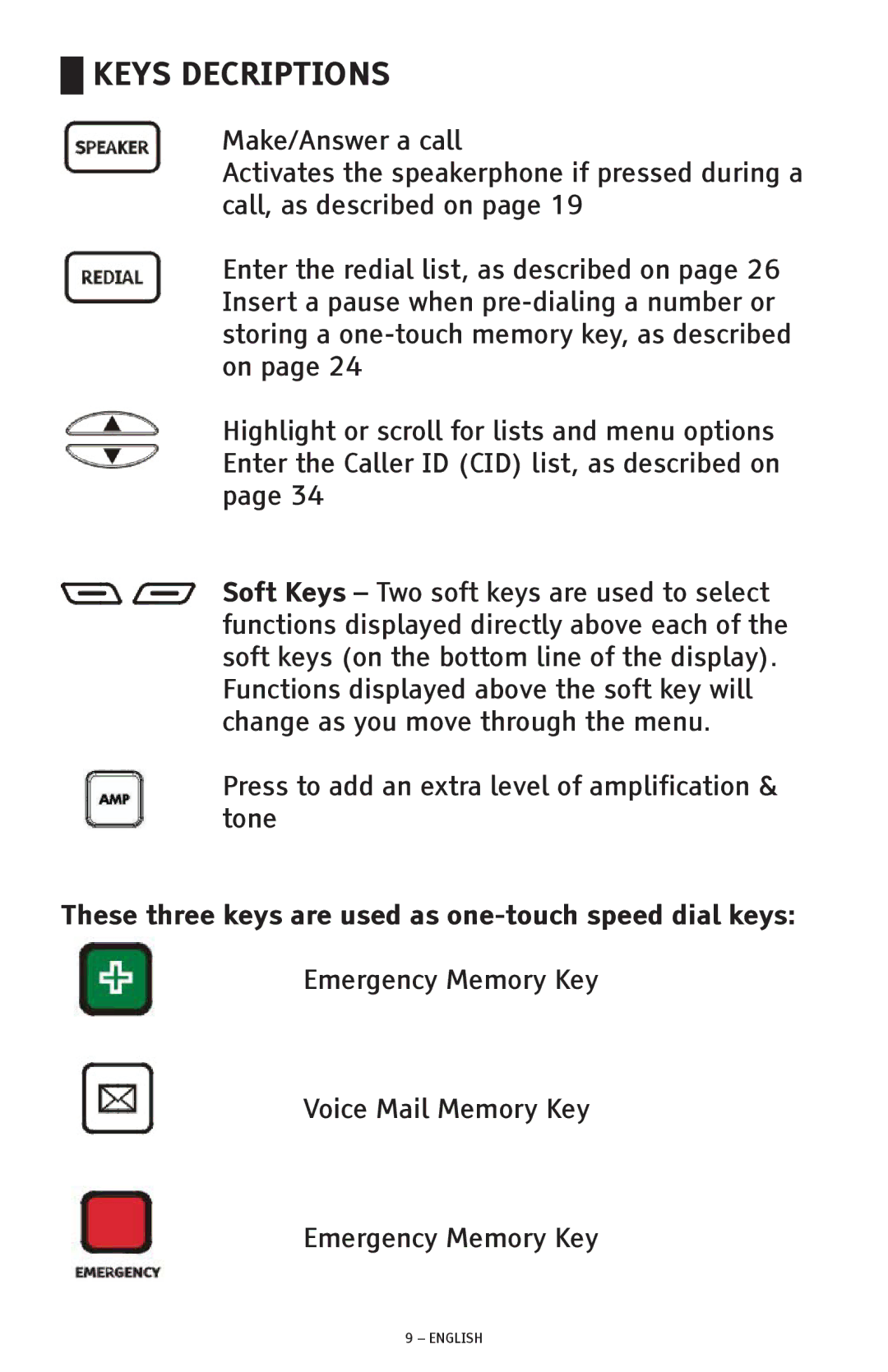█KEYS DECRIPTIONS
Make/Answer a call
Activates the speakerphone if pressed during a call, as described on page 19
Enter the redial list, as described on page 26 Insert a pause when
Highlight or scroll for lists and menu options Enter the Caller ID (CID) list, as described on page 34
Soft Keys – Two soft keys are used to select functions displayed directly above each of the soft keys (on the bottom line of the display). Functions displayed above the soft key will change as you move through the menu.
Press to add an extra level of amplification & tone
These three keys are used as one-touch speed dial keys:
Emergency Memory Key
Voice Mail Memory Key
Emergency Memory Key