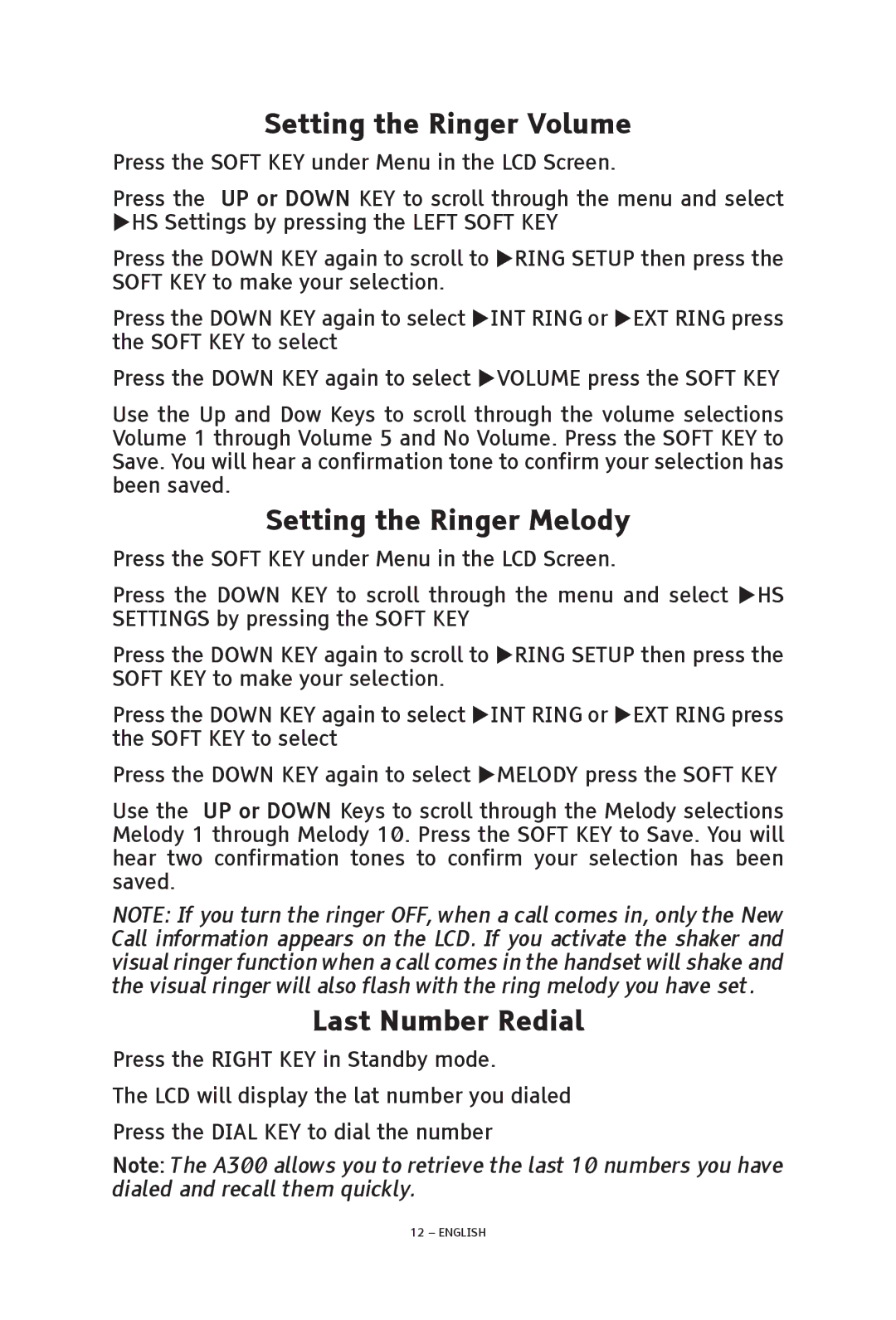Setting the Ringer Volume
Press the SOFT KEY under Menu in the LCD Screen.
Press the UP or DOWN KEY to scroll through the menu and select HS Settings by pressing the LEFT SOFT KEY
Press the DOWN KEY again to scroll to RING SETUP then press the SOFT KEY to make your selection.
Press the DOWN KEY again to select INT RING or EXT RING press the SOFT KEY to select
Press the DOWN KEY again to select VOLUME press the SOFT KEY
Use the Up and Dow Keys to scroll through the volume selections Volume 1 through Volume 5 and No Volume. Press the SOFT KEY to Save. You will hear a confirmation tone to confirm your selection has been saved.
Setting the Ringer Melody
Press the SOFT KEY under Menu in the LCD Screen.
Press the DOWN KEY to scroll through the menu and select HS SETTINGS by pressing the SOFT KEY
Press the DOWN KEY again to scroll to RING SETUP then press the SOFT KEY to make your selection.
Press the DOWN KEY again to select INT RING or EXT RING press the SOFT KEY to select
Press the DOWN KEY again to select MELODY press the SOFT KEY
Use the UP or DOWN Keys to scroll through the Melody selections Melody 1 through Melody 10. Press the SOFT KEY to Save. You will hear two confirmation tones to confirm your selection has been saved.
NOTE: If you turn the ringer OFF, when a call comes in, only the New Call information appears on the LCD. If you activate the shaker and visual ringer function when a call comes in the handset will shake and the visual ringer will also flash with the ring melody you have set.
Last Number Redial
Press the RIGHT KEY in Standby mode.
The LCD will display the lat number you dialed
Press the DIAL KEY to dial the number
Note: The A300 allows you to retrieve the last 10 numbers you have dialed and recall them quickly.
12 – ENGLISH