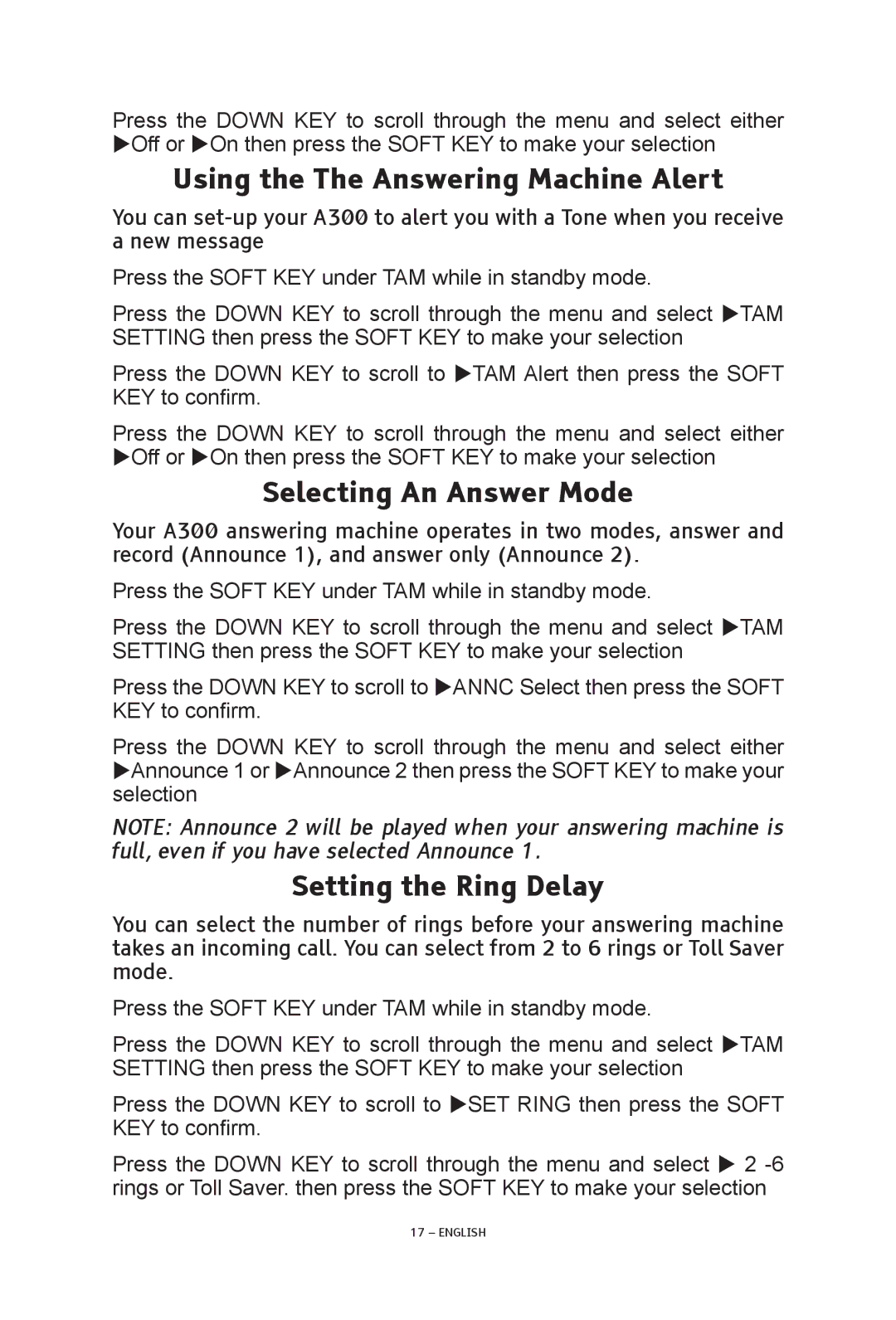Press the DOWN KEY to scroll through the menu and select either Off or On then press the SOFT KEY to make your selection
Using the The Answering Machine Alert
You can
Press the SOFT KEY under TAM while in standby mode.
Press the DOWN KEY to scroll through the menu and select TAM SETTING then press the SOFT KEY to make your selection
Press the DOWN KEY to scroll to TAM Alert then press the SOFT KEY to confirm.
Press the DOWN KEY to scroll through the menu and select either Off or On then press the SOFT KEY to make your selection
Selecting An Answer Mode
Your A300 answering machine operates in two modes, answer and record (Announce 1), and answer only (Announce 2).
Press the SOFT KEY under TAM while in standby mode.
Press the DOWN KEY to scroll through the menu and select TAM SETTING then press the SOFT KEY to make your selection
Press the DOWN KEY to scroll to ANNC Select then press the SOFT KEY to confirm.
Press the DOWN KEY to scroll through the menu and select either Announce 1 or Announce 2 then press the SOFT KEY to make your selection
NOTE: Announce 2 will be played when your answering machine is full, even if you have selected Announce 1.
Setting the Ring Delay
You can select the number of rings before your answering machine takes an incoming call. You can select from 2 to 6 rings or Toll Saver mode.
Press the SOFT KEY under TAM while in standby mode.
Press the DOWN KEY to scroll through the menu and select TAM SETTING then press the SOFT KEY to make your selection
Press the DOWN KEY to scroll to SET RING then press the SOFT
KEY to confirm.
Press the DOWN KEY to scroll through the menu and select 2
17 – ENGLISH