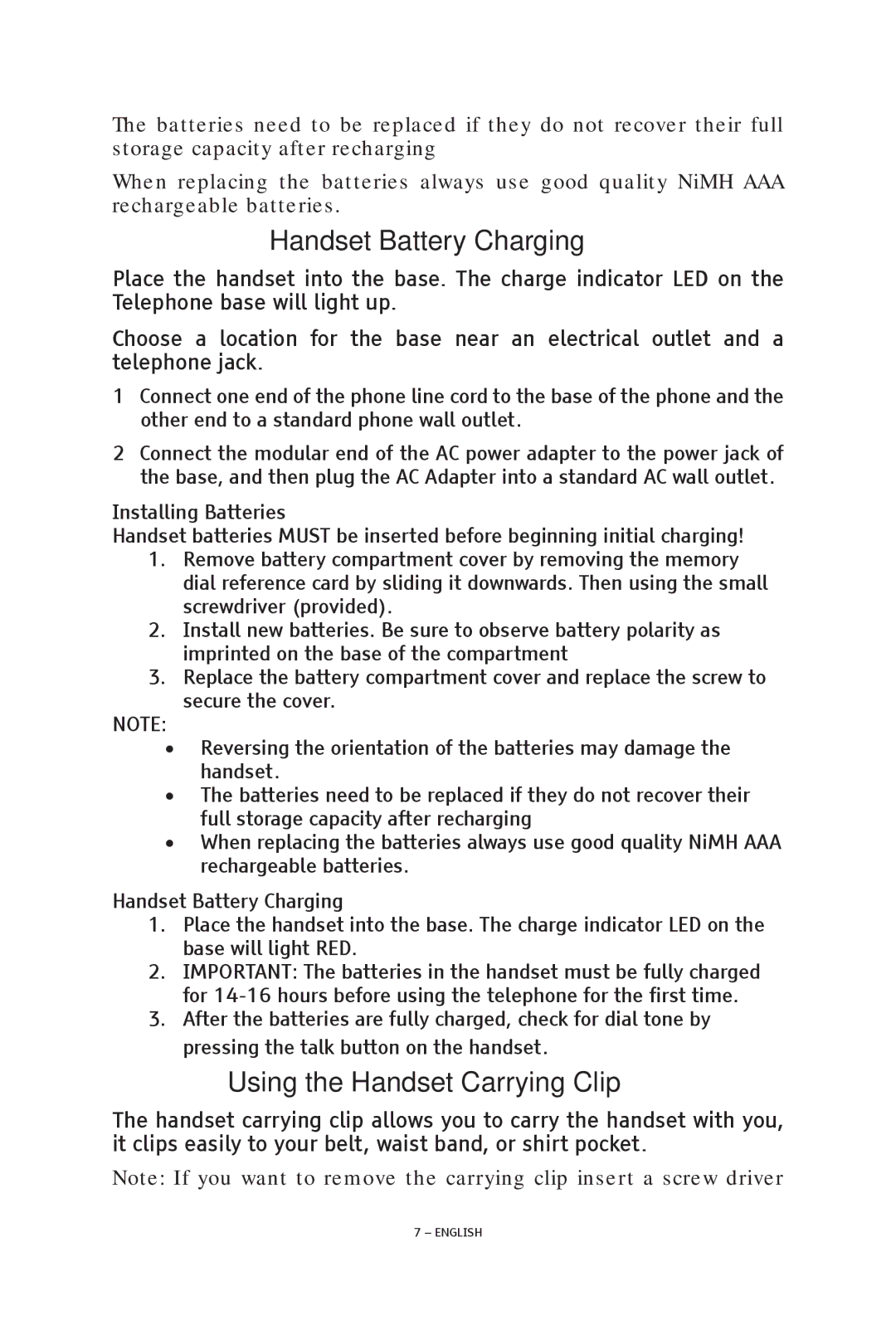The batteries need to be replaced if they do not recover their full storage capacity after recharging
When replacing the batteries always use good quality NiMH AAA rechargeable batteries.
Handset Battery Charging
Place the handset into the base. The charge indicator LED on the Telephone base will light up.
Choose a location for the base near an electrical outlet and a telephone jack.
1Connect one end of the phone line cord to the base of the phone and the other end to a standard phone wall outlet.
2Connect the modular end of the AC power adapter to the power jack of the base, and then plug the AC Adapter into a standard AC wall outlet.
Installing Batteries
Handset batteries MUST be inserted before beginning initial charging!
1.Remove battery compartment cover by removing the memory dial reference card by sliding it downwards. Then using the small screwdriver (provided).
2.Install new batteries. Be sure to observe battery polarity as imprinted on the base of the compartment
3.Replace the battery compartment cover and replace the screw to secure the cover.
NOTE:
•Reversing the orientation of the batteries may damage the handset.
•The batteries need to be replaced if they do not recover their full storage capacity after recharging
•When replacing the batteries always use good quality NiMH AAA rechargeable batteries.
Handset Battery Charging
1.Place the handset into the base. The charge indicator LED on the base will light RED.
2.IMPORTANT: The batteries in the handset must be fully charged for
3.After the batteries are fully charged, check for dial tone by pressing the talk button on the handset.
Using the Handset Carrying Clip
The handset carrying clip allows you to carry the handset with you, it clips easily to your belt, waist band, or shirt pocket.
Note: If you want to remove the carrying clip insert a screw driver
7 – ENGLISH