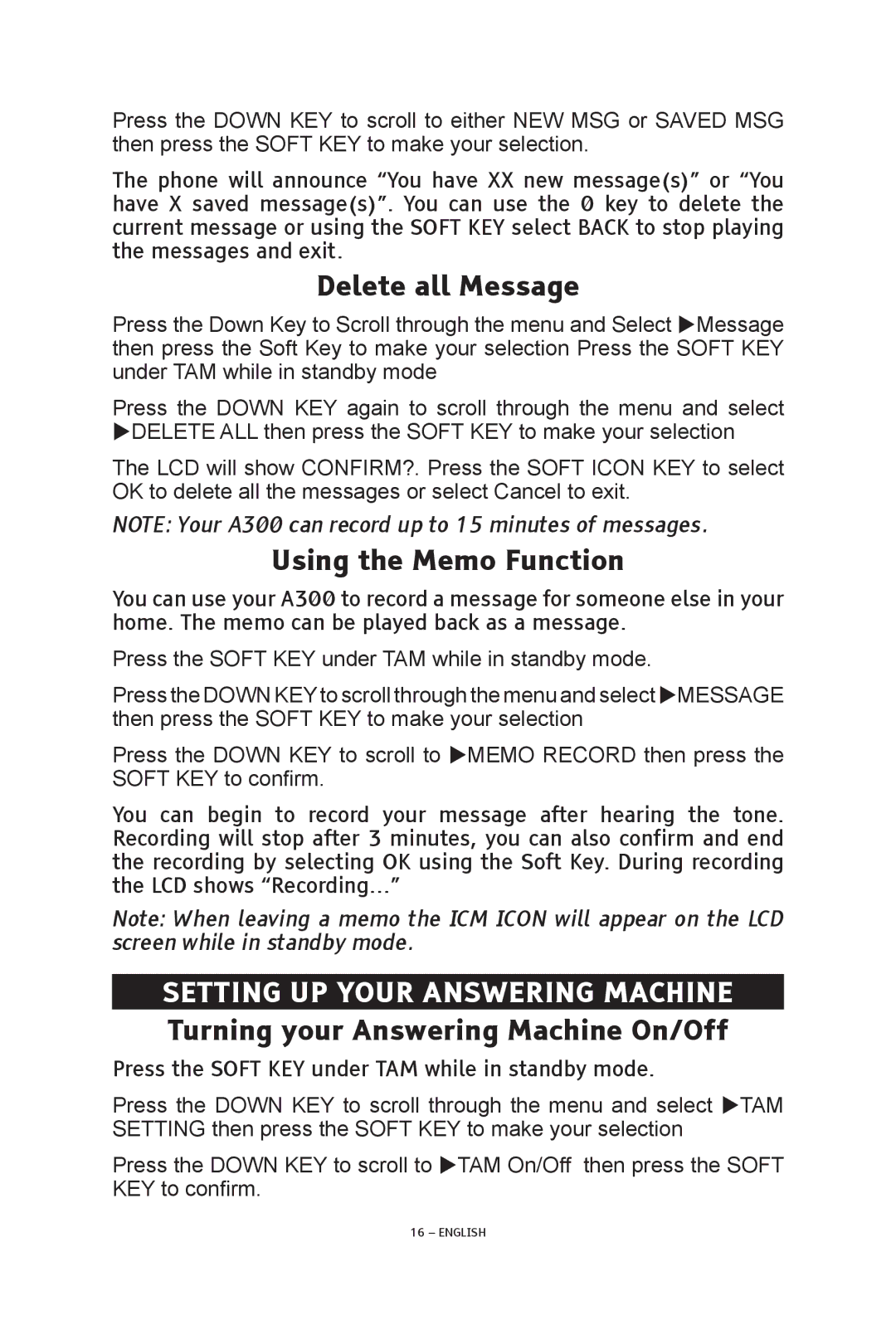Press the DOWN KEY to scroll to either NEW MSG or SAVED MSG then press the SOFT KEY to make your selection.
The phone will announce “You have XX new message(s)” or “You have X saved message(s)”. You can use the 0 key to delete the current message or using the SOFT KEY select BACK to stop playing the messages and exit.
Delete all Message
Press the Down Key to Scroll through the menu and Select Message then press the Soft Key to make your selection Press the SOFT KEY under TAM while in standby mode
Press the DOWN KEY again to scroll through the menu and select DELETE ALL then press the SOFT KEY to make your selection
The LCD will show CONFIRM?. Press the SOFT ICON KEY to select OK to delete all the messages or select Cancel to exit.
NOTE: Your A300 can record up to 15 minutes of messages.
Using the Memo Function
You can use your A300 to record a message for someone else in your home. The memo can be played back as a message.
Press the SOFT KEY under TAM while in standby mode.
Press the DOWN KEY to scroll through the menu and select MESSAGE then press the SOFT KEY to make your selection
Press the DOWN KEY to scroll to MEMO RECORD then press the
SOFT KEY to confirm.
You can begin to record your message after hearing the tone. Recording will stop after 3 minutes, you can also confirm and end the recording by selecting OK using the Soft Key. During recording the LCD shows “Recording…”
Note: When leaving a memo the ICM ICON will appear on the LCD screen while in standby mode.
SETTING UP YOUR ANSWERING MACHINE Turning your Answering Machine On/Off
Press the SOFT KEY under TAM while in standby mode.
Press the DOWN KEY to scroll through the menu and select TAM SETTING then press the SOFT KEY to make your selection
Press the DOWN KEY to scroll to TAM On/Off then press the SOFT KEY to confirm.
16 – ENGLISH