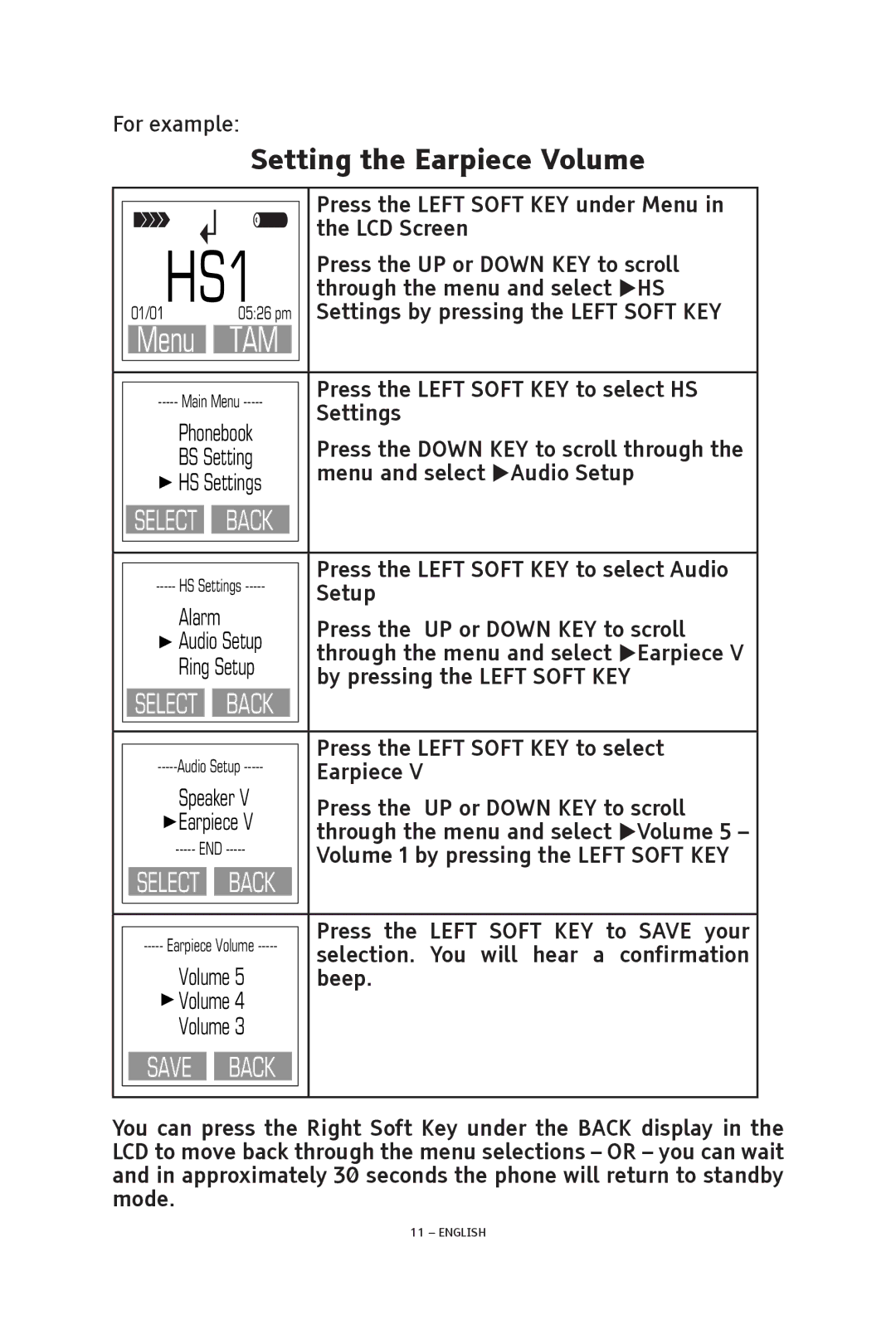For example:
Setting the Earpiece Volume
|
|
|
|
|
|
|
| Press the LEFT SOFT KEY under Menu in |
|
|
|
|
|
|
|
| |
|
|
|
|
|
|
|
| the LCD Screen |
| HS1 |
| ||||||
|
| Press the UP or DOWN KEY to scroll | ||||||
|
| through the menu and select HS | ||||||
| 01/01 |
|
|
|
| 05:26 pm |
| Settings by pressing the LEFT SOFT KEY |
| Menu |
|
|
| TAM |
|
| |
|
|
|
|
|
|
|
|
|
|
|
|
|
|
|
|
|
|
|
|
|
|
|
|
|
| Press the LEFT SOFT KEY to select HS |
|
| |||||||
|
| Settings | ||||||
| Phonebook |
| ||||||
|
| Press the DOWN KEY to scroll through the | ||||||
| BS Setting |
| ||||||
|
| menu and select Audio Setup | ||||||
| HS Settings |
| ||||||
|
|
| ||||||
|
|
|
|
|
|
|
|
|
| SELECT |
|
| BACK |
|
| ||
|
|
|
|
|
|
|
|
|
|
|
|
|
|
|
|
|
|
|
|
|
|
|
|
|
| Press the LEFT SOFT KEY to select Audio |
|
| |||||||
|
| Setup | ||||||
| Alarm |
|
| |||||
|
|
| Press the UP or DOWN KEY to scroll | |||||
| Audio Setup |
| ||||||
|
| through the menu and select Earpiece V | ||||||
| Ring Setup |
| ||||||
|
| by pressing the LEFT SOFT KEY | ||||||
|
|
|
|
|
|
|
| |
| SELECT |
|
| BACK |
|
| ||
|
|
|
|
|
|
|
|
|
|
|
|
|
|
|
|
|
|
|
|
|
|
|
|
|
| Press the LEFT SOFT KEY to select |
|
| |||||||
|
| Earpiece V | ||||||
| Speaker V |
| Press the UP or DOWN KEY to scroll | |||||
| Earpiece V |
| ||||||
|
| through the menu and select Volume 5 – | ||||||
|
| |||||||
|
| Volume 1 by pressing the LEFT SOFT KEY | ||||||
| SELECT |
|
| BACK |
|
| ||
|
|
|
|
|
|
|
|
|
|
|
|
|
|
|
|
|
|
|
|
|
|
|
|
|
| Press the LEFT SOFT KEY to SAVE your |
|
| |||||||
|
| selection. You will hear a confirmation | ||||||
| Volume 5 |
| ||||||
|
| beep. | ||||||
| Volume 4 |
|
| |||||
Volume 3
SAVE BACK
You can press the Right Soft Key under the BACK display in the LCD to move back through the menu selections – OR – you can wait and in approximately 30 seconds the phone will return to standby mode.
11 – ENGLISH