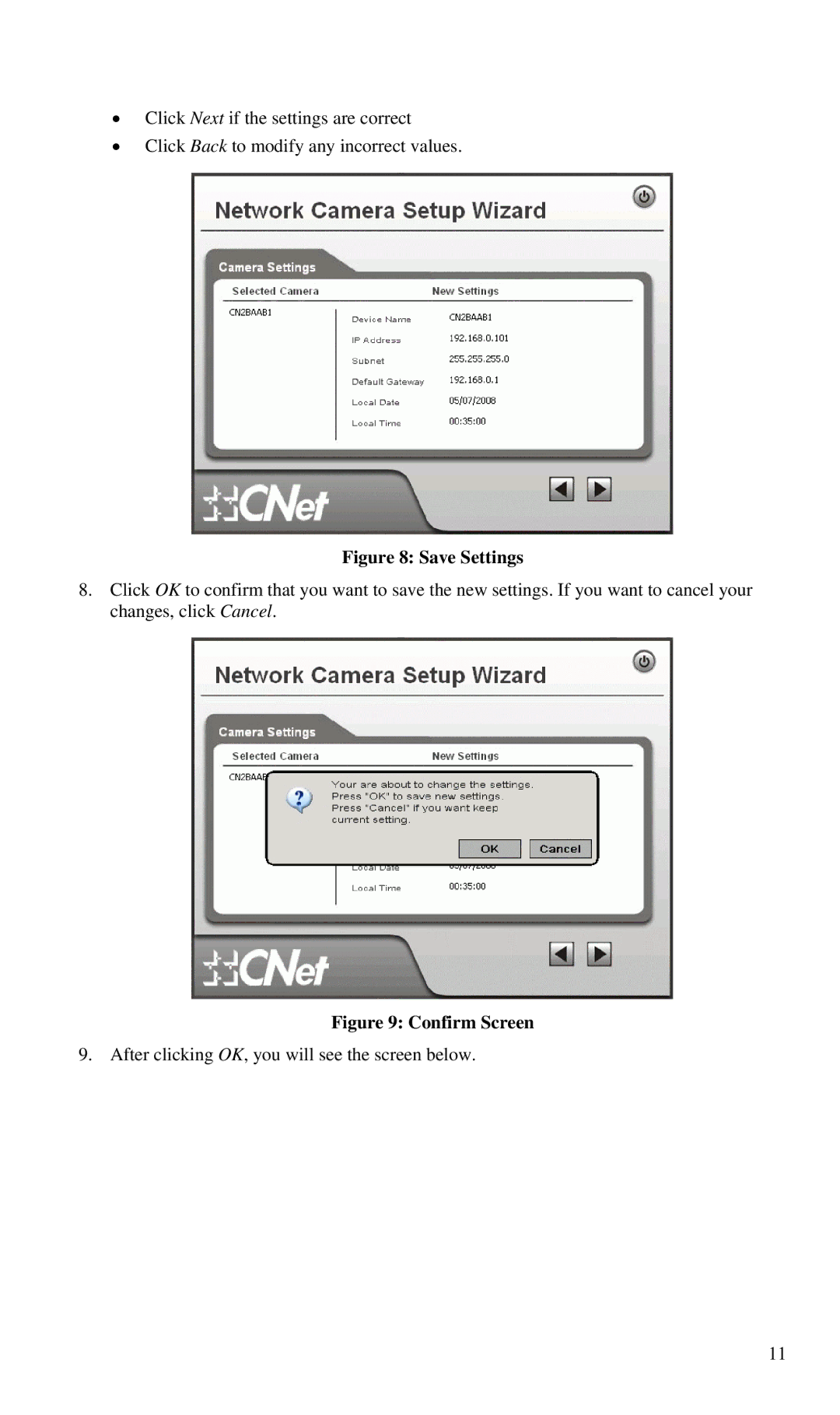•Click Next if the settings are correct
•Click Back to modify any incorrect values.
Figure 8: Save Settings
8.Click OK to confirm that you want to save the new settings. If you want to cancel your changes, click Cancel.
Figure 9: Confirm Screen
9. After clicking OK, you will see the screen below.
11