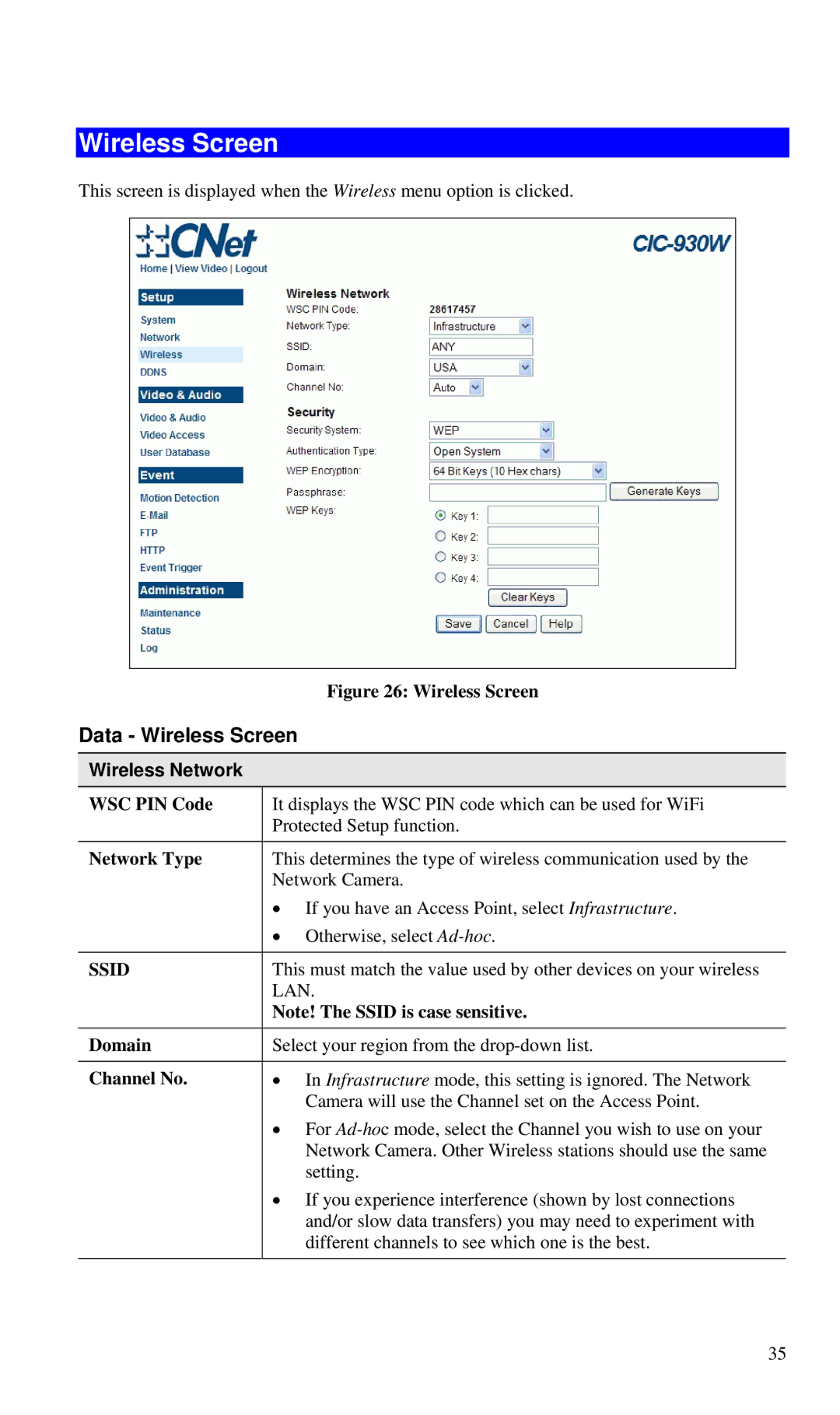Wireless Screen
This screen is displayed when the Wireless menu option is clicked.
Figure 26: Wireless Screen
Data - Wireless Screen
Wireless Network
WSC PIN Code | It displays the WSC PIN code which can be used for WiFi |
| Protected Setup function. |
|
|
Network Type | This determines the type of wireless communication used by the |
| Network Camera. |
| • If you have an Access Point, select Infrastructure. |
| • Otherwise, select |
|
|
SSID | This must match the value used by other devices on your wireless |
| LAN. |
| Note! The SSID is case sensitive. |
|
|
Domain | Select your region from the |
|
|
Channel No. | • In Infrastructure mode, this setting is ignored. The Network |
| Camera will use the Channel set on the Access Point. |
| • For |
| Network Camera. Other Wireless stations should use the same |
| setting. |
| • If you experience interference (shown by lost connections |
| and/or slow data transfers) you may need to experiment with |
| different channels to see which one is the best. |
|
|
35