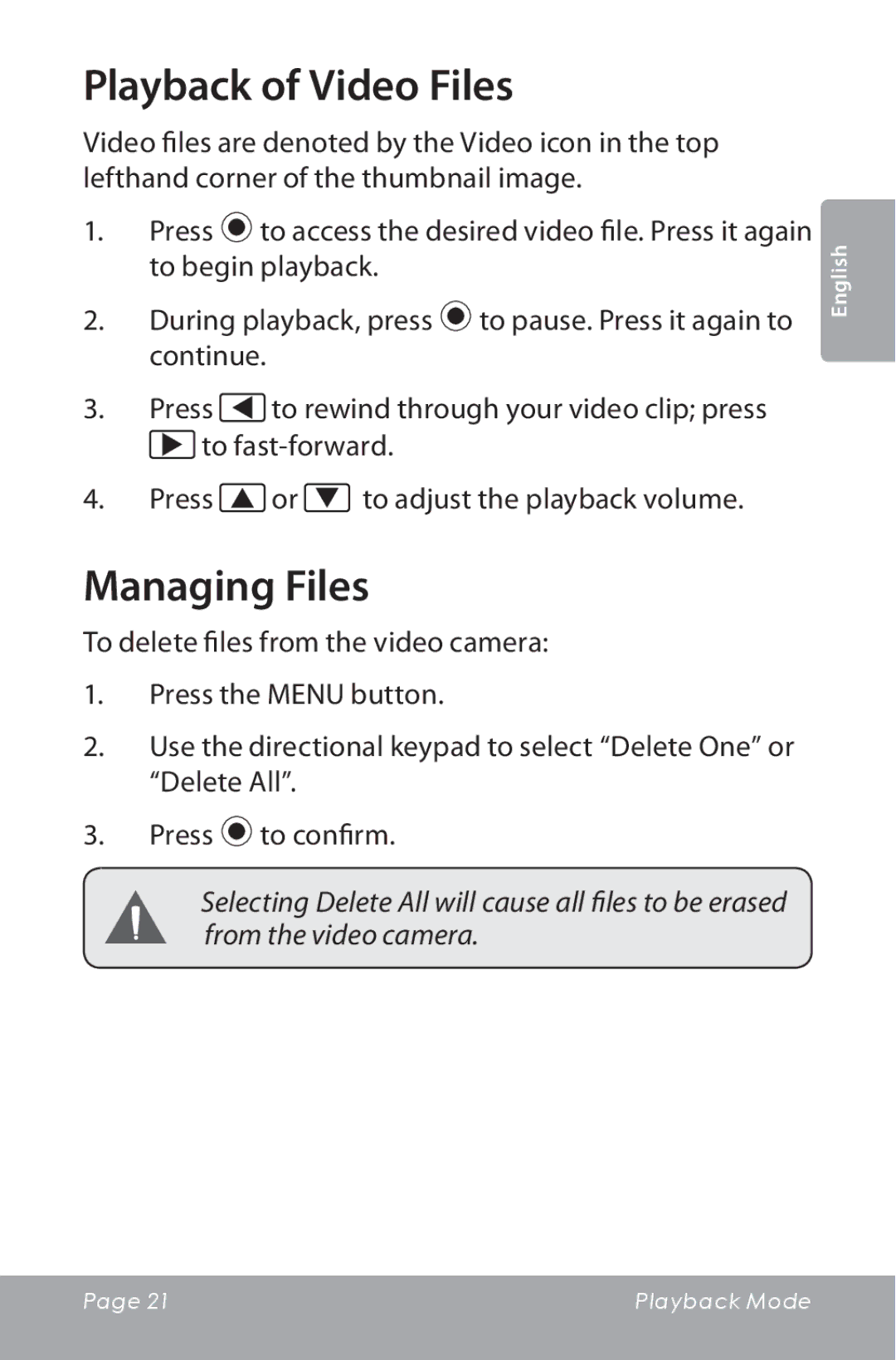Playback of Video Files
Video files are denoted by the Video icon in the top lefthand corner of the thumbnail image.
1.Press ![]() to access the desired video file. Press it again to begin playback.
to access the desired video file. Press it again to begin playback.
2.During playback, press ![]() to pause. Press it again to continue.
to pause. Press it again to continue.
3.Press ![]() to rewind through your video clip; press
to rewind through your video clip; press ![]() to
to
4.Press ![]() or
or ![]() to adjust the playback volume.
to adjust the playback volume.
English
Managing Files
To delete files from the video camera:
1.Press the MENU button.
2.Use the directional keypad to select “Delete One” or “Delete All”.
3.Press ![]() to confirm.
to confirm.
Selecting Delete All will cause all files to be erased from the video camera.
Page 21 | Playback Mode |
|
|