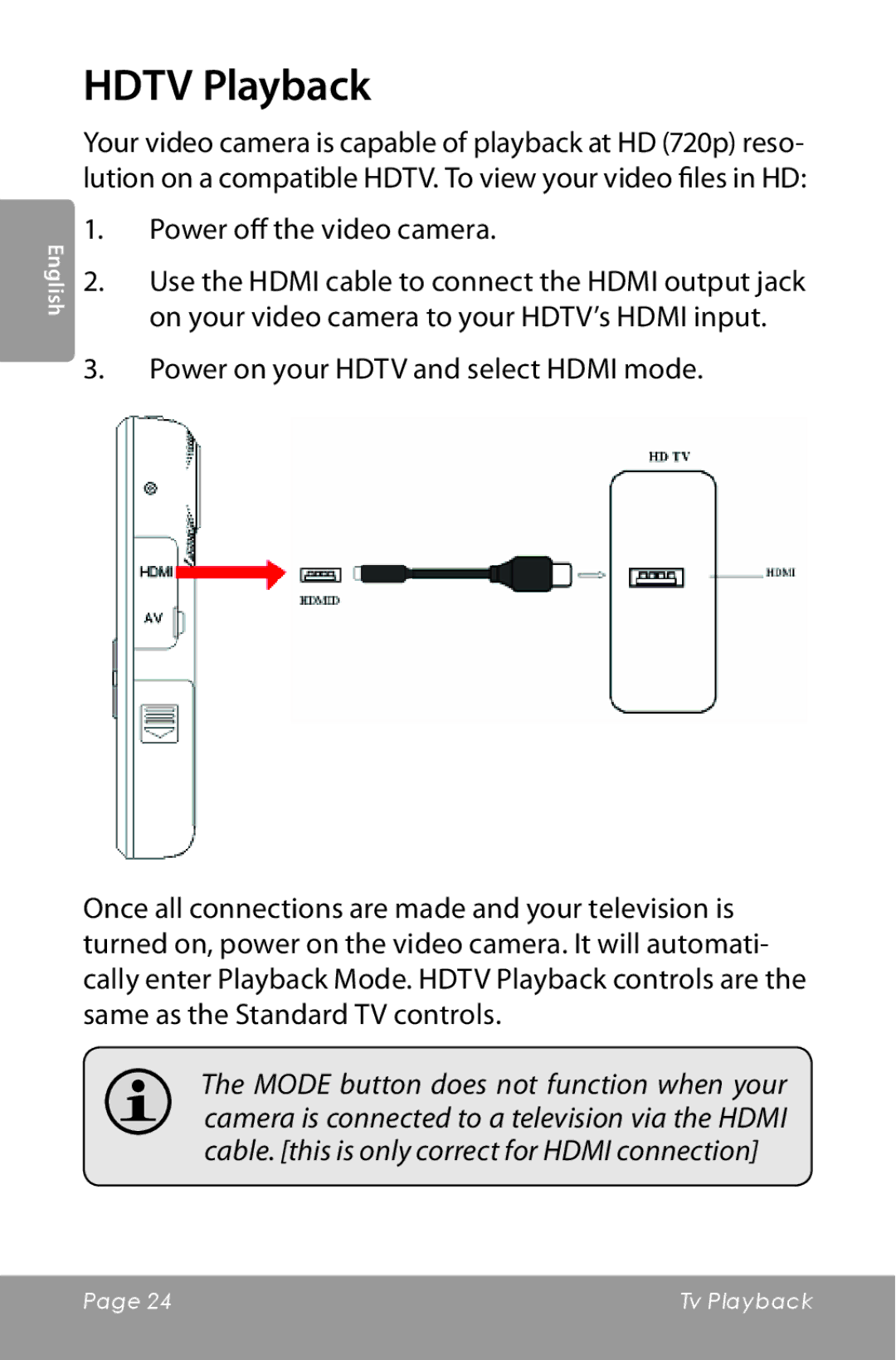English
HDTV Playback
Your video camera is capable of playback at HD (720p) reso- lution on a compatible HDTV. To view your video files in HD:
1.Power off the video camera.
2.Use the HDMI cable to connect the HDMI output jack on your video camera to your HDTV’s HDMI input.
3.Power on your HDTV and select HDMI mode.
Once all connections are made and your television is turned on, power on the video camera. It will automati- cally enter Playback Mode. HDTV Playback controls are the same as the Standard TV controls.
The MODE button does not function when your camera is connected to a television via the HDMI cable. [this is only correct for HDMI connection]
Page 24 | Tv Playback |
|
|