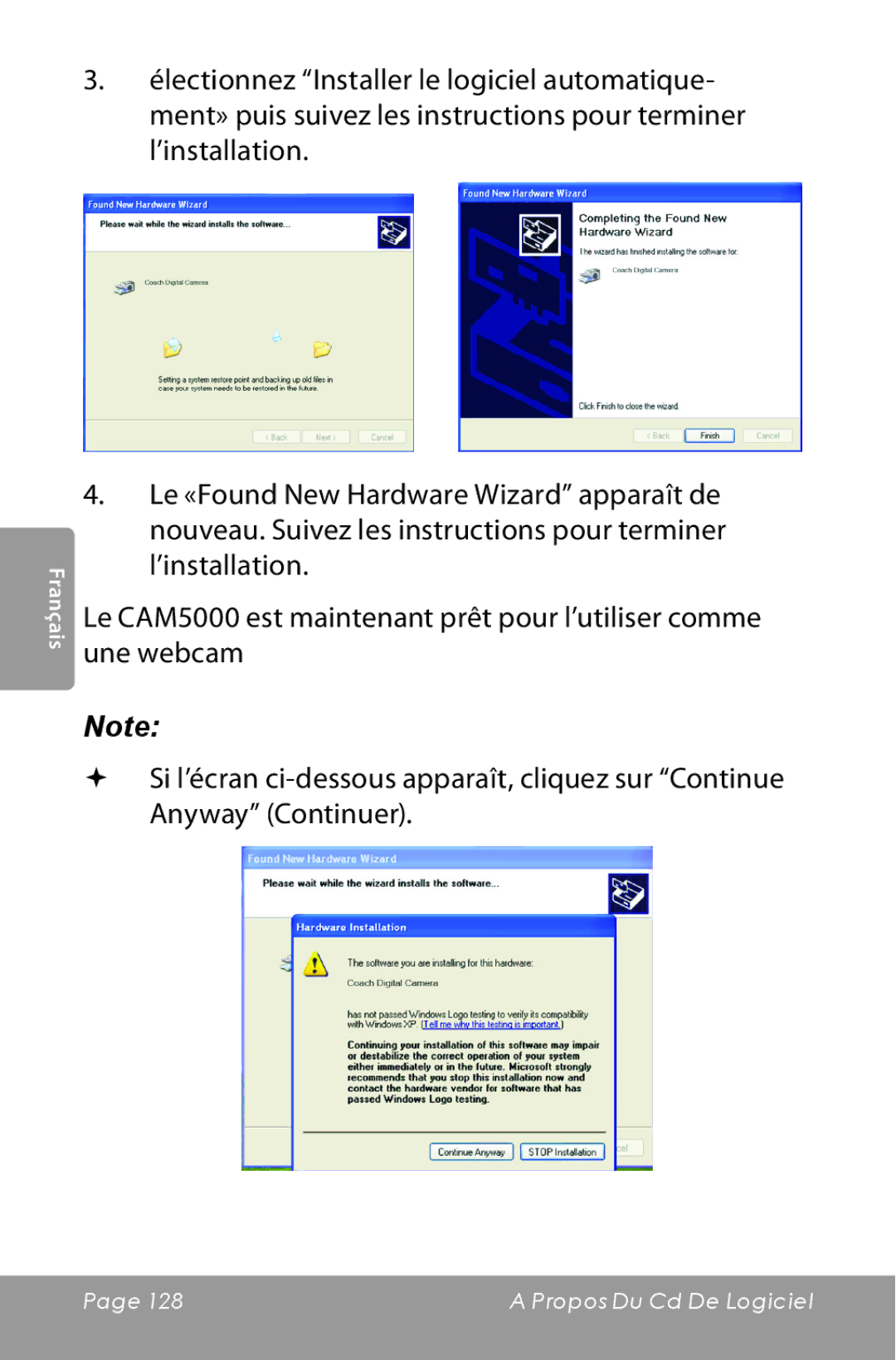3.électionnez “Installer le logiciel automatique- ment» puis suivez les instructions pour terminer l’installation.
Français
4.Le «Found New Hardware Wizard” apparaît de nouveau. Suivez les instructions pour terminer l’installation.
Le CAM5000 est maintenant prêt pour l’utiliser comme une webcam
Note:
Si l’écran
Page 128 | A Propos Du Cd De Logiciel |
|
|