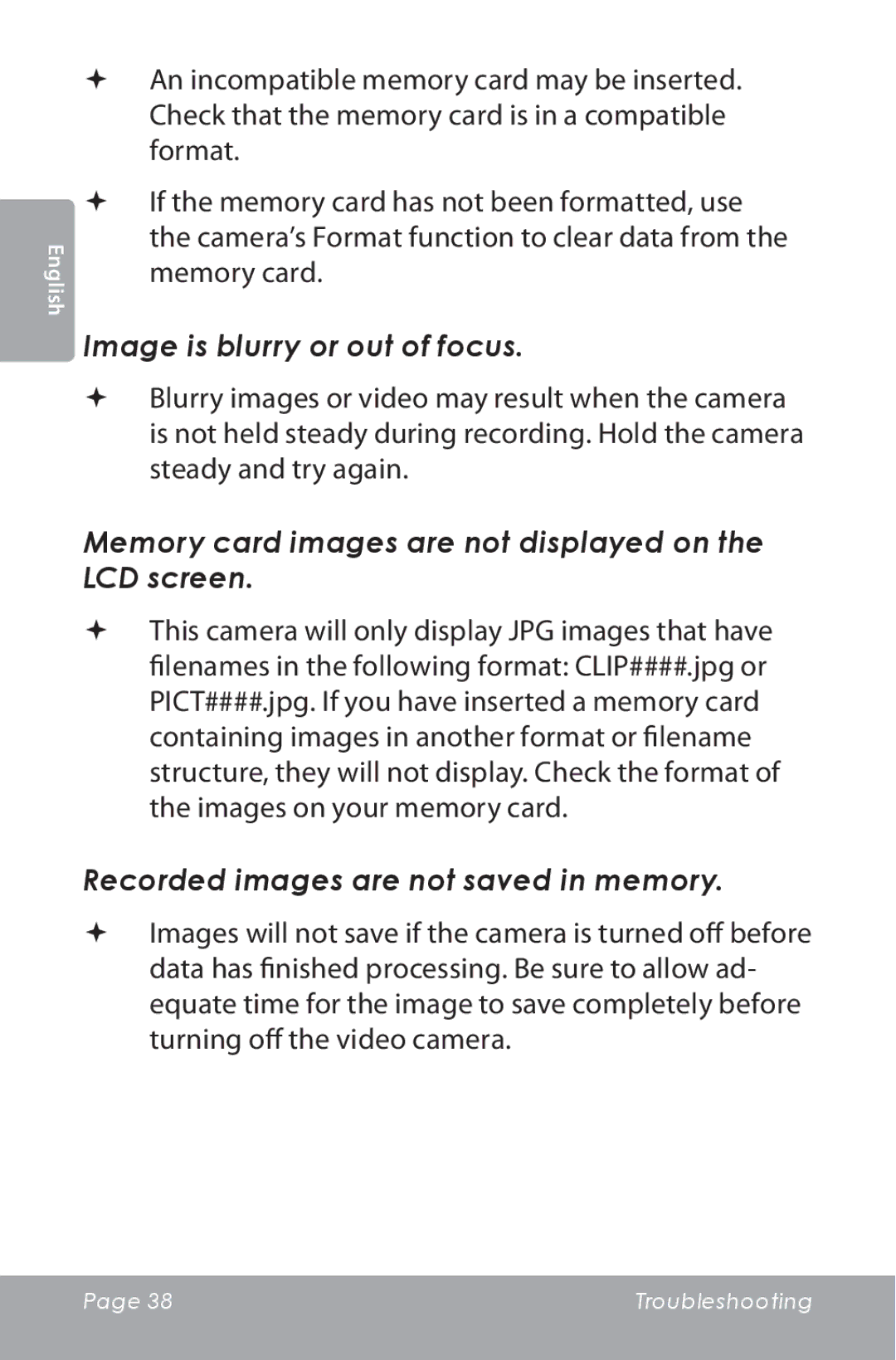English
An incompatible memory card may be inserted. Check that the memory card is in a compatible format.
If the memory card has not been formatted, use the camera’s Format function to clear data from the memory card.
Image is blurry or out of focus.
Blurry images or video may result when the camera is not held steady during recording. Hold the camera steady and try again.
Memory card images are not displayed on the LCD screen.
This camera will only display JPG images that have filenames in the following format: CLIP####.jpg or PICT####.jpg. If you have inserted a memory card containing images in another format or filename structure, they will not display. Check the format of the images on your memory card.
Recorded images are not saved in memory.
Images will not save if the camera is turned off before
data has finished processing. Be sure to allow ad- equate time for the image to save completely before turning off the video camera.
Page 38 | Troubleshooting |
|
|