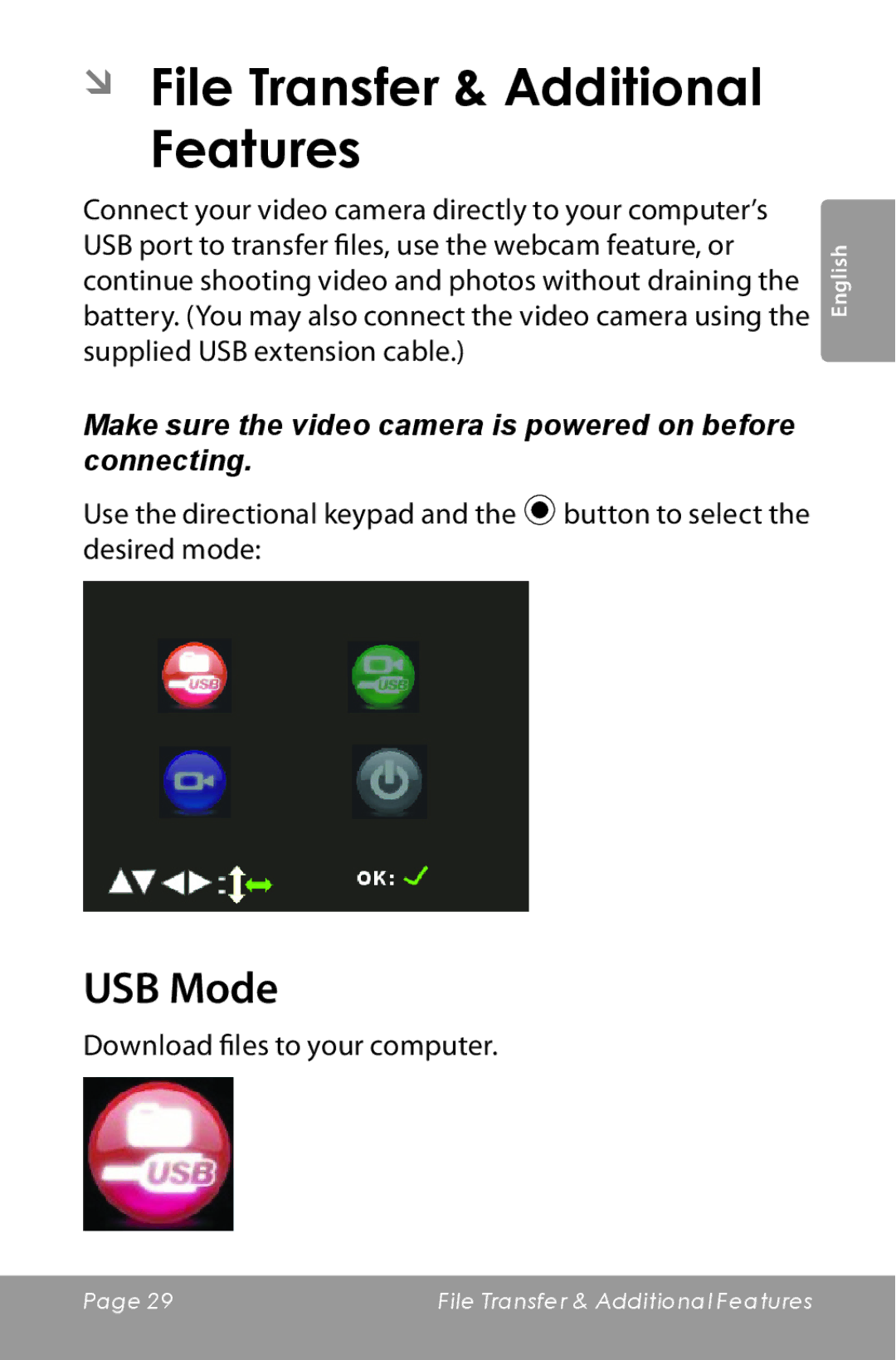ÂÂ File Transfer & Additional
Features
Connect your video camera directly to your computer’s USB port to transfer files, use the webcam feature, or continue shooting video and photos without draining the battery. (You may also connect the video camera using the supplied USB extension cable.)
English
Make sure the video camera is powered on before connecting.
Use the directional keypad and the ![]() button to select the desired mode:
button to select the desired mode:
USB Mode
Download files to your computer.
Page 29 | File Transfer & Additional Features |
|
|