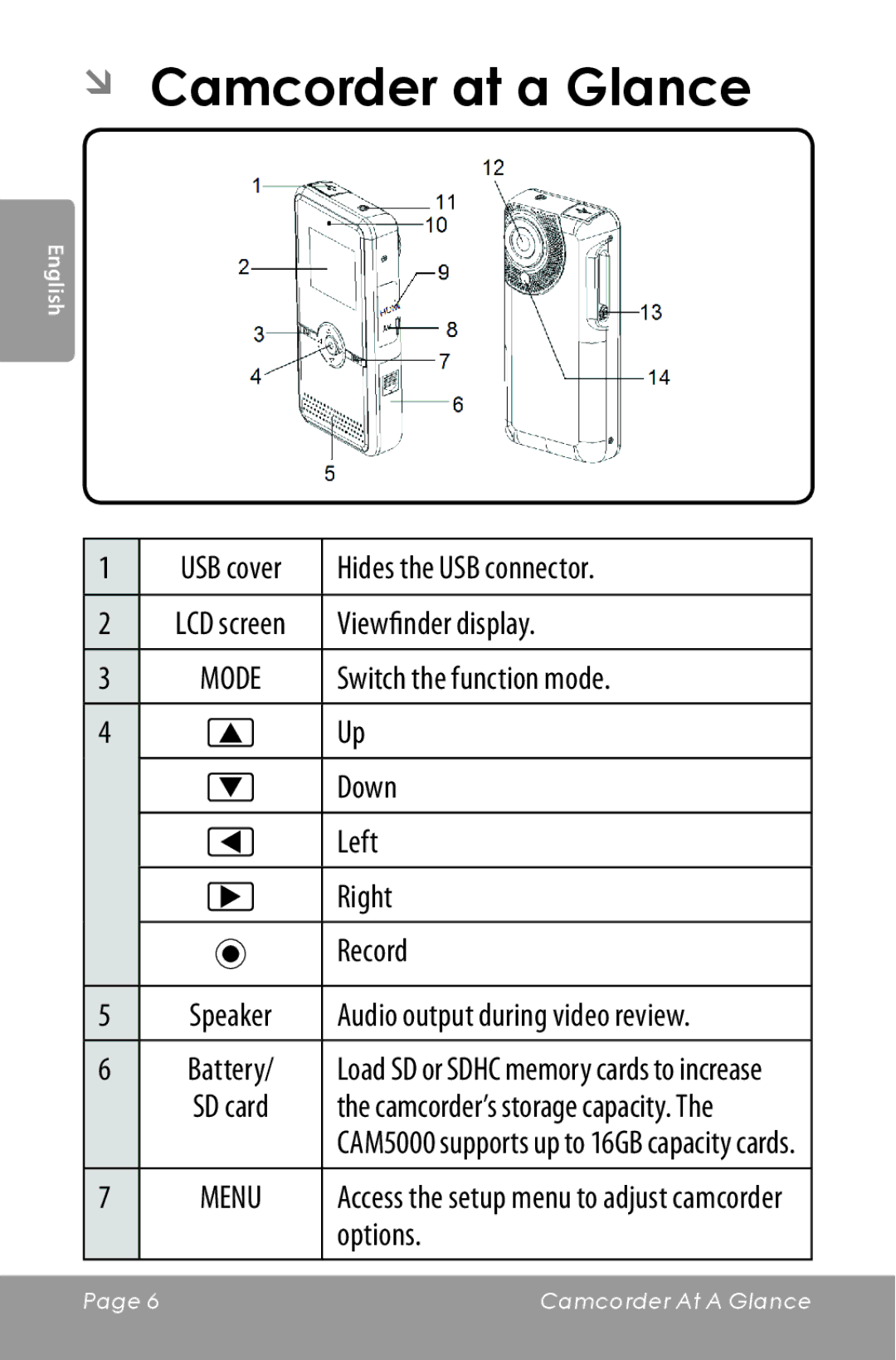ÂÂ Camcorder at a Glance
English
1
2
3
4
5
6
7
USB cover | Hides the USB connector. |
LCD screen | Viewfinder display. |
MODE | Switch the function mode. |
| Up |
|
|
| Down |
|
|
| Left |
|
|
| Right |
|
|
| Record |
Speaker | Audio output during video review. |
Battery/ | Load SD or SDHC memory cards to increase |
SD card | the camcorder’s storage capacity. The |
| CAM5000 supports up to 16GB capacity cards. |
MENU | Access the setup menu to adjust camcorder |
| options. |
|
|
Page 6 | Camcorder At A Glance |
|
|