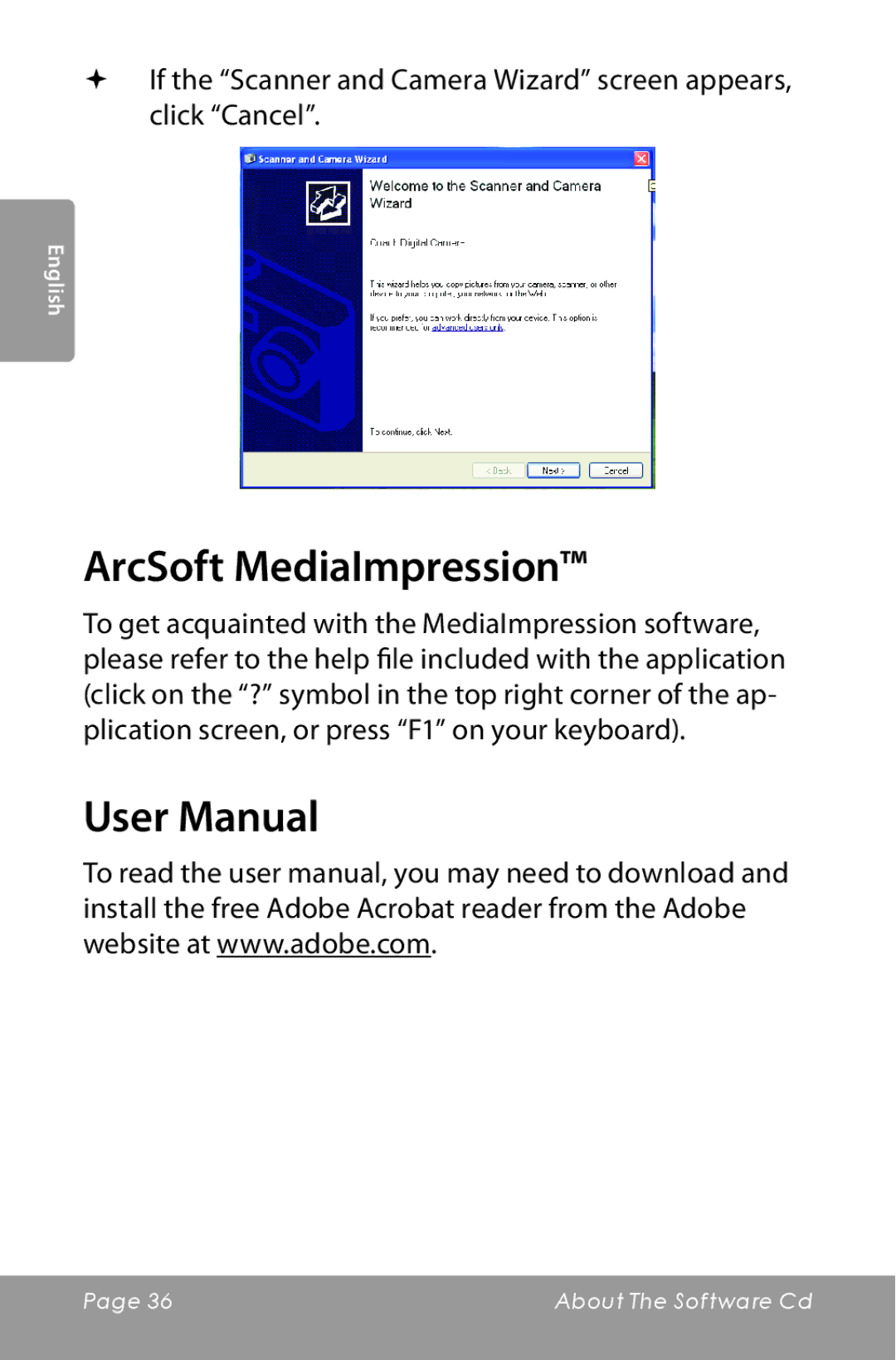If the “Scanner and Camera Wizard” screen appears, click “Cancel”.
English
ArcSoft MediaImpression™
To get acquainted with the MediaImpression software, please refer to the help file included with the application (click on the “?” symbol in the top right corner of the ap- plication screen, or press “F1” on your keyboard).
User Manual
To read the user manual, you may need to download and install the free Adobe Acrobat reader from the Adobe website at www.adobe.com.
Page 36 | About The Software Cd |
|
|