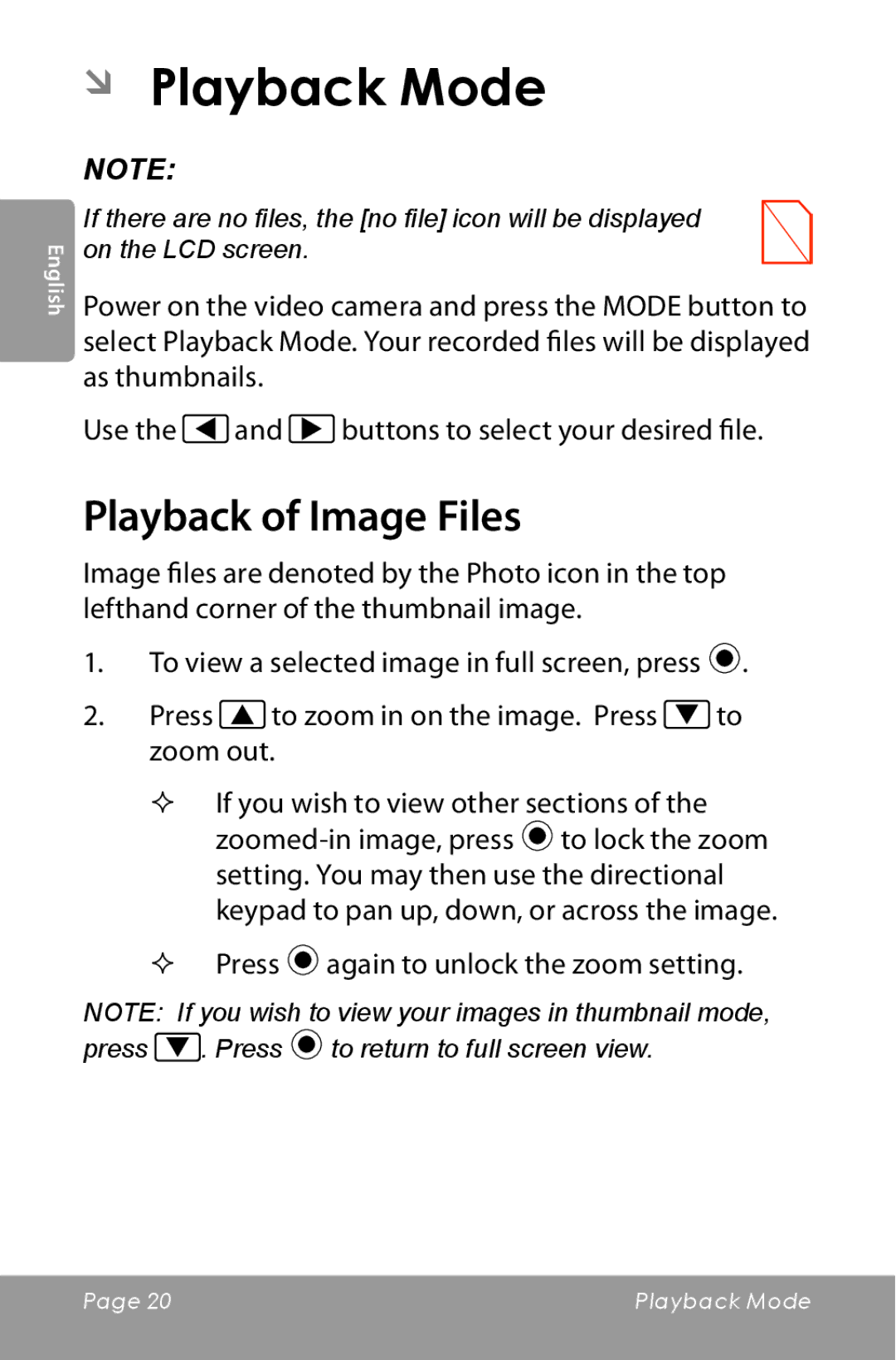ÂÂ Playback Mode
English
NOTE:
If there are no files, the [no file] icon will be displayed on the LCD screen.
Power on the video camera and press the MODE button to select Playback Mode. Your recorded files will be displayed as thumbnails.
Use the ![]() and
and ![]() buttons to select your desired file.
buttons to select your desired file.
Playback of Image Files
Image files are denoted by the Photo icon in the top lefthand corner of the thumbnail image.
1.To view a selected image in full screen, press ![]() .
.
2.Press ![]() to zoom in on the image. Press
to zoom in on the image. Press ![]() to zoom out.
to zoom out.
If you wish to view other sections of the ![]() to lock the zoom setting. You may then use the directional keypad to pan up, down, or across the image.
to lock the zoom setting. You may then use the directional keypad to pan up, down, or across the image.
Press  again to unlock the zoom setting.
again to unlock the zoom setting.
NOTE: If you wish to view your images in thumbnail mode, press ![]() . Press
. Press ![]() to return to full screen view.
to return to full screen view.
Page 20 | Playback Mode |
|
|