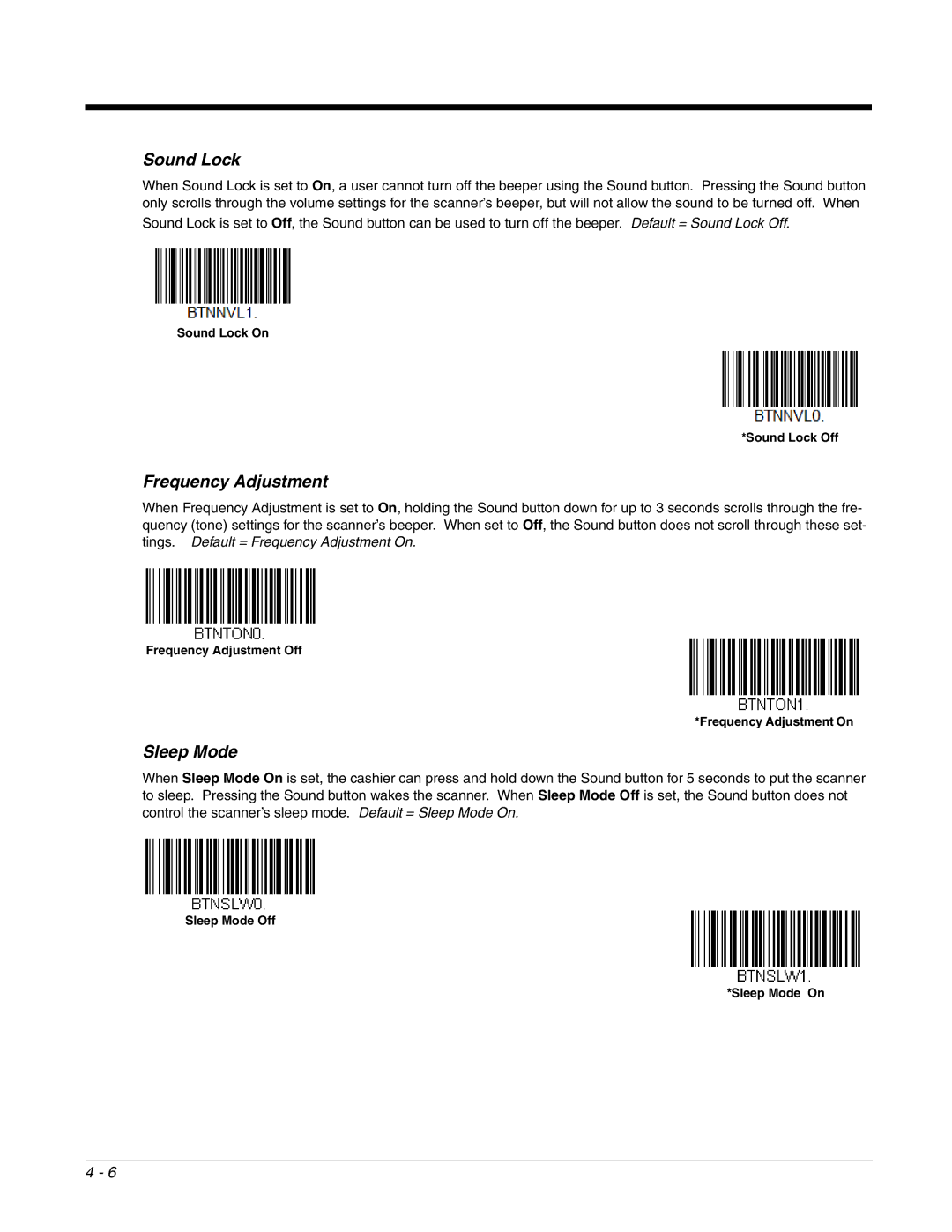Sound Lock
When Sound Lock is set to On, a user cannot turn off the beeper using the Sound button. Pressing the Sound button only scrolls through the volume settings for the scanner’s beeper, but will not allow the sound to be turned off. When
Sound Lock is set to Off, the Sound button can be used to turn off the beeper. Default = Sound Lock Off.
Sound Lock On
*Sound Lock Off
Frequency Adjustment
When Frequency Adjustment is set to On, holding the Sound button down for up to 3 seconds scrolls through the fre- quency (tone) settings for the scanner’s beeper. When set to Off, the Sound button does not scroll through these set- tings. Default = Frequency Adjustment On.
Frequency Adjustment Off
*Frequency Adjustment On
Sleep Mode
When Sleep Mode On is set, the cashier can press and hold down the Sound button for 5 seconds to put the scanner to sleep. Pressing the Sound button wakes the scanner. When Sleep Mode Off is set, the Sound button does not control the scanner’s sleep mode. Default = Sleep Mode On.
Sleep Mode Off
*Sleep Mode On
4 - 6