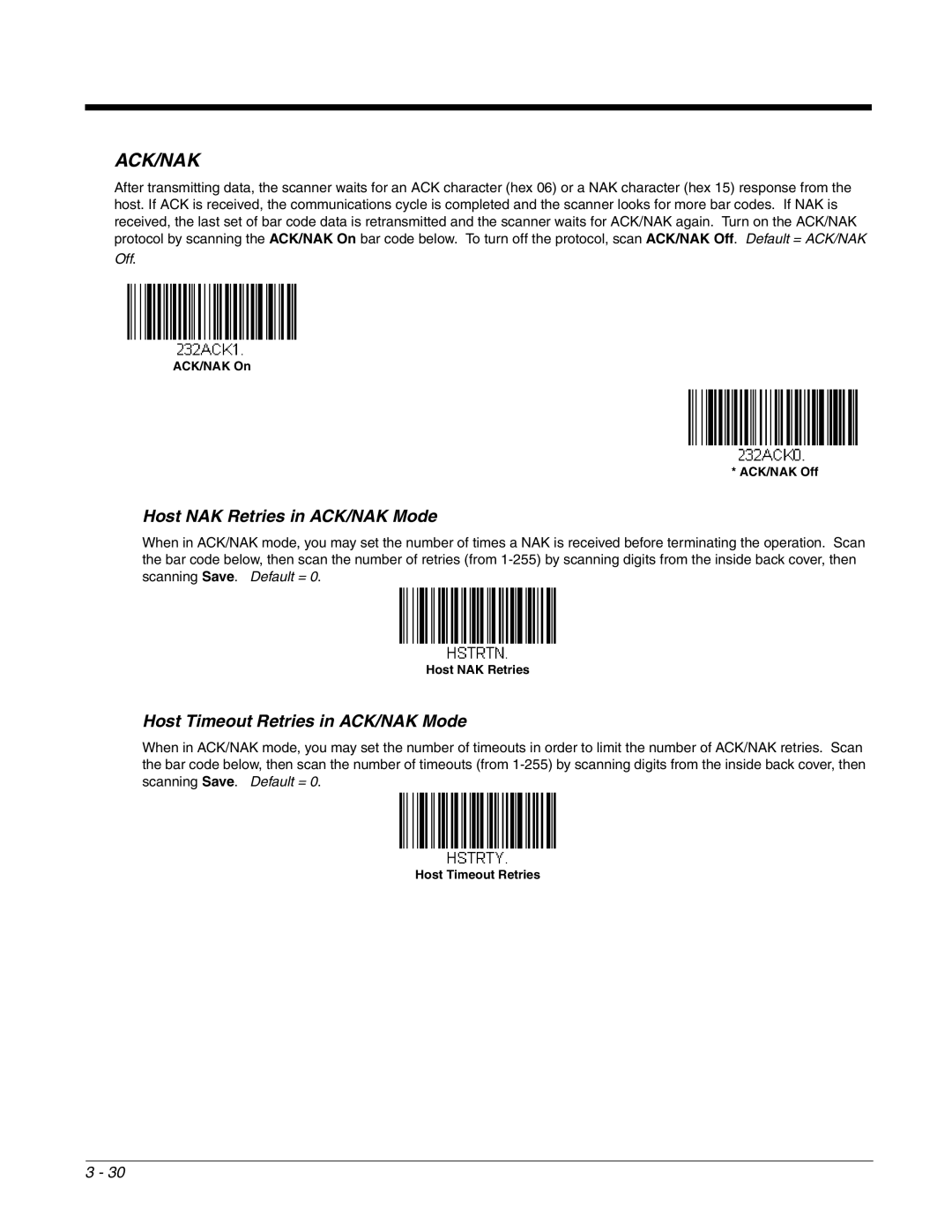ACK/NAK
After transmitting data, the scanner waits for an ACK character (hex 06) or a NAK character (hex 15) response from the host. If ACK is received, the communications cycle is completed and the scanner looks for more bar codes. If NAK is received, the last set of bar code data is retransmitted and the scanner waits for ACK/NAK again. Turn on the ACK/NAK protocol by scanning the ACK/NAK On bar code below. To turn off the protocol, scan ACK/NAK Off. Default = ACK/NAK
Off.
ACK/NAK On
* ACK/NAK Off
Host NAK Retries in ACK/NAK Mode
When in ACK/NAK mode, you may set the number of times a NAK is received before terminating the operation. Scan the bar code below, then scan the number of retries (from
Host NAK Retries
Host Timeout Retries in ACK/NAK Mode
When in ACK/NAK mode, you may set the number of timeouts in order to limit the number of ACK/NAK retries. Scan the bar code below, then scan the number of timeouts (from
Host Timeout Retries
3 - 30