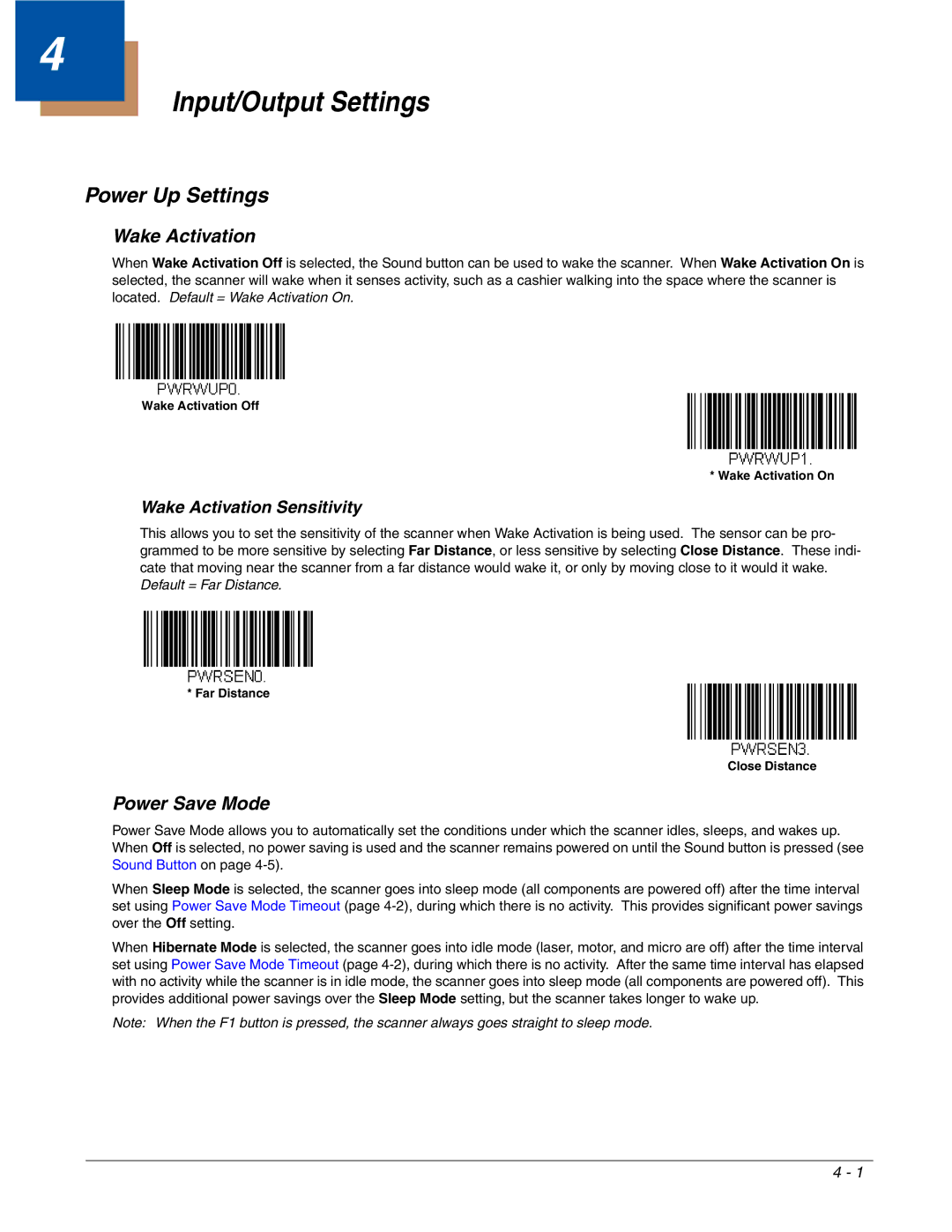4
Input/Output Settings
Power Up Settings
Wake Activation
When Wake Activation Off is selected, the Sound button can be used to wake the scanner. When Wake Activation On is selected, the scanner will wake when it senses activity, such as a cashier walking into the space where the scanner is located. Default = Wake Activation On.
Wake Activation Off
* Wake Activation On
Wake Activation Sensitivity
This allows you to set the sensitivity of the scanner when Wake Activation is being used. The sensor can be pro- grammed to be more sensitive by selecting Far Distance, or less sensitive by selecting Close Distance. These indi- cate that moving near the scanner from a far distance would wake it, or only by moving close to it would it wake. Default = Far Distance.
* Far Distance
Close Distance
Power Save Mode
Power Save Mode allows you to automatically set the conditions under which the scanner idles, sleeps, and wakes up. When Off is selected, no power saving is used and the scanner remains powered on until the Sound button is pressed (see Sound Button on page
When Sleep Mode is selected, the scanner goes into sleep mode (all components are powered off) after the time interval set using Power Save Mode Timeout (page
When Hibernate Mode is selected, the scanner goes into idle mode (laser, motor, and micro are off) after the time interval set using Power Save Mode Timeout (page
Note: When the F1 button is pressed, the scanner always goes straight to sleep mode.
4 - 1